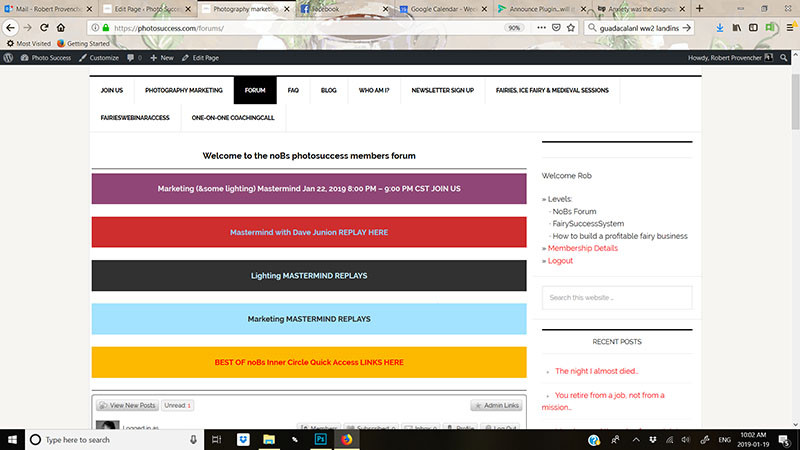Support Forum
I use the announce plugin a lot. It's a great way to let my members know what's up, news and events etc etc.
However, it is a pain to use. NOT user friendly.
You would think there'd be easier access to edit other then going to Dashboard/Forum/Plugins/Announce and clicking on the tiny Options line as seen here:
Announce
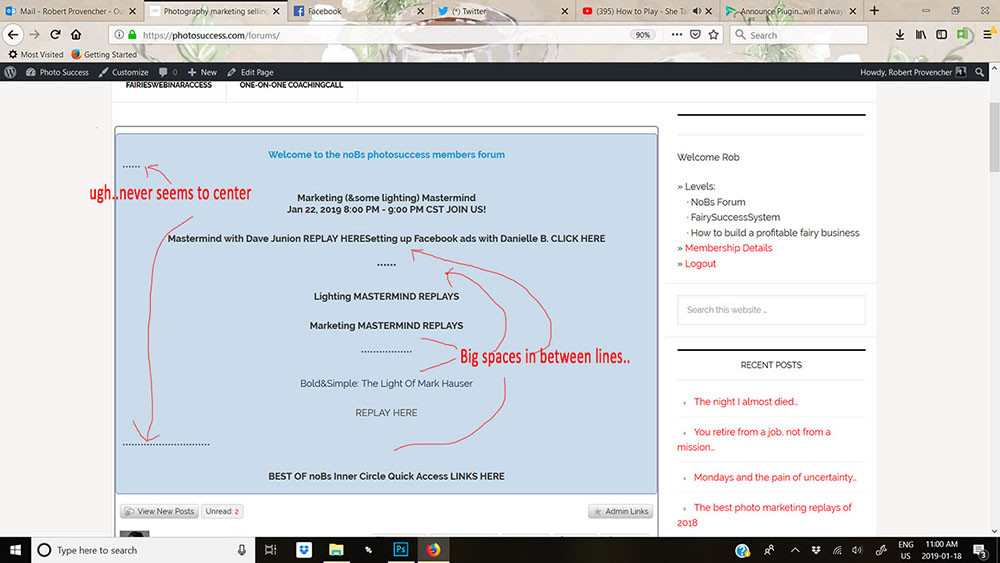

yes, we have posted numerous times here that the wp page the forum appears is like any other wp page.. anything added to that page will appear before the forum as @pgordemer points out... the benefit of the announce plugin is that it offers unlimited locations that you could display a message...
You dont have to go to the plugins page to get to the options... the easier path is forum - components - announce... perhaps you will find this more convenient (and standard)...
not sure what your image is showing... the announce allows html and some styling is applied... its very possible that your wp theme is overriding the css since the wp page may take precedence...
Visit Cruise Talk Central and Mr Papa's World
@mrpapa thanks... re: "the easier path is forum – components – announce… perhaps you will find this more convenient (and standard)…"
Did not know that. It's more convenient, yes, but not really groundbreaking.
The ideal would be access, once logged in as admin, to the actual announce section right in that area...a menu, or something similar...
And would be cool to have even more design elements available. Having to create an announcement using html coding etc is also a pain for guys like me who have rudimentary experience (enough to be dangerous...:)..)..with html.
Using the straight up approach suggested by Phil, of adding the content via wp, editing the forum page, works. Would be cool to be able to add some more design elements using this approach as well. Any suggestions on that appreciated.
thanks
Rob
Robert Provencher said
Is there a way to tighten everything up?
Identifying and editing the necessary CSS should do the trick.
Can't help you out much with that from just a screenshot.

It's better to hop on three legs than to limp on four.
The Tripawds Blogs Community is made possible by The Tripawds Foundation.
1 Guest(s)