Support Forum
Had a tough time explaining that myself!
PF is replacing keywords on the Autolink admin pane. Page will refresh with keyword replaced on admin pane, but link will still auto-add to original word in forum posts. Visual aide attached...
Profanity Filter does not fire and replace keywords entered into its own admin pane like it does on the Autolink pane.
FYI: I am seeing no obvious adverse effects of autolinking or replacing keywords that are subsets of keyphrases.
Hope this helps! But seriously, feel free to shelf this since 5.2 is the priority.
 Simple:Press powers the Tripawds Discussion Forums.
Simple:Press powers the Tripawds Discussion Forums.
It's better to hop on three legs than to limp on four.
The Tripawds Blogs Community is made possible by The Tripawds Foundation.
did you see my previous post about priority? ended up last one on first page so might have missed it...
Visit Cruise Talk Central and Mr Papa's World
Mr Papa said
did you see my previous post about priority?
I did now, thanks! Forcing PF to fire first eliminated the need to add misspelled words to be auto-linked. The two plugins are playing nice together now.
Keywords from PF list do still get converted upon refresh if added the Autolink admin pane. Perhaps this could be addressed on that screen's Help tab, as could the firing order if no Admin option is added.
Thanks again for all that you do!
Just one last point of clarification please... activating these plugins will filter and/or link existing keywords, not just new posts, right? It appears they work on page load, not publishing of the post. Just want to confirm. And if so, is there any harm in auto-linking keyphrases that already have hyperlinks?
 Simple:Press powers the Tripawds Discussion Forums.
Simple:Press powers the Tripawds Discussion Forums.
It's better to hop on three legs than to limp on four.
The Tripawds Blogs Community is made possible by The Tripawds Foundation.
I have changed the plugin in work so that the auto linking plugin will run after the profile.... no admin option required...
as to the admin panel... profanity filter checks all titles too... and they keywords are filtered as a title... I can see if another filter can be used...
both of these plugins filter the content on display only... they are stored in the db unaltered... if a keyword is found in a hyperlink, that might cause problems... can try to research..
Visit Cruise Talk Central and Mr Papa's World
jim, how about giving this one a try... just replace your current one...
Visit Cruise Talk Central and Mr Papa's World
Lookin' good! FYI...
For a keyword with an existing link tag, the words gets replaced but the original hyperlink tag is retained. I would think is preferred to what I discovered in the Alpha version before updating ... the words and link were both replaced via PF and AL plugins, and the original link tag remained in the code, followed immediately by the close link tag before the new linked word.
Words in the PF list added to the Autolink admin pane do still get replaced upon page refresh, but I don't believe any energy needs to be spent fixing that since 1. it would be a rare case for someone to want to link a misspelled word they are replacing via PF anyway, and 2. with PF firing first now, doing so is unnecessary. I just thought it was interesting it happens on the AL admin pane but not on PF pane.
In other words, great job! And fast too...
 Simple:Press powers the Tripawds Discussion Forums.
Simple:Press powers the Tripawds Discussion Forums.
It's better to hop on three legs than to limp on four.
The Tripawds Blogs Community is made possible by The Tripawds Foundation.
I have made a couple more changes and probably will release it next weekend after more testing and thinking about your comments...
I did make it a case sensitive search and replace otherwise it will force the link text to be lowercase...
yeah, I ignored the words in a link... changing those is problematic... might be better to even ignore text between the a tags, but now the regex is getting really complex! ![]()
Visit Cruise Talk Central and Mr Papa's World
Less complexity is a good thing! Another job well done, thanks again for pushing this out.
 Simple:Press powers the Tripawds Discussion Forums.
Simple:Press powers the Tripawds Discussion Forums.
It's better to hop on three legs than to limp on four.
The Tripawds Blogs Community is made possible by The Tripawds Foundation.
no problem. had similar thing on my list - though different use case - for some time... happy to help!
Visit Cruise Talk Central and Mr Papa's World
1 Guest(s)
 Support Forum
Support Forum

 Offline
Offline





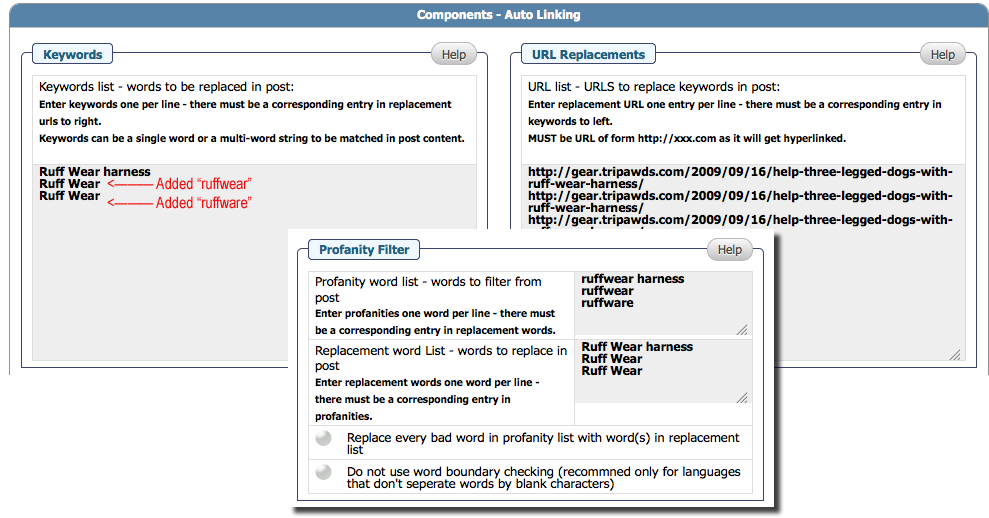


 All RSS
All RSS