Support Forum
 Offline
OfflineLook at the code you changed before. I put in an extra filter for the 'mouse' icon. Just return a true or a false.
The only 'spam' type tool available in the core is the old spam math which is a permission you turn off (Bypass Spam control) so you an turn that back on
 |
YELLOW
SWORDFISH
|
it is possible to have the captcha on registrations, but not the posting...
Visit Cruise Talk Central and Mr Papa's World
I am aware that I can turn the math on for registrations and postings.
I need specifically to turn the drag and drop off.
Another plugin is conflicting with it and stopping me from posting
I need the other plug in and I need to post.
So how do I turn off the drag and drop for posting and or all together?
I know how to turn on the math already (in permissions)
deactivate the plugin for altogether... for just posting, look in the options panel for the captcha...
Visit Cruise Talk Central and Mr Papa's World
Andy,
Is it too bold of me to ask you to change the filter you put in for my Mouse Thumnail Viewer issue?
Currently it looks like this:
What I need to mimic the functinality I have in the rest of my site is:
Or what ever variation of that you prefer...
I want the mouse Icon to apear but just not in the thumbnail viewer of highslide. I hope my request is clear enough. if not let me know.
Thanks in advance
 Offline
OfflineAs I think I already said above somewhere - I still don't follow your logic. What is the point of having a separate a tag construct?
But in hindsight I think I will change that line of code. I shouldn't really be setting a filter to return a boolean. So probably just change it to something like...
if($mclass) {
$mouse = '<img src="'.SPTHEMEICONSURL.'sp_Mouse.png" class=".$iclass.' '.$mclass." alt="" '.$mstyle.'/>';
$out.= apply_filters('sph_display_image_mouse', $mouse);
}which is cleaner and more consistent.
Update: Well yes - I do see what you are doing. The problem for me is it makes the mouse icon itself non-clickable which is not really desirable.
 |
YELLOW
SWORDFISH
|
For me it is a comprimise I can live with to have a consistant look and feel through out my site (it is not easy when you use several plug-ins to make the site look like one consistant piece of software) Im a trying. I still have some more work.
I appreciate the modification.
Also some of my users have had issues with the profanity filter (which seemed to work flawlessly pre-version 5)
Is this something on my end? I desabled the plugin for now but I really want to use it.
Here is a screen shot they sent me.
 Offline
OfflineWhile agreeing that this is an error that we need to clean up and will do - take a look at your settings because that suggests that there might be a replacement text missing - an imbalance between the 'search' text and 'replace text...
Will open a ticket to get it fixed.
 |
YELLOW
SWORDFISH
|
 Support Forum
Support Forum



 Custom Simple Press Themes
Custom Simple Press Themes


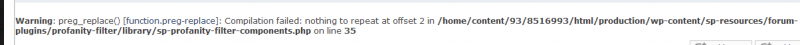

 All RSS
All RSS