Support Forum
I had a couple of issues, i.e. the upgrade stopped with errors but I figured out it was an apache2 module meant to protect my site called mod-evasive that was detecting too many page calls to my site and stopped me cold when the limits I had set up were reached. Added my own IP and the server IP to the white list and the upgrade ran smooth.
Then I found that some storage locations had not been created and did so manually.
Uploaded a couple of themes and plugins, all works fine so far.
The current problem I have is that I was using this tag: sf_new_post_announce in my sidebar and now with this new version it doesn't work anymore. Is it still included? DO I need to activate a certain plugin for this functionality? I have found the recent posts widget but that isn't self-refreshing I guess.
here is my error log from within simple:press, please have a look and let me know if there is anything you can tell me about these entries:
| Date | Type | Description |
|---|---|---|
| 20.02.12 14:21 |
php | file: /clients/client1/web6/web/wp-content/sp-resources/forum-plugins/subscriptions/library/sp-subscriptions-components.php line: 322 function: Unavailable Notice | Trying to get property of non-object |
| 20.02.12 14:21 |
php | file: /clients/client1/web6/web/wp-content/sp-resources/forum-plugins/subscriptions/library/sp-subscriptions-components.php line: 322 function: sp_subscriptions_render_user_subscriptions Notice | Trying to get property of non-object |
| 20.02.12 14:21 |
php | file: /clients/client1/web6/web/wp-content/sp-resources/forum-plugins/subscriptions/library/sp-subscriptions-components.php line: 322 function: sp_subscriptions_render_user_subscriptions Notice | Trying to get property of non-object |
| 20.02.12 14:21 |
php | file: /clients/client1/web6/web/wp-content/sp-resources/forum-plugins/subscriptions/library/sp-subscriptions-components.php line: 321 function: sp_subscriptions_render_user_subscriptions Notice | Trying to get property of non-object |
| 20.02.12 14:21 |
php | file: /clients/client1/web6/web/wp-content/sp-resources/forum-plugins/subscriptions/library/sp-subscriptions-components.php line: 321 function: sp_subscriptions_render_user_subscriptions Notice | Trying to get property of non-object |
| 20.02.12 14:21 |
database | file: /var/www/clients/client1/web6/web/wp-content/sp-resources/forum-plugins/subscriptions/admin/sp-subscriptions-admin-users.php line: 18 function: sp_subscriptions_render_user_subscriptions error: You have an error in your SQL syntax; check the manual that corresponds to your MySQL server version for the right syntax to use near ':1:{i:0;s:56:"a:1:{i:0;s:38:"a:1:{i:0;s:20:"a:1:{i:0;s:3:"101";}";}";}";}' at line 4 SELECT topic_id, topic_slug, topic_name, forum_slug FROM wpwp_sftopics JOIN wpwp_sfforums ON wpwp_sftopics.forum_id = wpwp_sfforums.forum_id WHERE topic_id = a:1:{i:0;s:56:"a:1:{i:0;s:38:"a:1:{i:0;s:20:"a:1:{i:0;s:3:"101";}";}";}";} |
| 20.02.12 14:21 |
php | file: /clients/client1/web6/web/wp-content/sp-resources/forum-plugins/subscriptions/library/sp-subscriptions-components.php line: 322 function: sp_subscriptions_render_user_subscriptions Notice | Trying to get property of non-object |
| 20.02.12 14:21 |
php | file: /clients/client1/web6/web/wp-content/sp-resources/forum-plugins/subscriptions/library/sp-subscriptions-components.php line: 322 function: sp_subscriptions_render_user_subscriptions Notice | Trying to get property of non-object |
| 20.02.12 14:21 |
php | file: /clients/client1/web6/web/wp-content/sp-resources/forum-plugins/subscriptions/library/sp-subscriptions-components.php line: 321 function: sp_subscriptions_render_user_subscriptions Notice | Trying to get property of non-object |
| 20.02.12 14:21 |
php | file: /clients/client1/web6/web/wp-content/sp-resources/forum-plugins/subscriptions/library/sp-subscriptions-components.php line: 321 function: sp_subscriptions_render_user_subscriptions Notice | Trying to get property of non-object |
| 20.02.12 14:21 |
database | file: /var/www/clients/client1/web6/web/wp-content/sp-resources/forum-plugins/subscriptions/admin/sp-subscriptions-admin-users.php line: 18 function: sp_subscriptions_render_user_subscriptions error: You have an error in your SQL syntax; check the manual that corresponds to your MySQL server version for the right syntax to use near ':1:{i:0;s:66:"a:1:{i:0;s:48:"a:1:{i:0;s:30:"a:2:{i:0;s:1:"7";i:1;s:1:"6";}";}";}' at line 4 SELECT topic_id, topic_slug, topic_name, forum_slug FROM wpwp_sftopics JOIN wpwp_sfforums ON wpwp_sftopics.forum_id = wpwp_sfforums.forum_id WHERE topic_id = a:1:{i:0;s:66:"a:1:{i:0;s:48:"a:1:{i:0;s:30:"a:2:{i:0;s:1:"7";i:1;s:1:"6";}";}";}";} |
| 20.02.12 13:47 |
database | file: /var/www/clients/client1/web6/web/wp-content/sp-resources/forum-plugins/watches/sp-watches-plugin.php line: 108 function: sp_watches_do_install error: Duplicate column name 'watches' ALTER TABLE wpwp_sfmembers ADD (watches longtext) |
| 20.02.12 13:47 |
database | file: /var/www/clients/client1/web6/web/wp-content/sp-resources/forum-plugins/watches/sp-watches-plugin.php line: 108 function: sp_watches_do_install error: Duplicate column name 'topic_watches' ALTER TABLE wpwp_sftopics ADD (topic_watches longtext) |
| 20.02.12 13:47 |
database | file: /var/www/clients/client1/web6/web/wp-content/sp-resources/forum-plugins/subscriptions/sp-subscriptions-plugin.php line: 125 function: sp_subscriptions_do_install error: Duplicate column name 'subscribe' ALTER TABLE wpwp_sfmembers ADD (subscribe longtext) |
| 20.02.12 13:47 |
database | file: /var/www/clients/client1/web6/web/wp-content/sp-resources/forum-plugins/subscriptions/sp-subscriptions-plugin.php line: 125 function: sp_subscriptions_do_install error: Duplicate column name 'topic_subs' ALTER TABLE wpwp_sftopics ADD (topic_subs longtext) |
| 20.02.12 13:05 |
php | file: /simple-press/admin/panel-themes/support/spa-themes-prepare.php line: 101 function: Unavailable Warning | opendir(/var/www/clients/client1/web6/web/wp-content/sp-resources/forum-themes): failed to open dir: No such file or directory |
| 20.02.12 13:05 |
php | file: /simple-press/admin/panel-themes/support/spa-themes-prepare.php line: 101 function: opendir Warning | opendir(/var/www/clients/client1/web6/web/wp-content/sp-resources/forum-themes): failed to open dir: No such file or directory |
| 20.02.12 13:05 |
php | file: /simple-press/sp-api/sp-api-plugins.php line: 57 function: Unavailable Warning | opendir(/var/www/clients/client1/web6/web/wp-content/sp-resources/forum-plugins): failed to open dir: No such file or directory |
| 20.02.12 13:05 |
php | file: /simple-press/sp-api/sp-api-plugins.php line: 57 function: opendir Warning | opendir(/var/www/clients/client1/web6/web/wp-content/sp-resources/forum-plugins): failed to open dir: No such file or directory |
| 20.02.12 13:03 |
php | file: /simple-press/admin/panel-themes/support/spa-themes-prepare.php line: 101 function: Unavailable Warning | opendir(/var/www/clients/client1/web6/web/wp-content/sp-resources/forum-themes): failed to open dir: No such file or directory |
| 20.02.12 13:03 |
php | file: /simple-press/admin/panel-themes/support/spa-themes-prepare.php line: 101 function: opendir Warning | opendir(/var/www/clients/client1/web6/web/wp-content/sp-resources/forum-themes): failed to open dir: No such file or directory |
Another issue:
go to: Integration => Page and Permalink:
I would really like to be able to manually set the current permalink to http://www.die-kellerkinder.eu/ as the forum page that contains the forum is set as the front page so I would have duplicate content as http://www.die-kellerkinder.eu/ would have the same content as http://www.die-kellerkinder.eu/forum/
see screen shot please: http://screencast.com/t/RrIh3ODnW
see screen shot pelase: http://screencast.com/t/prCYCk2rg1
I could work around it by redirecting http://www.die-kellerkinder.eu/forum/ to http://www.die-kellerkinder.eu/ but wouldn't it be nicer to have this option built into simple:press?
And here comes the last and most important issue:
none of my users who isn't a moderator can access any parts of the forum.
here are screens of a sample user:
http://screencast.com/t/qKbl3vaTcA
http://screencast.com/t/a1bcZ21oVIXj
http://screencast.com/t/uOwz8YR5t
http://screencast.com/t/7cyTG9AkRW
The user is in the proper user group. the user group has the proper rights upon several forums and still he doesn't see anything 🙁
P.S. Just realized that my permissions are all empty. During the update they must have been lost. is there a way to restore the default permissions? I had not changed them, see here: http://screencast.com/t/jCD8qalTl
Hm... I see you have the exact same issue I have with the blank permissions... Also lost in a 4.x > 5 migration. I wish there were a "reset to defaults" button for the permissions. Either that, or a template file (even a picture would do) to copy the settings over manually.
Good luck on ironing out your other issues!
(PS: quite the cheeky title for the forum you have...)
thanks for confirming the issue.
can someone post screen shots of the default permissions? that would at least get me started again aside from the other probs.
what forum title? "Die Kellerkinder" ? We're a group of friends who started playing role playing and computer games in a friends cellar about 15 years ago, hence the name of "The cellar-kids" 🙂
 Offline
OfflineHaha! Clearly a case of "honi soit qui mal y pense" (I thought it was a variant of Rammstein's Wiener Blut - I think you know what I'm referring to, right?) Oh well. That should remind me that a cigar sometimes really is a cigar!
Now, onto the screenshots:
That's it. I have a localhost server copy of the site, and I just reinstalled a fresh copy of SPF and took the snapshots from there.
Bottom line: thank you for pointing me to the cause of a baffling problem!
1 Guest(s)
 Support Forum
Support Forum







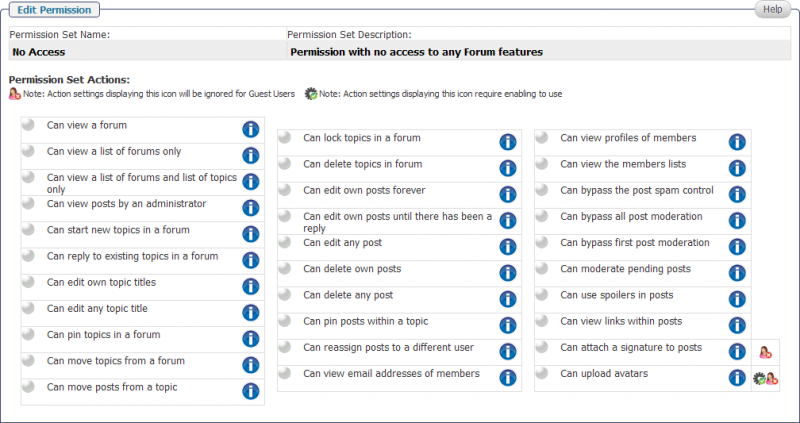

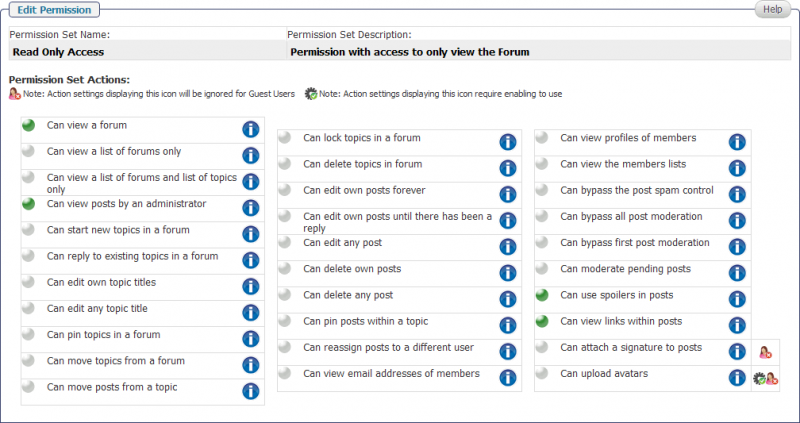
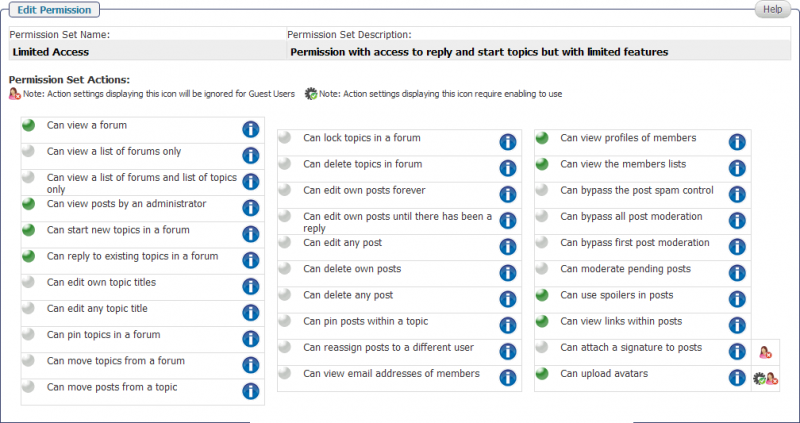
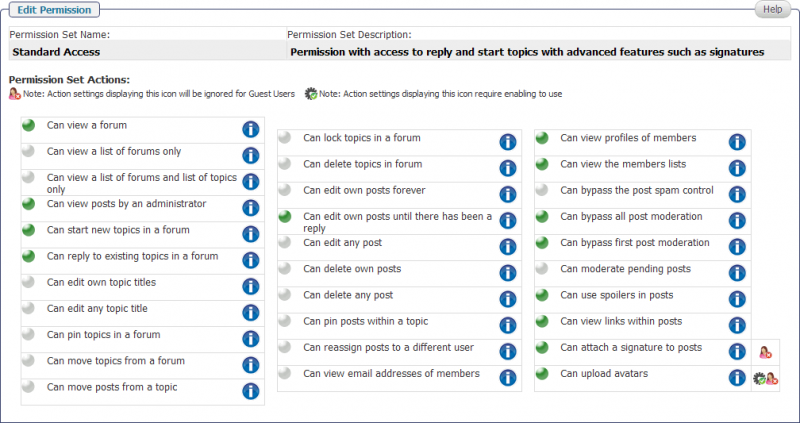
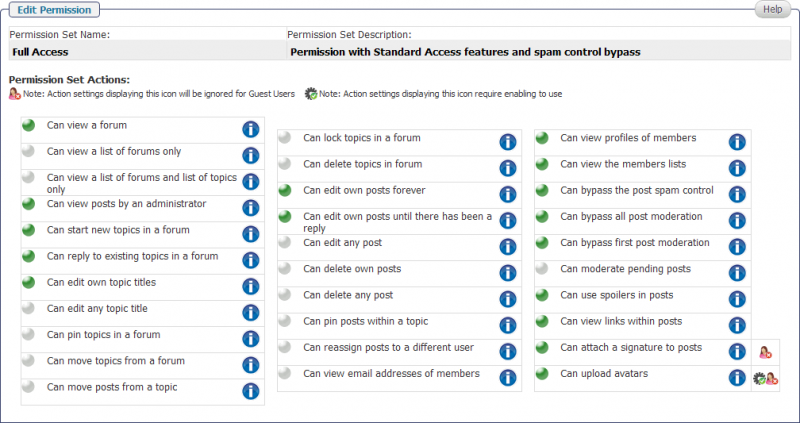
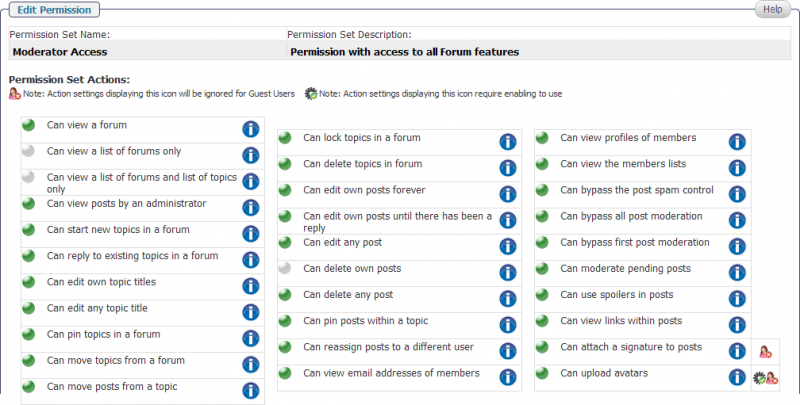
 All RSS
All RSS