Support Forum
 Offline
OfflineHi team
A forum member of mine brought this to my attention and I have confirmed it is so.
I have standard and uploaded Smileys showing on the (Component > Smileys) page. All are ticked for Use and they always used to work fine.
I don't when this first started, though now, when added to a draft post they show in the draft screen and also in the post Preview. However, when the post is Submitted, the smileys are missing from the post. ![]()
I have searched your forum and can't find a similar problem.
I have SP 5.5.10 active at present (haven't updated to 5.5.11 yet).
Cheers,
David
http://www.alcohemy.com
any chance you are limiting the number of smileys in a post? would be on forum - options - content... does it happen with just one?
what do you see if you inspect the html of the site with the published post?
Visit Cruise Talk Central and Mr Papa's World
 Offline
OfflineLooks to me like you have something there that is effecting the way image tags are constructed, For a start a closing 'img' tag is being inserted which is neither necessary nor is being put there by Simple:Press,
This usually suggests some sort of 'filter' or parser of post content being used at display time. So first question is - do you have any active plugins that in ANY way claim to effect the content of posts and pages?
 |
YELLOW
SWORDFISH
|
 Offline
OfflineI haven't added any new plugins for quite awhile and haven't personally fiddled with any existing settings that I can recall (WP does do it's version updates automatically though??).
I use iThemes Security (and have for a long time). I can't see where a setting would affect the SP posts.
I use Yoast SEO and again I can't see where a setting would affect the SP posts.
My WP 'Writing' settings are set to "Convert typed emoticons like 🙂 and 😛 to graphics on display". The results of this can be seen in my screen capture above.
 Offline
OfflineThese are the active plugins.
Admin Bar Disabler
Advanced iFrame
Akismet
Capability Manager Enhanced
Column Shortcodes
Contact Form 7
CubePoints
Duplicator
Easy Pricing Tables Lite by Fatcat Apps
Form Lightbox
Google Analytics by Yoast
InfiniteWP - Client
iThemes Security
Lightbox Plus Colorbox
Limit Login Attempts
LocalCurrency
Nginx Helper
PHP Exec
PromoSimple
Quick Chat
Really Simple CAPTCHA
Remove Widget Titles
Simple:Press
Sociable
Subscribe to Comments Reloaded
Tippy
Ultimate Category Excluder
UpdraftPlus - Backup/Restore
Widget CSS Classes
WishList Content Control
WishList Directory
WishList Member™
WishList Widget Control
WordPress Database Backup
WPBeginner's Compact Archives
Yoast SEO
 Offline
OfflineI believe I can.
Since my latest web support mob moved my website to their 'Rackspace' server here in Australia late last year I don't have the same access to my files I used to have on Hostgator.
I'm sure I can use sFTP to access directory files and can access some files via a basic secure server portal. They don't allow a cPanel interface.
Let me know what to look for and do. I will have to do it tomorrow (Brisbane time) as I have to prepare now for an early morning breakfast meeting.
Thanks again,
David
 Offline
OfflineAh - no - it's not files I was hoping to get you to look at but actual database tables. You would need something like phpMyAdmin for that - which is most often bundled with the hosting control panel. I will need to think about how we can try and work around that in some way...
 |
YELLOW
SWORDFISH
|
1 Guest(s)
 Support Forum
Support Forum






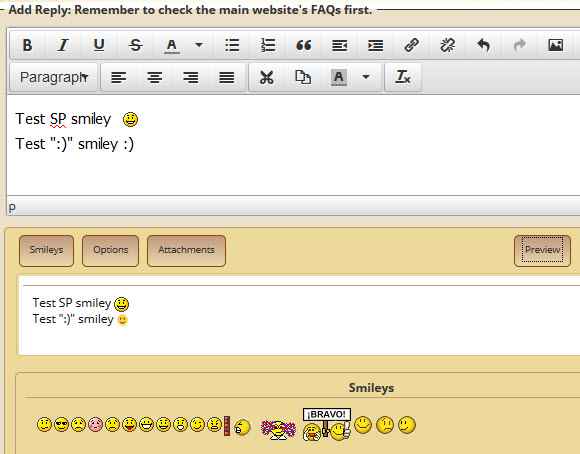

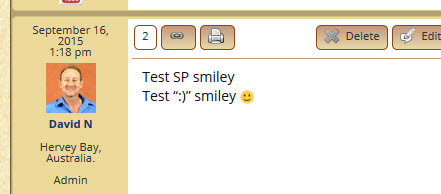
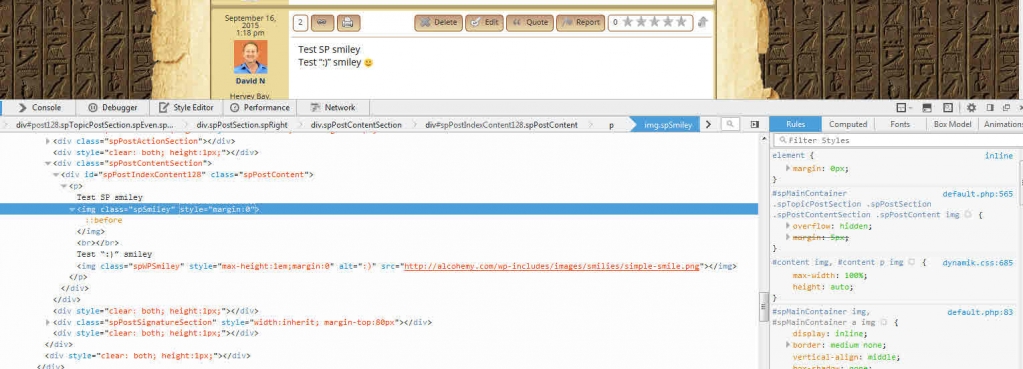
 All RSS
All RSS