Support Forum
Avatar upload warning
Jenn Walker
Member
Free Members
 Offline
OfflineYes, sorry I thought I attached my screenshot for you. Here it is... you will see the error message popped up.
These are the settings displayed on the Edit Avatar window:
Files accepted: GIF, PNG, JPG and JPEG
Maximum width displayed: 50 pixels
Maximum file size: 10240 bytes
The size of my avatar was either 6KB or 8KB.
But I just tried again, twice, and I got an "uploaded avatar updated" message. So maybe everything is ok.
I don't understand why I have been struggling with so many weird errors and problems that then seem to fix themselves!?!?
caching? or cloud? often culprit for these kinds of things...
please let us know if its not resolved for you...
Visit Cruise Talk Central and Mr Papa's World
Forum Timezone: Europe/Stockholm
Most Users Ever Online: 1170
Currently Online:
Guest(s) 1
Currently Browsing this Page:
1 Guest(s)
1 Guest(s)
Top Posters:
Mr Papa: 19448
Ike: 2086
Brandon: 864
kvr28: 804
jim: 650
FidoSysop: 577
Conrad_Farlow: 531
Stefano Prete: 325
Carlos: 291
Member Stats:
Guest Posters: 621
Members: 17381
Moderators: 0
Admins: 4
Forum Stats:
Groups: 7
Forums: 17
Topics: 10146
Posts: 79674
 Support Forum
Support Forum

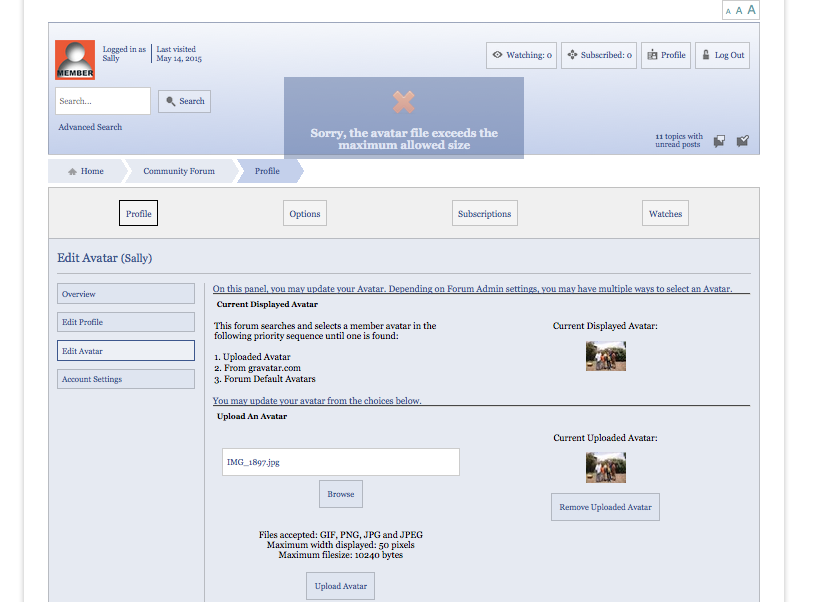






 All RSS
All RSS