Support Forum
 Offline
OfflineHello fellow members. I installed SP last night v4.5, many of the features were left ready so I could this morning work on creating the forums topics, etc.. This morning shortly after I started working, I've got a message in the control panel that v5 was available. I upgraded without major setbacks. The thing is that if I want to create a new post, the row of B, U, Links media, font color is not there anymore. All I see is a row of smilies at the bottom. Please, attache screen grab.
Also, with FireFox, my text shows below my member's info leaving a white empty space. With Google's Chrome it does not happen and my text starts right next to my avatar. Here is a link: http://modelkitsreview.com/?pa.....-etiquette.
What did I do wrong? it was not happening with v4.5. Any help will be greatly appreciated.
did you install the sp plugin for the bbcode editor?
Visit Cruise Talk Central and Mr Papa's World
all of the 5.0 plugins for SP are on our download page... as are the themes...
plugins are new for 5.0... only need to have the stuff you want and use on your site...
Visit Cruise Talk Central and Mr Papa's World
looks like its because you have an extremely narrow width allocated to the forum... and you wp page css is adding some padding...
so in your sp theme, and we highly recommend making your own instead of editing ours, in the spTopicView.php template file, change the width of the spPostSection to 80% instead of 84%.
Visit Cruise Talk Central and Mr Papa's World
 Offline
OfflineMr Papa said
looks like its because you have an extremely narrow width allocated to the forum... and you wp page css is adding some padding...
so in your sp theme, and we highly recommend making your own instead of editing ours, in the spTopicView.php template file, change the width of the spPostSection to 80% instead of 84%.
Will do amigo.
Visit Cruise Talk Central and Mr Papa's World
1 Guest(s)
 Support Forum
Support Forum


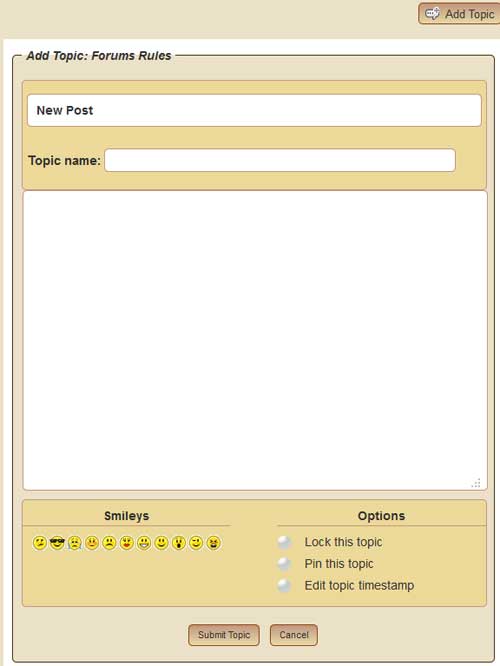





 Custom Simple Press Themes
Custom Simple Press Themes All RSS
All RSS