Support Forum
Hi, I can't seem to open the Forum Toolset even though I'm logged in as an admin. When I click it nothing happens.
This is for my private forum here: http://earnestaffiliate.com/forums
Also I'm assuming that is where I unpin topics? If not, I can't seem to locate that.
Notes: I've updated all of my plugins and Simple Press so I have the latest version.
Thank you!
Founder of EarnestAffiliate.com
Also I just noticed that hyperlinks aren't underlined or a different color in my forum.
Please advise.
Founder of EarnestAffiliate.com
Also how do I remove the "math problem" when users post?
Founder of EarnestAffiliate.com
really hard to tell much since we cannot see it...
math spam is a permission... if you dont want users to have to answer, bypass the math spam question...
forum tools, try this: https://simple-press.com/docum.....-conflict/
it appears your theme is loading its own jquery (actually from google apis) and its likely conflicting with the version of jquery that comes with WordPress and is already loaded...
link color could be wp theme and/or sp theme related... but without inspecting the html/css cannot really tell..
Visit Cruise Talk Central and Mr Papa's World
Math: Papa, I found the permissions and figured out how to bypass the math spam, thanks for that!
Issues: I have using the stock Reboot theme, and the article says "contact the theme or plugin author" how do I do that?
Forum Toolset: I still can't open the forum toolset while logged in as an admin. It keeps saying "javascript: null" I'm assuming this is where I would unpin a topic?
HyperLinking: I'm still having issues where hyperlinks show as plain text (no color no underline)
Founder of EarnestAffiliate.com
did you look at the javascript conflict I mentioned to for the forum tools issue???
did you inspect the css to see what was driving the hyperlink color? as mentioned, since we cannot see the forum, we cannot do it for you...
we are the authors of reboot, so you are in the right spot... but support is two way street.. we can make suggestions, but you have to follow up... impossible for us to look at css issue if we cannot see the forum... and you have to resolve the jquery conflict with the theme ignoring the wp standards and api by loading a second version of jquery...
Visit Cruise Talk Central and Mr Papa's World
Hi Papa, thanks for responding, I'm glad I found the right person as you're the theme creator.
I have no idea how to inspect CSS, and don't know what a jquery is as I'm not that technical.
Can I just make you a temporary admin to my site and let you fix it on the backend? If so, what's your email address.
Also let me know if there is someone at Simple:Press that I should be asking to do this instead.
Thanks!
Founder of EarnestAffiliate.com
 Offline
OfflineWe can advise on CSS issues but there is nothing we can do about the JavaScript conflict as that will be a product of your WordPress theme or another WP plugin not doing things in the proper, WP standard way.
If you want is to look at CSS issues so we can advise on what the problem is then please PM credentials to both myself, to 'Mr Papa' and to 'Ike'. Please include in the PM a link to your site, a link to this thread and brief reminder of the problem. And one of us will take a look for you.
 |
YELLOW
SWORDFISH
|
 Offline
OfflineAs both myself and Mr Papa have already repeated above - we can NOT help you with the JavaScript conflict issue.
However - I CAN tell you that the problem lies in the OptimizePress plugin who are:
- Loading their own copy and version of the main jQuery library
- Loading their own copy and version of the jQuery UI library
- Not even using the WordPress API to load these two libraries (they are not enqueued correctly)
They need to load the proper, supported, correct and up to date versions of these libraries as supplied by WordPress AND they need to use the API to enqueue them properly so they are not being loaded twice.
This issue, I am afraid, needs to be taken up with the authors of this plugin who should correct the above. ANY other plugin using these libraries - of which Simple:Press is just one - can and probably will be adversely effected by this disregard for the WordPress API.
 |
YELLOW
SWORDFISH
|
Hey Johnny, your wordpress theme dictates how Simple Press displays on your site, such as font, font size, links etc. Our theme had the same issue where links just displayed as regular text unless you hovered over it. Does your theme have a custom css section? I added this to mine and now the links are underlined, you could pop in this and modify the color code to match your needs. You may need to clear your browser cache to see it take affect.
.spPostContent a:link {
text-decoration: underline!important;
color:#fff555!important;
}
good luck
1 Guest(s)
 Support Forum
Support Forum



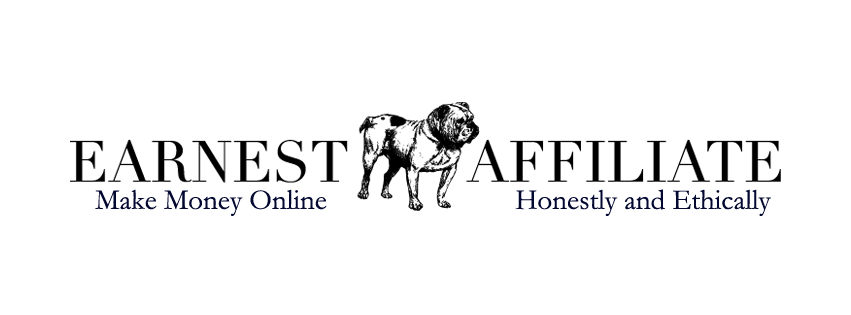



 All RSS
All RSS