Support Forum
FYI only here... just reporting a few errors from our logs apparently being thrown by missing image files in SP Plugins and Themes.
I dug up some legacy versions of the files from previous downloads, and uploaded them to the indicated directories, where sure enough, they were missing, Just thought y'all should know...
[Tue Apr 07 10:53:02 2015] [error] [client 69.19.14.30] File does not exist: /problem-with-post-edit-buttonome/tripawds/public_html/wp-content/sp-resources/forum-plugins/tinymce-richtext/resources/skins/SPlightgray/img/items.gif, referer:...
FYI: I have never used any skins for TinyMCE, just using the downloaded plugin version, fresh out of the box...
[Tue Apr 07 09:10:15 2015] [error] [client 70.198.3.27] File does not exist: /problem-with-post-edit-buttonome/tripawds/public_html/wp-content/sp-resources/forum-plugins/blog-linking/resources/images/sp_BlogLinkWhite.png, referer: http://www.google.com/
The Blog Linking pplugin download I have only includes sp_BlogLink.png but no sp_BlogLinkWhite.png so I uploaded an image of the same name i found in the Reboot images folder.
[Tue Apr 07 05:27:42 2015] [error] [client 88.198.180.41] File does not exist: /problem-with-post-edit-buttonome/tripawds/public_html/wp-content/sp-resources/forum-smile
This one is just weird, with what seems like an invalid file link and no referrer.
And finally...
[Tue Apr 07 11:11:34 2015] [error] [client 70.192.214.201] File does not exist: /problem-with-post-edit-buttonome/tripawds/public_html/wp-content/sp-resources/forum-themes/rebootkid/images/lightpack/mobile/sp_Mouse.png, referer:...
It would seem this file should exist in the parent Reboot folder, perhaps why it's looking for it in the child directory...
Hope this helps!
 Simple:Press powers the Tripawds Discussion Forums.
Simple:Press powers the Tripawds Discussion Forums.
It's better to hop on three legs than to limp on four.
The Tripawds Blogs Community is made possible by The Tripawds Foundation.
 Offline
OfflineI'll number them just to make it easier...
- 'items.gif' in the TinyMCE skin. I have to say I have no idea what that is! There is no such file in the original skin as supplied by WordPress but I DO see references to it in the CSS file. SO I will need to open a ticket to try and track down what on earth it is supposed to be.
- The blog linking icon is an odd one. Do you see this error repeatedly? All the calls to this icon are correctly made slo it should be fine. And the referrer there simply looks like an attempt to locate the image in the wrong place.
- forum-smile? Looks like a truncated url actually. Again I assume this is not repeated and the referrer may point the finger.
- sp_Mouse.png. I will ask Ike to investigate this and opena tocket and correct of needs be,
Thanks Jim.
 |
YELLOW
SWORDFISH
|
Yellow Swordfish said
'items.gif' in the TinyMCE skin. I have to say I have no idea what that is! There is no such file in the original skin as supplied by WordPress but I DO see references to it in the CSS file. SO I will need to open a ticket to try and track down what on earth it is supposed to be.
Thanks! Error is gone since uploading items.gif from an older download, just confirmed it is not in current TinyMCE Editor plugin download. And I believe you already identified this, but...
../tinymce-richtext/resources/skins/SPlightgray/sp-content.css:13-14
a.mceItemAnchor {display:inline-block; width:11px !important; height:11px !important; background:url(img/items.gif) no-repeat 0 0;}
img.mceItemAnchor {width:11px; height:11px; background:url(img/items.gif) no-repeat;}
The blog linking icon is an odd one. Do you see this error repeatedly?
Not seeing the error again in the last 300 log entries. but that's expected, since I have since uploaded the missing file: sp_BlogLinkWhite.png (Note: Just confirmed current plugin download includes sp_BlogLink.png but no sp_BlogLinkWhite.png)
Interestingly, I find no reference to that file in any of the plugin files. ![]()
forum-smile? Looks like a truncated url actually. Again I assume this is not repeated and the referrer may point the finger.
This one continues to be tricky. Still no referrer, and still truncated file location, but new error may shed a little brighter light...
[Wed Apr 08 23:52:34 2015] [error] [client 68.180.229.44] File does not exist: /problem-with-post-edit-buttonome/tripawds/public_html/wp-content/sp-resources/forum-smileys/&
FYI: /sp-resources/forum-smileys directory does exist, and no images appear to be missing.
sp_Mouse.png. I will ask Ike to investigate this and opena tocket and correct of needs be,
Just confirmed sp_Mouse.png is not in the current Reboot download folders: /darkpack, /lightpack, or /mobile. It is only found in the root /images folder. (FYI: Ditto for Unified.)
 Simple:Press powers the Tripawds Discussion Forums.
Simple:Press powers the Tripawds Discussion Forums.
It's better to hop on three legs than to limp on four.
The Tripawds Blogs Community is made possible by The Tripawds Foundation.
 Offline
Offlinesp_BlogLinkWhite.png should be in the 'reboot > images > darkpack' and 'lightpack' folders. It's a specific to reboot icon as the dark and light themes use different coloured icons. You should find a reference to it in spTopicView.php as an argument in the sp_TopicHeaderShowBlogLink function.
I just double checked by downloading reboot and it is there (thankfully, I did worry for a second there!).
I have updated sp_Mouse.png, ticket in test and it will be included in the next version. Will look into Unified too.
Ike said
sp_BlogLinkWhite.png should be in the 'reboot > images > darkpack' and 'lightpack' folders. ...
I just double checked by downloading reboot and it is there...
Great, but something is looking for it here:
[Tue Apr 07 09:10:15 2015] [error] [client 70.198.3.27] File does not exist: /problem-with-post-edit-buttonome/tripawds/public_html/wp-content/sp-resources/forum-plugins/blog-linking/resources/images/sp_BlogLinkWhite.png
I got the error to go away by uploading the image file from the Reboot folder to the Blog Linking plugin images folder. Current plugin download only includes sp_BlogLink.png not sp_BlogLinkWhite.png ...
 Simple:Press powers the Tripawds Discussion Forums.
Simple:Press powers the Tripawds Discussion Forums.
It's better to hop on three legs than to limp on four.
The Tripawds Blogs Community is made possible by The Tripawds Foundation.
the plugin wouldnt include the white version... that is all theme and not plugin...
will have to verify that the plugin is using the proper theme api for icon loading....
Visit Cruise Talk Central and Mr Papa's World
Mr Papa said
the plugin wouldnt include the white version...
That makes sense, but something is clearly looking for it there. Error stopped after uploading a copy of the image file there.
Thanks for looking into it!
 Simple:Press powers the Tripawds Discussion Forums.
Simple:Press powers the Tripawds Discussion Forums.
It's better to hop on three legs than to limp on four.
The Tripawds Blogs Community is made possible by The Tripawds Foundation.
nothing yet, but research ongoing...
Visit Cruise Talk Central and Mr Papa's World
1 Guest(s)
 Support Forum
Support Forum






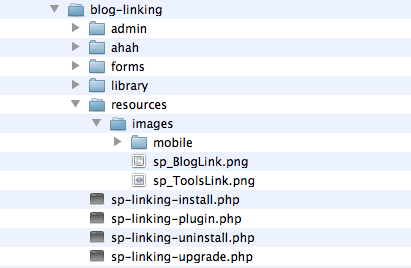


 All RSS
All RSS