Support Forum
Hello,
I am experiencing a weird problem with Simple Press since I updated to a new theme for my Blog.
The new theme I installed and tweaked is Newspaper from themeforest.net, it is a clean theme that is widely used and well maintained.
The problem I am experiencing is that in the forum part of my site after making a making a new post, the page displayed after posting is incorrectly rendered: the top part does not have the forum header and toolbar (see picture 1), the bottom part of the page has a large whitespace on the bottom end (see picture 2).
A forum page rendered normally has a proper toolbar and header (picture 3) and the bottom of the page has no vertical whitespace.
Picture 1:
Picture 2:
The page render issue happens all the time when making a new post to create a new topic. This also happens, but not all the time (it seems quite random) when adding making a new post on an existing topic.
The problem only happens after posting, if I reload to browse again the page with the new post, there is no problem (displays like picture 3, versus picture 1 with the problem right after posting)
I have tried many things such as using a different SP themes (tried unified and latest default) also different settings for the Integration Options and Theme Display Options in SP admin side. I had no success with those modifications and the display problem after making a new post was always there.
Do you have any idea on how to fix the problem ? If needed there is a tempory section on my forum if you want to try posting and see the problem.
Thanks in advance for your help.
Regards.
I do see a header in pic 1, but it appears to be under the wp toolbar.... It appears it may be pushed further up because other elements from the wp page (ie the ad and menu) are not there... not sure what we could be doing to cause the theme to produce different elements outside of the forum content (we of course do not output it)... when posting, the data is POSTed to the page, so wondering out loud if the wp theme is getting confused by the info being posted...
cant really tell anything from the footer with an image... and the header is hard too... a link would be more helpful...
Visit Cruise Talk Central and Mr Papa's World
Thanks for your feedback Mr Papa.
The first pictures I posted were made in a section of the forum that is not publicly accessible, I have just made a new post here:
http://www.arctablet.com/blog/.....-3/#p47836
When making the new topic, I had the same problem as post #1 but as I explained it happens only after posting and it probably won't re-occur when you browse the page.
Still, you can register on the forum and make a new post on the same topic, you should have the display problem coming right after posting. If it does not happen (as it seems to happen randomly when posting to existing topics) you can post a new topic in the same forum section http://www.arctablet.com/blog/.....off-topic/ and it should happen for sure.
Thank you for your help.
 Offline
OfflineFollowing the link I can see exactly what you are referring to.
Looking in the console there are a couple of js errors:
syntax error test-3:1
Error: Permission denied to access property 'toString'
I don't know whether it would cause this problem, however strangely looking at the code generated by the page I can see a lot of 'mobile' and 'responsive' classes. Using responsive design view the forum page appears normal and complete, turning responsive design view off and the page is missing the top.
Are there any responsive / mobile options within the WP theme?
Ike,
Thanks for checking.
The problem that I reported and pictured (pic 1 and 2) in post #1 only happens when posting (to a new topic, or less frequently on an existing topic). I don't see any new post in that area so I am not sure when you mention you "can see exactly what I am referring to".
About the console errors, there is one which seems related to mqtranslate plugin:
TypeError: tmp is undefined
tmp.id = 'qtrans_textarea_'+tmp.id;
I disabled the mqtranslate plugin and the error went away, I made a new post and the display problem was still there. I just enable again that mqtranslate plugin as it's used on the blog.
Regarding the "Error: Permission denied to access property 'toString'", I am not sure where it originates from, but I don't think it has an issue with the display problem I reported.
Regarding the WP Theme I am using, yes there are a few mobile options, mostly related to Ads display, but again, all the forum pages display fine appart when making a post.
Regards.
 Offline
OfflineWell the first link you posted in post #3 takes me to a page where as far up as I can scroll is the top of the first post. I was not, and am still not seeing the header of the forum or WP page.
Actually after using the inspector and reloading the page with the inspector open, I was able to see everything again, and closing the inspector and refreshing the page brought the problem back.
I'm still fairly sure this has something to do with mobile. When on a page with the problem, if you inspect the page (outside the forum) the very first div inside 'outer-wrap' is 'td-mobile-nav'.
'td-mobile-nav' has 'position: absolute;'. If you uncheck the position the whole mobile menu pops up, and underneath is the full site. If you then re-check the position, the mobile menu goes away and the site remains in tact.
Not sure really what to advise, as you know more about the ins and outs of the custom WP theme you are running, really just making observations about possible causes.
Ike,
If I understood right, in post #6 you managed to reproduce the display problem just by viewing posts and without making a new post ?
What have you done / whichs links have you followed to make the display problem happen ? what is your setup (OS, browser, dev. tool) ?
Cheers.
 Offline
OfflineYes it was displaying incorrectly for me before, but now unfortunately it is displaying properly. The link I was following was the one you had posted with the permalink http://www.arctablet.com/blog/.....-3/#p47836
Nothing special, Windows 8.1, Firefox 33.1, standard browser tools.
1 Guest(s)
 Support Forum
Support Forum


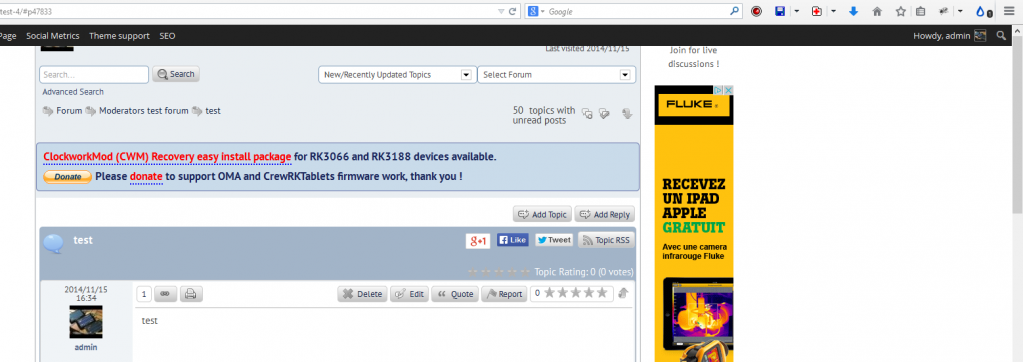

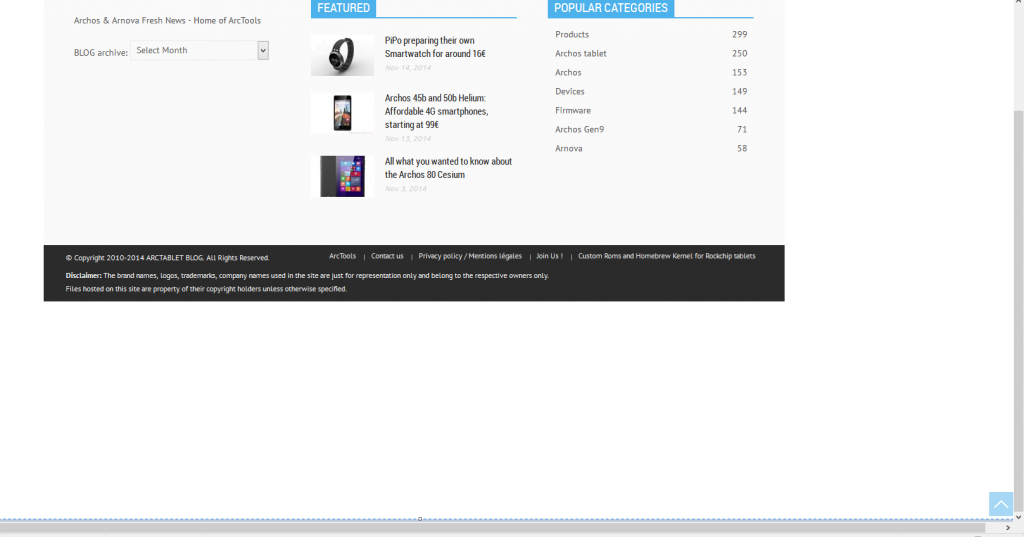
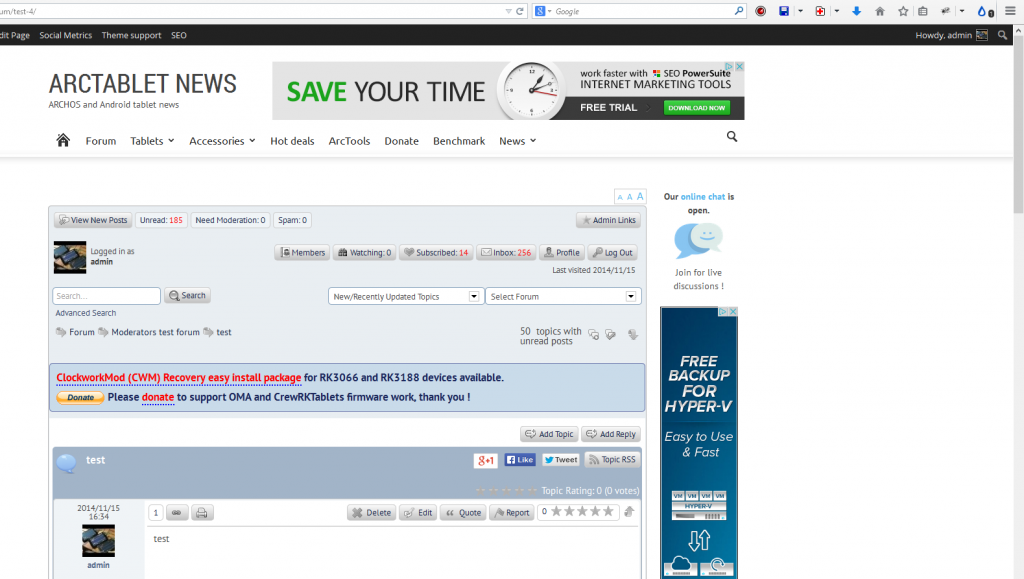



 All RSS
All RSS