Support Forum
did we ever look for info when you click the button in the browser console? did you send us some temp credentials?
Visit Cruise Talk Central and Mr Papa's World
it appears to be because you are serving mixed content... both https and http... the edit button is http... but the page is https...
so how are you setting up https to work? you still have the wp address and site url set to http in the wp settings... appears you have an http plugin, but not sure its doing things right... does not appear that simple press via the wp api, is getting that the pages are supposed to be ssl...
good primer: https://make.wordpress.org/sup.....wordpress/
so your plugin (or server more likely) seems to be stopping the non ssl request... but as a plugin for wp, we can only know ssl (https) if we ask wp and it tells us so...
Visit Cruise Talk Central and Mr Papa's World
btw, did verify if I adjust the edit link after the page is loaded for https, all works fine...
so need wp to tell us that the page is secure... that plugin falls a bit short it seems...
you might try just editing the urls in wp - settings to be https and see if that helps...
and sorry, why so many plugins needing updates? risky from security perspective...
and sorry again, but why do you have 3 pages defined for the forum? do you like the page slug of forum-3? seems it would be more friendly if it was just forum... are you using the other two forum pages? if you deleted them, you could change the slug of the page you are using...
Visit Cruise Talk Central and Mr Papa's World
 Offline
OfflineThanks for looking into this Mr. Papa. I updated the urls in WP Settings to be https:// but still no luck.
Here's a recent response from my web server:
We’re ‘forcing’ SSL on the server side, which is our recommended way of making every page serve over https://. This is essentially a rewrite that changes any http URL it can to https. However, it appears that there are some URLs still being served somewhere, and this is typically related to being hardcoded in some way.
So, like you mention, it appears to be a mixed content issue.
Above you mention:
"btw, did verify if I adjust the edit link after the page is loaded for https, all works fine…"
Is that something I can implement on my end to fix this issue?
 Offline
OfflineLet me get a handle on this...
So the topic loads using https but it is just the edit button that fails? IS that right? Because all the edit button actually does is create a small form around itself with an action of the post permalink.... which I believe is right in the first instance when the topic page is loaded.
Is this really the only thing that does not appear to get it right?
 |
YELLOW
SWORDFISH
|
 Offline
OfflineNot sure Yellow Swordfish, would you be able to login and take a look?
Here's a typical forum thread where I would like to use the "Edit Post" button https://myfishingcapecod.com/f.....b-striper/
I have PM'd you logins.
Best,
Ryan
 Offline
OfflineSimple:Press uses core WordPress settings and functions to determine the 'scheme' as they call it - i.e., whether it is http or https. And as far as WordPress goes - the site is most definitely http. Look at the WP Admin panel Settings > General.
Simple:Press stores its own permalink to the forum page. See the SP Admin > Integration > Page and Permalink. This is also set to http because it also derives the scheme from the WordPress core settings.
In other words, whenever a permalink is derived within Simple:Press - which is going on all of the time - then it is created as an http url.
I do not know how you are converting things to https for your site but quite clearly it is (a) not converting everything (like the edit button action url or the PM button on posts) and (b) is not doing things properly. If you really feel it is necessary to use SSL on your site then it should really be done in the correctly prescribed manner - which would mean it would work throughout.
Personally - I do not see any way around your current problem without doing things properly.
 |
YELLOW
SWORDFISH
|
 Offline
OfflineIt's working! Thanks for all the help.
The solution was to update the general settings URL to https://...
And then click the update button for the Page and Permalink...
That did the trick.
Thank you!
Best,
Ryan
1 Guest(s)
 Support Forum
Support Forum






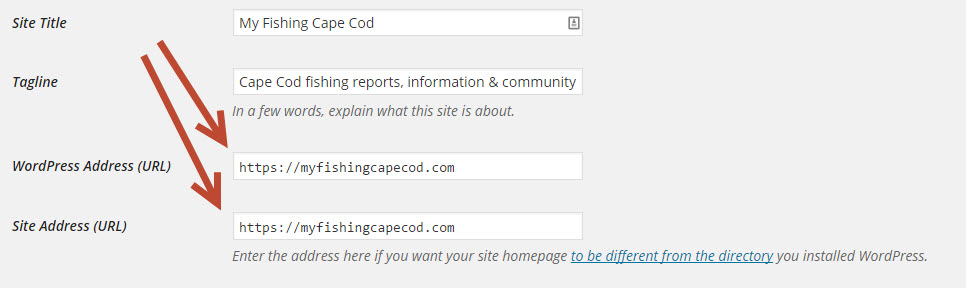

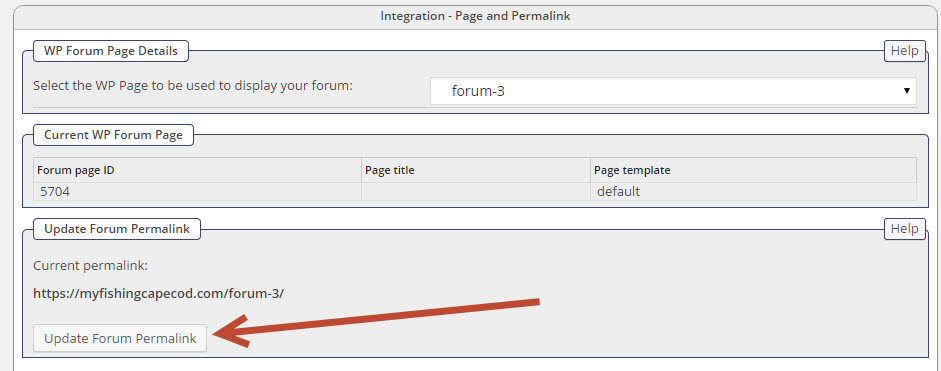
 All RSS
All RSS