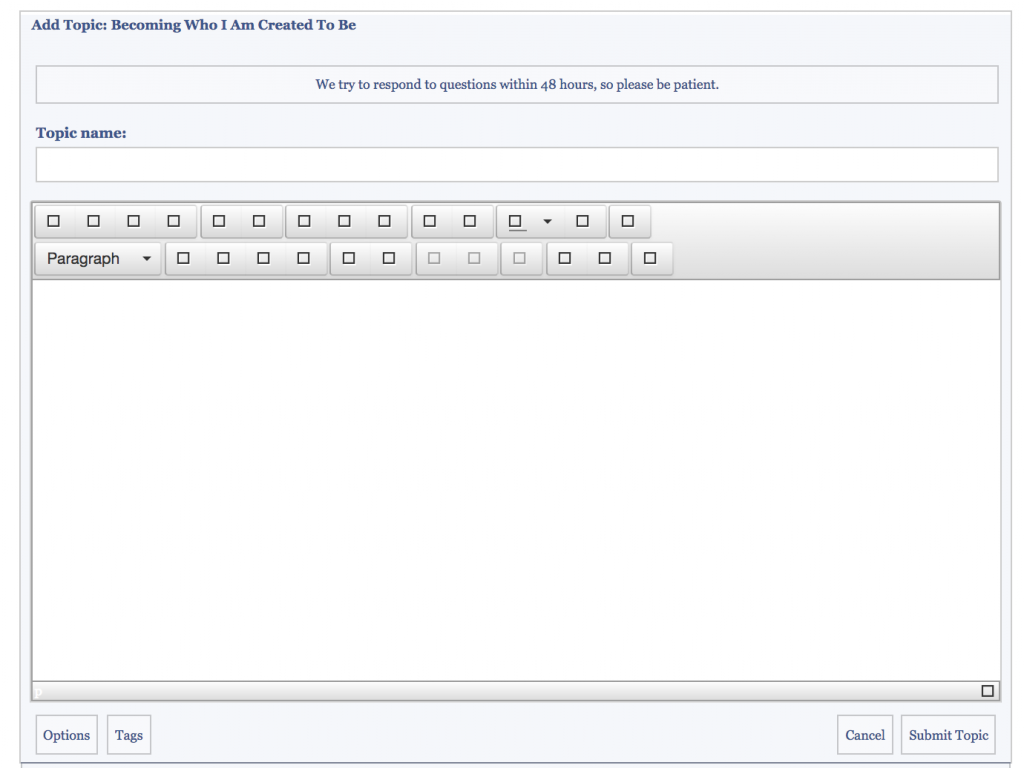Support Forum
usually indicates a conflict... could be because of caching... do you use the forum combined js cache? if so, try clearing on forum - toolbox - housekeeping...
also could be caused by a wp theme or plugin improperly adding buttons to the tinymce editor... wp designed the editor to be used anywhere, but unfortunately some theme and plugin authors assume its only used in the admin for writing blog posts so they break it when its used as designed in other locations... do you have a wp theme or plugins that add buttons to the wp editor? you could test by switching to the default wp theme... and disabling other wp plugins and see if still an issue...
is this something new?? has it been working?
do you have link to site so we can check for other errors reported in the wp console?
Visit Cruise Talk Central and Mr Papa's World
Thanks for your reply. Sorry I should have given you the site address... it is raphajourney.com.
I am also noticing that on some of the forum pages, like when I am writing a new post the web address is not https like the rest of my site. Could this be the problem? I am not sure how to change the URL of some of these pages so they are https. I've worked with my host to make all the standard URL changes, but these seem to be a bit odd.
This is fairly new over the last week or so.
Everything is up to date (wordpress, SP, SP plugins, etc).
I have looked in the housekeeping menu but I am not sure which options I should reset. Can you give me some guidance there?
Thank you again!
As @mr-papa said - clear the combined js (or script) cache - button over on the right hand side.
What about the other questions regarding the editor?
I do see a few http issues when I load the forum page but none of them are to do with the forum. They are: Google Custom Search and easy columns - along with some CSS files being loaded, I think, from Google.
I am not sure what you mean by 'the web address is not https like the rest of my site.'. Simple:Press is informed by the WordPress core whether you are using http or https and changes accordingly. Under the WordPress admin > Settings > General - did you change both those site url's to https?
 |
YELLOW
SWORDFISH
|
So I have reset the combined script cache and that did not fix the toolbar problem.
I also deactivated all the plugins on my site and that did not solve the problem either.
I also switched the twentyfifteen theme and the issue with the toolbar remained.
Do you have any other suggestions?
a link to your site where we can see this would be best... can guests post?
Visit Cruise Talk Central and Mr Papa's World
The web address is https://www.raphajourney.com/m.....-forum/.
I've gotten a lot of emails over the last couple of days with other problems people are having.
One gals says when she clicks on 'read unread posts' she gets a message that says "Access denied - security check failed. Unable to complete the request. Please reload the page and retry the operation".
Another gals has said "It keeps saying access denied, when I want to look at the posts- even after I looked in- I can only read one and then I have to look out and look in again, before being able to look at anything else. It is also difficult to post something and I need several attempts to do so."
Other people have had trouble logging in over the last couple of days.
Any help you can give me would be SO greatly appreciated.
FYI... I have deactivated the Easy Column plugin, so I'm hoping that will help with the bad HTLM/CSS it was creating. Do you know if that clean up happens automatically just by deactivating it or do I need to do something more?
Thank you!
Before discussing the above would it be possible to enable us as users so we can see the editor issue closely. If yes...
Could you please create an account so that we can log in and see the forum behaviour. Please send a PM to both myself (Yellow Swordfish) and Mr Papa.
It helps if you can include links to not just your forum but also to this topic so we can get to it quickly to re-read what has been said. A brief reminder of the problem is also very helpful.
 |
YELLOW
SWORDFISH
|
Well we can deal with the toolbar issue straight away. Your website is generating this error message quoted here verbatim:
Access to Font at 'https://raphajourney.com/wp-content/sp-resources/forum-plugins/tinymce-richtext/resources/skins/SPlightgray/fonts/tinymce-small.woff' from origin 'http://www.raphajourney.com' has been blocked by CORS policy: No 'Access-Control-Allow-Origin' header is present on the requested resource. Origin 'http://www.raphajourney.com' is therefore not allowed access
Login problems, I am afraid, are not an SP issue but a WordPress one. Simple:Press takes no part in the process of logging in or out - we merely provide a button and form as a courtesy and to make it easier for forum admins to set things up.
One gals says when she clicks on ‘read unread posts’ she gets a message that says “Access denied – security check failed. Unable to complete the request. Please reload the page and retry the operation”.
This can happen if the page is left open for a long period of time. In effect the WordPress security system steps in and times things out. When the button is pressed to open the unread posts popup the user check fails and they need to reload the whole page to start a new session.
We do not have to use this sub-system but it would be a security risk not to do so and it does follow standard WordPress recommendations and guidelines.
Another gals has said “It keeps saying access denied, when I want to look at the posts- even after I looked in- I can only read one and then I have to look out and look in again, before being able to look at anything else. It is also difficult to post something and I need several attempts to do so.”
If you can determine what pages this user was looking at and our login credentials are still valid we would be happy to see if we can replicate this. A screen-shot might be of interest as well to see where the user is actually seeing this message and what form it takes.
 |
YELLOW
SWORDFISH
|
1 Guest(s)