Support Forum
 Offline
OfflineHi guys.
A few days ago my forum started having a problem with the images that have been uploaded. When clicked, the images open but get stuck, no way to close them. They are also very blurry as you can see in the pic I attached.
I don't know exactly when it started, but I think since the last upgrade. Before, it was working perfectly.
I thought it could be a conflict, so I switched off every single plugin. Nothing changed.
Is there a way to fix the problem?
Thank you!
yes its working... as we have mentioned multiple times, wp made huge changes in jquery ui with 5.3 so some css needs to get updated in your sp theme..
if you are running a stock sp theme, just make sure its the latest..
if you have your own sp theme, see: http://codex.simple-press.com/.....tes-5-3-0/
for the changes you need - namely the popup dialog css updates...
we try very hard to never lose compatibility in upgrades, but this was a wp change that we could not get around... we will always post the css changes we make to the default themes, but 99% of the time you will only need if you want new functionality if it was added (ie new template functions)..
Visit Cruise Talk Central and Mr Papa's World
glad its fixed! thanks for the update.
Visit Cruise Talk Central and Mr Papa's World
 Offline
OfflineI have checked my custom css file as I am getting the above problem with images and it already has all the changes mentioned above with regard to the popups. I only started my forum a few weeks ago so I assume it must have had the latest css from the start. However still getting the background overlay displaying over the top of the image. Appears the image has been pushed BEHIND the background and hence you cant select the close button.
Is there anything else I can check?
 Offline
OfflineI just checked and I am running my custom theme off one I downloaded on 13/08/2013 which says its version 1.2.3. I also tried changing to using a stock default theme from version 1.2.3 and still getting the same problem.
Any help really appreciated. Worst case scenario i will look at turning off the background if I can.
do you have a link to your site?
Visit Cruise Talk Central and Mr Papa's World
 Offline
Offlinehttp://thelablimited.co.nz/?pa.....ne-project
Am running IE8 just in case that is significant. Old browser I know but thats what work has policied.
1 Guest(s)
 Support Forum
Support Forum


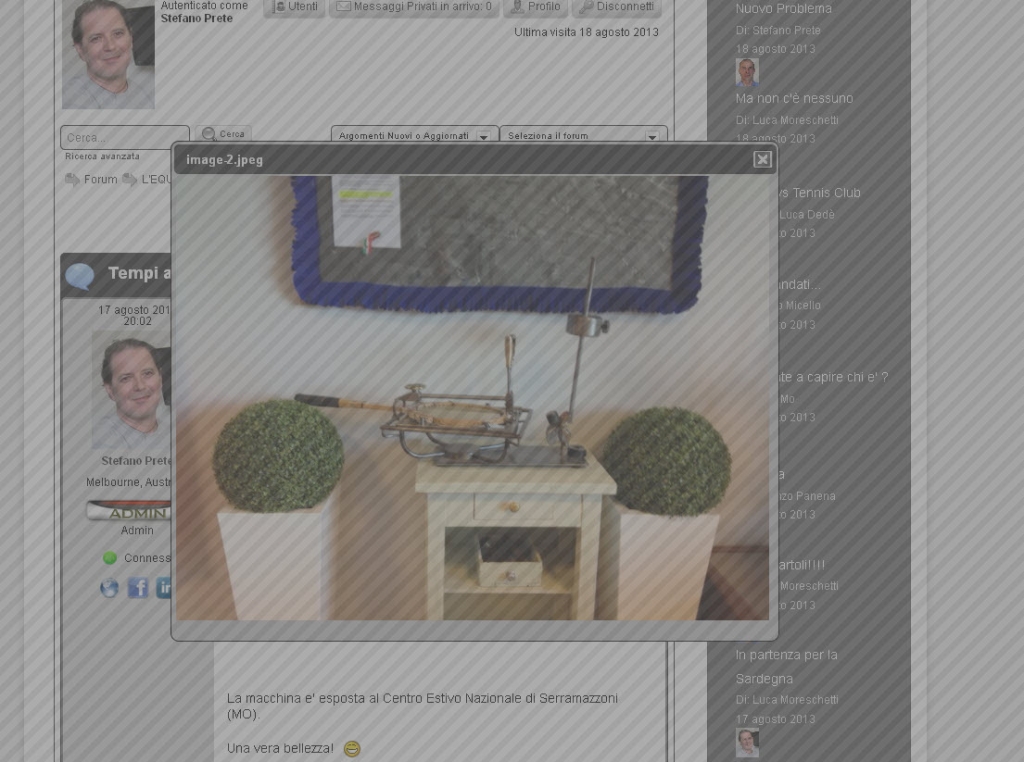





 All RSS
All RSS