Support Forum
mingle utilized embed tags for the forum and it wan't until I found a plug in where the videos would auto embed, so quite a few of our older posts where the embed tags were utilized, the posts show up as blank, I have been working through the posts removing the embed tags, was just wondering if there was a easier way to do this? thank-you
sorry, can you elaborate on what you mean by embed tags? do you mean shortcode? oembed? html tag? maybe a short example, be sure use the code editor...
Visit Cruise Talk Central and Mr Papa's World
no need to embed... just paste the url... and wp oembed will handle the embedding automatically...
Visit Cruise Talk Central and Mr Papa's World
that works now, but I'm talking about the old threads I imported from the other forum that needed the embed codes, they are still in place so now those posts just show as blank, I was wondering if there was a way the codes that are in the old posts can work, so I don't have to manually remove the codes
So what happens to the them??? embed is an allowed html tag... might edit one of the posts and make sure they are html tags vice html entities (ie & lt; minus the space)... use the tinymce code button to look at the underlying raw text...
Visit Cruise Talk Central and Mr Papa's World
 Offline
OfflineNot sure Steve noticed but the problem there is that these are bbCode 'embed' tags and our bbCode parser does not support 'embed' simply because it is not needed.
Off-hand I can only think of cavalier and sledgehammer ways of getting rid of all instances (like editing the database content as a text file) but let me try a couple of things this morning. If I find anything I will report back.
 |
YELLOW
SWORDFISH
|
 Offline
OfflineOK - try this....
You need to add some code to the spFunctions.php file of the Simple:Press theme that you are using. This can be found in the /templates folder of the theme.
add the following code before the closing php tag at the bottom (that is the ?>). It is IMPORTANT that there is NO white-space or new lines after that closing tag so be careful. And use a plain text editor. Right try this:
[ - Ok removed by me as it is not going to show what is, in effect, a stripped tag - I will email it to you instead ]
You can paste it but be careful to note that that second parameter in those two lines of code is NOT a double quote but two single quotes. See if that helps.
 |
YELLOW
SWORDFISH
|
1 Guest(s)
 Support Forum
Support Forum






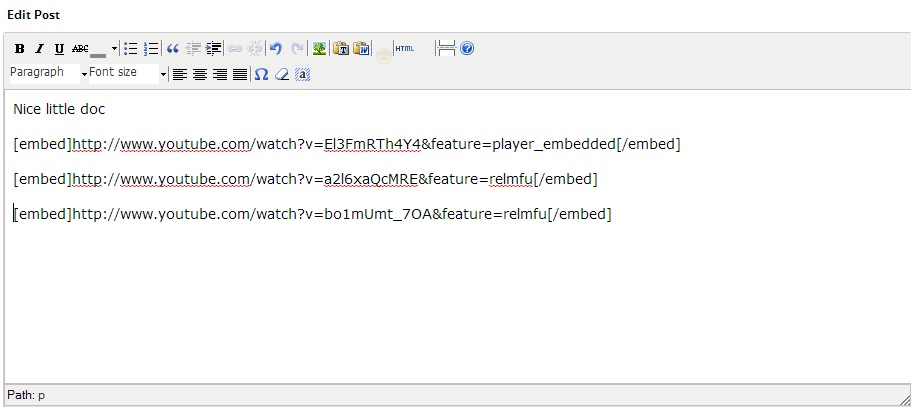

 All RSS
All RSS