Support Forum
 Offline
OfflineI think I may have a problem. I used the .menu css code to adjust my z-index on my menu and now my menu links are no longer working when this CSS code is applied. When I deleted this code they work fine again.
Any thoughts?
My WP theme support suggested adjusting the z-index code of the pop-up box, but I have tried that and it doesn't seem to be working to adjust the layout of that box.
sorry, not really following... can you explain a bit more and perhaps a screenshot and link to example?
Visit Cruise Talk Central and Mr Papa's World
 Offline
OfflineHere is the screen shot again:
Here is the screen shot of the problem. The recent topics pop up window sits behind my menu. I checked with both you and my theme (Thesis) support about how to fix it. Both said to adjust the z-index. I did that in the Custom CSS of my WP theme using the following code: .menu { z-index: -1}. This worked great, the pop-up window sat in front of the menu. The only problem is that my menu lost all it's links so I wasn't able to click on any menus.
So then I read your post about adjusting the z-index of the pop-up box. I used the code: .ui-dialog { z-index: 40; }, however that did nothing to adjust the placement of the box.
So now I am stumped.
Wondering if I should be making some adjustment within SimplePress or whether I can continue to add in this CSS code to Thesis Custom CSS? Or maybe the code I entered was wrong?
Does that help to clarify?
my site is: raphajourney.com/community-forum
but we (actually kvr28) gave you the css to fix it and it worked... but you alluded to something else breaking? I was querying as to the new issue...
or are you backtracking and saying the provided css did not correct the popup?? and the original issue exists? if so, we need a link to inspect the css... its still going to come down to a z index issue...
you would put the css in your sp theme... as always, we recommend a child theme or your own sp theme...
Visit Cruise Talk Central and Mr Papa's World
 Offline
OfflineWhat I am saying is that the z-index adjustment that I used for my menu worked great, EXCEPT that the links stopped working.
I tried using your code to adjust the z-index of the pop up window and that didn't work.
I provided the link in the previous post, but here it is again: raphajourney.com/community-forum.
At the moment you will see that my menu links are not working but the pop up box is properly place. As soon as I remove the z-index code then the popup box is not properly placed but I get the menu links back.
1 Guest(s)
 Support Forum
Support Forum


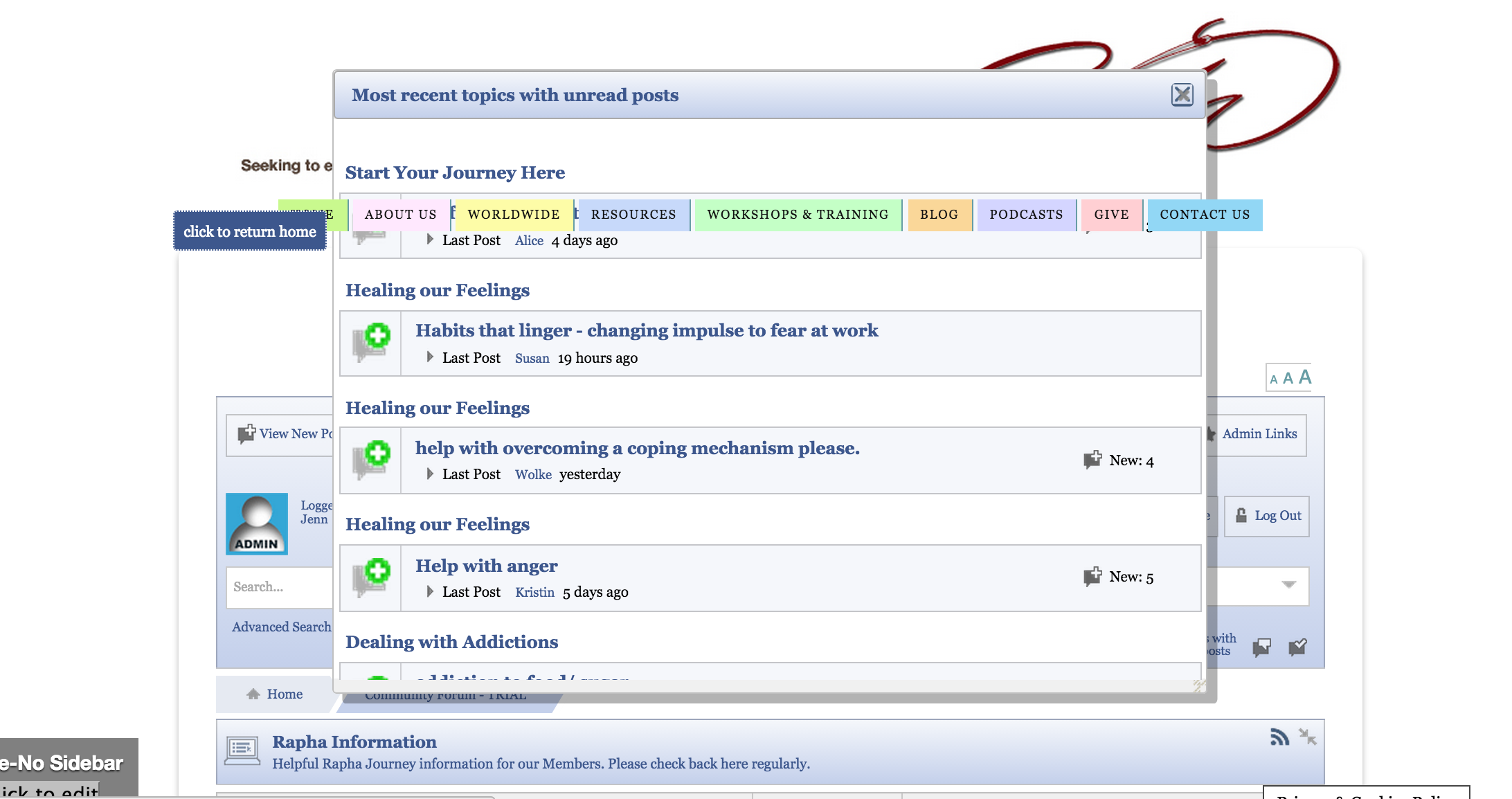






 All RSS
All RSS