Support Forum
 Offline
OfflineI can't see any attached screenshot, so I cant be sure I'm on the right track, but when you click Admins from the Forum option on the Dashboard it takes you to one of the three admin option pages.
- Your Admin Options
- Global Admin Options
- Manage Admins
So by default you are already viewing 'Your Admin Options', but more can be added or managed in 'Manage Admins'
Hope that helps, If not, try the screenshot again.
 Offline
OfflineThat can only be, I believe, because you are not set up as an SP admin in the first place.
So... when SP is installed it creates a single admin account for the user who installed it. If that was not you then you will need that user to promote your user account to SP Admin. Remember that SP Admin is not the same as being a WordPress administrator.
So - who DID install it and is that going to be possible?
 |
YELLOW
SWORDFISH
|
 Offline
OfflineThat's really strange because yes, I received the attached message when I originally upgraded the plugin. The user listed as SP Admin was "communityhubteam'. So I then logged in as the 'communityhubteam' admin, went to Forum > Admins and then saw the screen attached to my first post above. I've just deleted the plugin and re-uploaded the folders and files but am still missing the 'manage admins' option. The only thing I can think is that a different user with the same username installed the original plugin. Thing is, this is the first time we have paid for separate plugins instead of getting the free plugin (I understand that completely) and yet we are dependent on a user who initially installed a completely free version. A few questions:
1) Maybe I should actually uninstall and then reinstall? Will this ensure that I become an SP Admin since I cannot do it the usual way?
2) Which folder and file in my backup can I retrieve the lost topics/posts from? There are only about 8 in total.
if you have date, do not uninstall... you will lose all your date as its stored in the db and will be wiped... they are not physical files on the server...
see this thread: https://simple-press.com/suppo.....#p125321 for how to manually add an admin... then check the manage admin panels and adjust the admin rights as needed...
Visit Cruise Talk Central and Mr Papa's World
 Offline
OfflineThanks mr papa. The only code remotely like that which mentions 'SPF' is the following:
a:3:{s:13:\"administrator\";b:1;s:17:\"SPF Manage Themes\";b:1;s:18:\"SPF Manage Plugins\";b:1;}'
What exactly do I need to change? I'm not too confident with changing code i'm afraid ![]()
There are only 8 posts on the existing forum - is it only these that I will lose if I uninstall and reinstall from scratch? Thanks in advance.
 Offline
OfflineThat's probably going to be the entry for the installing user but that is OK as you can log on as that user.
So what you need to do is replace that entry (that you have pasted above) with the entire entry from post 2 of the thread Steve linked you to. And then save the database record.
For information - if you uninstall then all data for the forums will be removed. So groups, forums, posts etc., will be removed. Not users as they belong to the entire 'site' as such.
 |
YELLOW
SWORDFISH
|
 Offline
OfflineBut you said above that you - logged in as the 'communityhubteam' admin - so I am confused.
Let's talk about your own user ID then. What about a row in the usermeta table that shows YOUR user_id and a row for xxx_capabilities (where xxx is your table prefix)? That probably says you are a WordPress 'Administrator'. So you could replace that one instead. Then it will be your account that is made into an SP Admin.
I would make a copy of the existing data and save it somewhere just in case. But as long as get all the data in the right place then there should be no problem.
 |
YELLOW
SWORDFISH
|
1 Guest(s)
 Support Forum
Support Forum


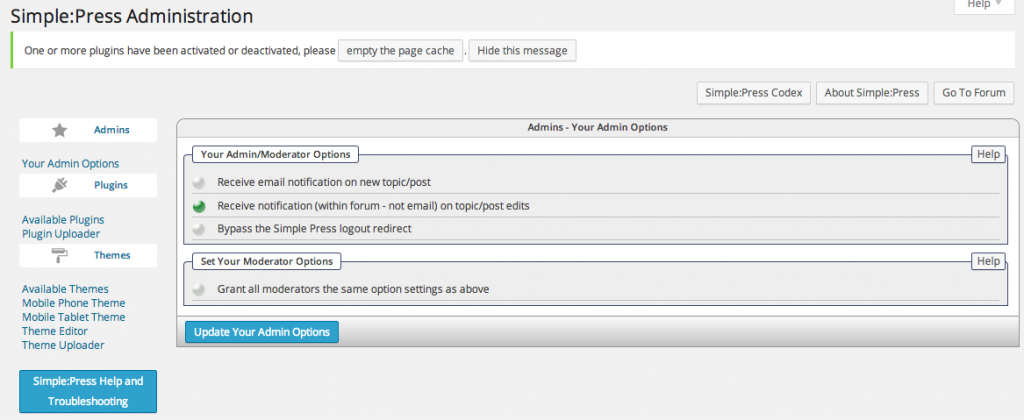

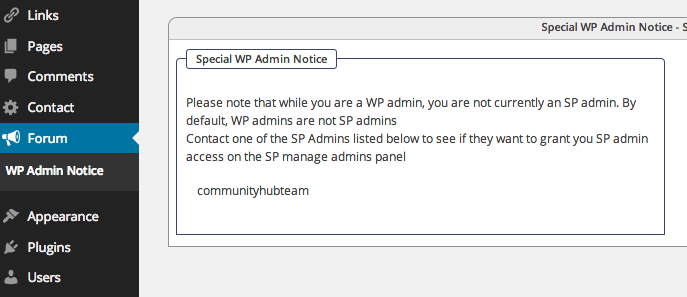




 All RSS
All RSS