Support Forum
 Offline
OfflineHi. I just upgraded from 4.4 to 5.0 manually. I'm having a weird issue, but before I get into my problem, I want to say "Bravo!" The new version is terrific. I love the layout so much better than previously.
Okay, here's my problem: I used to have several paragraphs of instructions that were typed onto the Page and appeared above the forum itself. After upgrading, the paragraph tags have been stripped so that the paragraphs run together in an unattractive way.
Is there a setting I can change to allow html tags on that page? Or a plugin for a message above the forum? Or any workaround that doesn't involve me creating a new theme and hardcoding the text into it? I really don't want to have to do that for this one simple issue.
Here is the page: http://myplasticfreelife.com/forum/
Thanks,
Beth
Beth, welcome to the community!
Yes, I see what you mean. I will need to go run some tests myself and see if it is indeed an issue.. but I will open a ticket so we dont forget about it...
will get back to you shortly...
Visit Cruise Talk Central and Mr Papa's World
actually... we are using p tags now in our content... no issue...
can you post exactly what you have on your page? please use the code button to highlight the html...
wondering if your wp theme is messing with the standard wp filters... if you temp switch to the wp default theme (or twenty ten or twenty eleven), does it improve?
Visit Cruise Talk Central and Mr Papa's World
 Offline
OfflineActually, I hadn't put in p tags at first because I never have to. WP recognizes hard returns as p tags. So, when I had the previous version of SP installed, I didn't type p tags manually but just hard returns.
After I upgraded to 5.0, I noticed that the paragraphs were no longer formatting properly, so I went in and added p tags manually. And now, when I look at the html tab for that page, I can see that the p tags are gone.
I don't think it's WP because it was fine before the upgrade and only just changed after the upgrade. When you look at the Visual editor for the page, you can see the text formatted as it should be. But it isn't on the page. And this problem is not occuring on any other page. I just checked by editing the Contact Me page and resaving. The paragraphs remain just fine, even though I haven't put in any paragraph marks. Just hard returns.
Attached is a screenshot of the html tab for the forum page. No paragraph tags, although I did enter them and they were there when I published the page.
Thanks,
Beth
not full size image because we use thumbs in the post...clicking on the image opens it in a popup window full size... just what we have set here... its an option, but we use it...
so your image is of the html editor... and no p tags though I really see the proper returns... did you add the p tags on visual or html tab? they would need to be added on the html tab (or two returns)... so if you explicitly add them, does it work? hard returns are recognized as p tags on visual editor... you have to do two hard returns on the html editor...
my question on theme switch wasnt around wp, but the theme you use... some themes choose to mess with a few of the standard wp filters such as wpautop... just trying to rule out or rule in things...
I just tested a page with many paragraphs and the p tags come through fine... we dont filter, per se, the page content..
obviously, its a problem for you, so not denying that... just trying to track it down... and solve...
Visit Cruise Talk Central and Mr Papa's World
 Offline
OfflineI'm smiling at your question about whether I added p tags in html or visual editor. I'm an experienced user and have been blogging in Wordpress for many years. I added them to html editor. 🙂
One thing -- after I added the p tags in html editor and refreshed the forum page, it seemed to have worked. There were paragraph breaks. But after I clicked around in the forum and opened some posts, suddenly the paragraphs disappeared again. That's when the p tags were stripped out. So not sure what I did by opening and closing a few posts, but that seems to have affected the html on the page.
My theme is very simple and basic and one I have used for years. It's pretty much just css with the Wordpress code for the loop. Nothing fancy. I don't believe it does anything special. Could another plugin be interfering?
absolutely could be interfering... we usually find wp themes messing with the wpautop (or other) standard wp filters... they tend to be catered for their needs but forget about others...
odd that it works then eventually reverts... not sure how that happens... no caching plugins, right? (I dont see any)...
a quick way to determine if another plugin or not would be to temp disable all and see how it looks... does it stay?
also, might check in the db and see what the content really is...
as to your theme, understand... might be worth quick check through functions.php if it has one and be sure its not removing wp filters...
sorry, wasnt trying to imply anything with the questions, just never know the level of experience with wp of our users...
Visit Cruise Talk Central and Mr Papa's World
paste the code into to the editor window... then highlight the code with your mouse... while still highlighted, go up to the editor toolbar and select the code button it looks like ${} and select the language, nominally html or php...
Visit Cruise Talk Central and Mr Papa's World
1 Guest(s)
 Support Forum
Support Forum






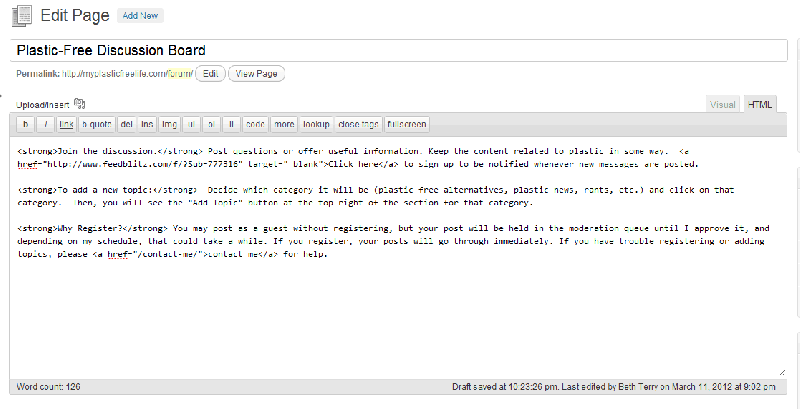

 All RSS
All RSS