Support Forum
no access to error logs? wow. very surprising...
I thought the file name was: forum-policies.txt ?????
you only have forum-policies in the filename field...
Visit Cruise Talk Central and Mr Papa's World
Yeah, they said because I am on a shared server? I don't know, but I am going to upgrade once I am finished working on the site,
The file does have .txt again, I just happened to try removing it to see if that would work before I took the screen shot.
One other note; when I checked the link location of "usage policy" the url is javascript:void(null)
Does this help?
well, the image you posted does not have .txt...
but more importantly, looking again, you have that in the registration policy... which is shown on the registration form...
if this is the privacy policy, put it in the privacy policy section at the bottom...
Visit Cruise Talk Central and Mr Papa's World
Okay, I have both statements working; first I just used the text area instead of linking a file. But still I was only able to get one or the other statements working. Each time I would update the statements either the usage policy or privacy policy would get an error. So, I downloaded the plugin again and replaced only the javascript file in the plugins resource folder. Now they both work!![]()
1 Guest(s)
 Support Forum
Support Forum

 Offline
Offline

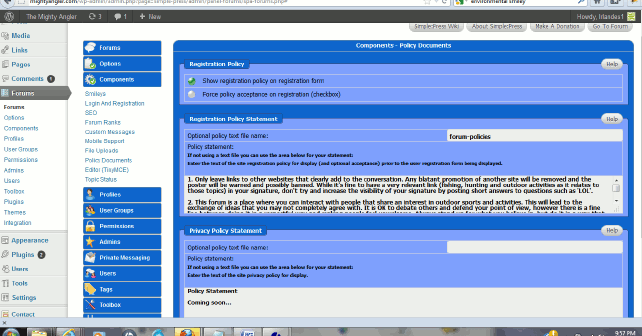





 All RSS
All RSS