Support Forum
 Offline
OfflineThat will usually denote a code or structural error. Maybe a missing php tag or some such...
Two solutions. One is to look at the php error log on your server as that will most certainly show a 'fatal error' message which will highlight the problem and allow it to be resolved.
The other method wont fix it but will get things back I believe. Go to the themes folder and rename the folder of the one you are using (your own?) - put an 'x' in front of the name or something. That will allow you to run the forum admin so you can then change the theme to the old one while you sort the problem (using the first option above).
 |
YELLOW
SWORDFISH
|
 Offline
OfflinePheww, thanks for the quick reply, back to normal now with the default theme.
It's all a bit odd because here is the message that I saw in the theme management section of Forum Admin when I went to change back to the default theme.
I could clearly see this stylesheet when I went looking for it here (new theme is default-copy-for-customisation-noelle):
I copied and pasted the name directly so there is no error there. Any suggestions? Thanks.
did you check the permission on sp-resources and forum-themes too? 0775 is more normal than 0771 for directories...
if all well there, next step is check the ownership, ie uid and gid... check wp-content... and compare to sp-resources, forum-themes and your custom theme directory...
Visit Cruise Talk Central and Mr Papa's World
 Offline
OfflineHi. The sp-resources and forum-themes directories both have 775 permissions. Sorry, I don't understand what I need to do in the second paragraph. Where do I check uid and gid, what do I check in wp-content and the custom theme directory? The latter 2 have permissions also 775. Thanks in advance.
you can check the ownership using most ftp clients (though how varies between them) or via ssh with an ls -la command...
Visit Cruise Talk Central and Mr Papa's World
Not permissions, but ownership.. What user and group owns the directory?
Visit Cruise Talk Central and Mr Papa's World
1 Guest(s)
 Support Forum
Support Forum


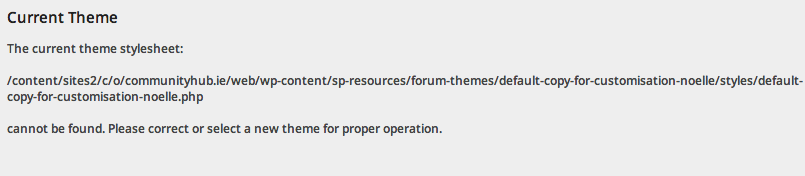

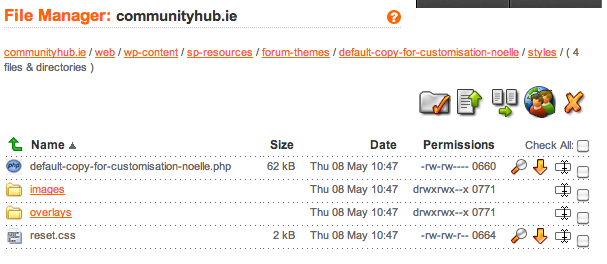
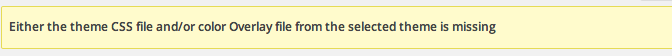
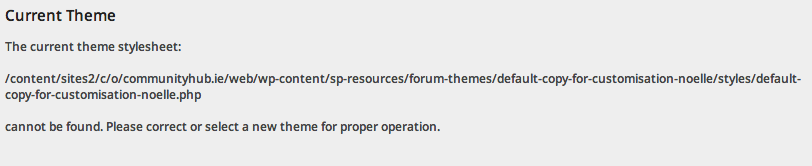




 All RSS
All RSS