Support Forum
I am trying to change something on the Profiles-Profile Options page. However, unlike on all other settings pages, there is no "update" button on this page. So when I make any changes on this page, I cannot save it. Can you help please.
Specifically I want to eliminate the forced change of passwords after registration which is the option on the bottom of this page.
I have the latest version of SP and the latest version of WP with everything updated.
 Offline
OfflineHey Shama,
I'm not seeing any problems with the 'Update Profile Options' button not showing up on the Profile Options page and haven't had anyone else report the same, so most likely this is a localised issue probably down to a JavaScript conflict. Are you able to check the browser console when on that page to see if any errors are thrown?
Take a look here for a quick run down on conflicts.
Yes, the option is there, but the button for saving the updates is not there. That blue update button is on all the other pages, but not on the profile options page.
I would imagine that if there would be a js conflict, it would affect this button on all pages, but it is only missing on this one page.
Which plugin or extension do I need to use to check if any errors are thrown on this page? This is something I have never done, but am willing to learn if you point me in the right direction.
Here is a screenshot:
might check the error log when you load that panel... Andy is right, something generating an error...
any other user/membership/group plugin? such as buddypress or mingle?
also, might try turning on wp_debug in your wp config file to see what the error is on your screen when loading that panel...
Visit Cruise Talk Central and Mr Papa's World
Yes, I am using the latest version of SP. I just got a notice to update the WP Smush and Tiny MCE Advanced plugins. I did that and I rechecked the SP profile options page, and suddenly everything showed up as it is supposed to. Since this is the only change I made to the site, I imagine that this issue had something to do with those plugins
Well, now it's all gone again and just like before with no "save" button and the right panel totally missing. I tried emptying cache and cookies and restarting my browser - that didn't help. Then I deactivated the All In One SEO plugin, and low and behold, it all showed up again.
However now there is another issue. After I unchecked the "force password change" option, I tested the registration process. The problem is that now the email with the password reset information is not being sent anymore. I tried it 3 times, and the email never showed up.
Now when I register, I am redirected to this screen. It says "please check your e-mail", but the email never arrives. How do I fix this now?
 Offline
OfflineSo you are using SP 5.5.11. What about WordPress itself... is that fully up to date? The latest WP changes the way passwords are handled and this also involves the email that is sent out. So it is vital that al components are fully up to date. This would include any plugins that may have anything to do with emailing registration information.
IF you use the Simple:Press new user email - which overrides the WP one - have you ever changed it? If so you may need to edit it as you can no longer send the password in the email. as was the previous case.
Failing that check all emails. WordPress is responsible for sending out emails - all SP does is pass the data over to WP which is famous for often failing. So you need to determine whether it is all emails or just this one.
As to the profile admin panel you will need to take a look in the error log to see what the error is that is stopping it fully loading. The only changes have been checks for the existence of Mingle or BuddyPress plugins so it is possibly related to that although it is hard to see how that might be. An error message (and I DO mean one marked 'Fatal Error') will probably be necessary to diagnose the issue.
 |
YELLOW
SWORDFISH
|
1 Guest(s)
 Support Forum
Support Forum



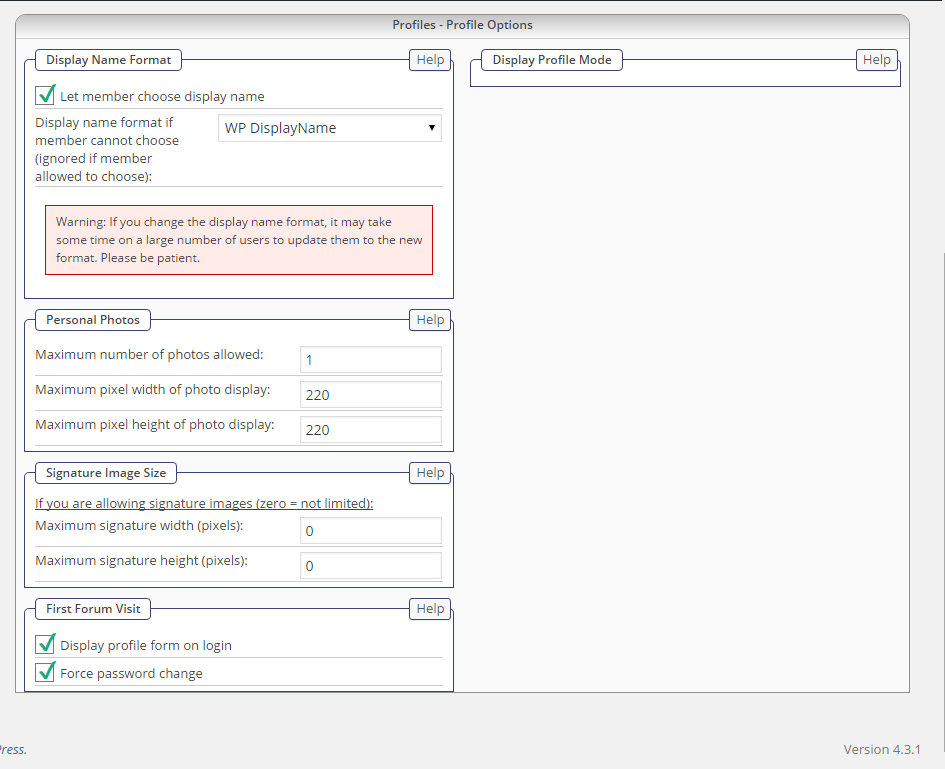




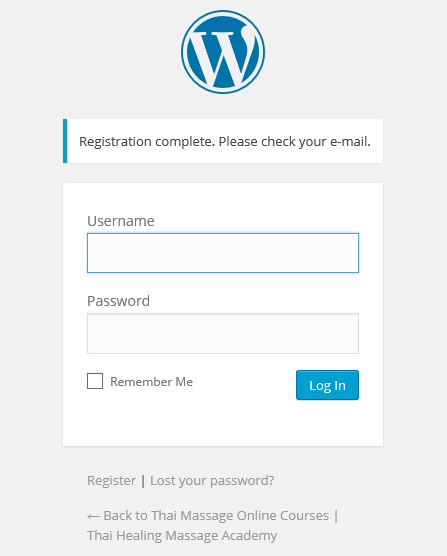
 All RSS
All RSS