Support Forum
My wordpress version is totally up to date.
The only plugins which send out emails is the wordfence security plugin and the Broken Link Checker plugins. All my plugins are up to date. I tried deactivating those two but it didn't affect anything.
I was not aware of the SP new user email. Where is the setting for this please?
I am including a file with recent error logs.
 Offline
OfflineThe question actually was are any other emails being sent? That is the important thing.
The new user email option is on the forum's admin email options panel. If it is turned on for use then turning it off and testing again might prove useful.
And for the fatal error issue you will need to look in the sever php error log. If you do not know where that is stored, you can usually view the last few days worth via your hosting control panel. Again please - just those marked 'Fatal Error'. NOT 'Notices' or 'Warnings'.
 |
YELLOW
SWORDFISH
|
 Offline
OfflineCan you go back to the admin panel for the forum email options and copy the text in the alternate email and paste it here?
Not sure I understand the lack of a fatal error which is really the only way that the display can just stop like that. Another way to try and diagnose this would be to briefly turn on the WP_DEBUIG seting in your wp-conflg.php file - and then run the Admin Profile panel to see what gets reported that way., And then turn the option off again. Do you know how to do this?
 |
YELLOW
SWORDFISH
|
 Offline
OfflineI am not sure on the email question so will leave that one for Andy.
As to debug, no you don't really need special know how, just take a look at the WordPress Codex WP DEBUG page to understand how it works, turn it on and see what errors you are getting on the page itself.
Lots of trouble with the registration email. I tested it about a dozen times, and about 1 out of 3 times the registration email never showed up. Then a customer of mine emailed me. He also did not receive the email with the password link, and when he used the "lost password" function, the email also never arrived.
Right now I have the "SP new user email version" unchecked. So here are my questions:
1. Is there an advantage of the SP new user email version for deliverability?
2. Yellow Swordfish mentioned in an earlier post:
"IF you use the Simple:Press new user email – which overrides the WP one – have you ever changed it? If so you may need to edit it as you can no longer send the password in the email. as was the previous case."
I don't understand what exactly I need to change or edit when turning on the SP new user email. Can you clarify please?
3. What can I do so that I get a better delivery of the registration email?
4. Does the "SP new user email" use a different sending mechanism than the WP version?
you dont have to change anything... but I think he was saying on forum - options - email settings, how are you constructing the email? you can control the content there...
simple press does not send ANY emails... its all wp... we can change the content, but its still wp sending...
best thing to do with wordpress is make sure to use an smtp plugin for better email sending.. we usually recommend HGK SMTP plugin but there are many...
Visit Cruise Talk Central and Mr Papa's World
good to hear... thanks for the update...
Visit Cruise Talk Central and Mr Papa's World
1 Guest(s)
 Support Forum
Support Forum



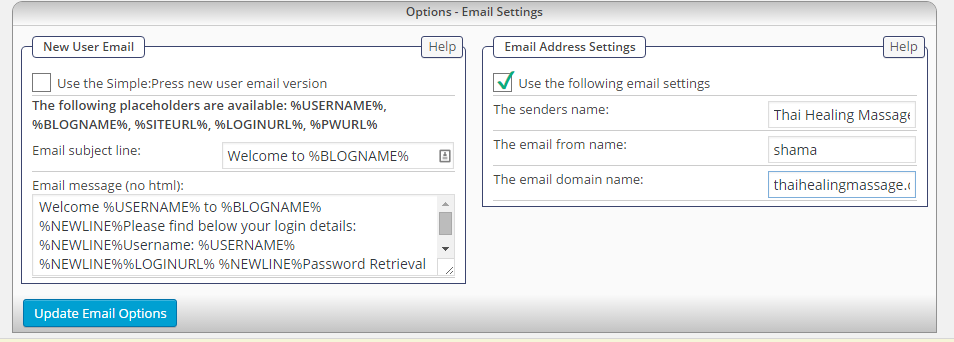




 All RSS
All RSS