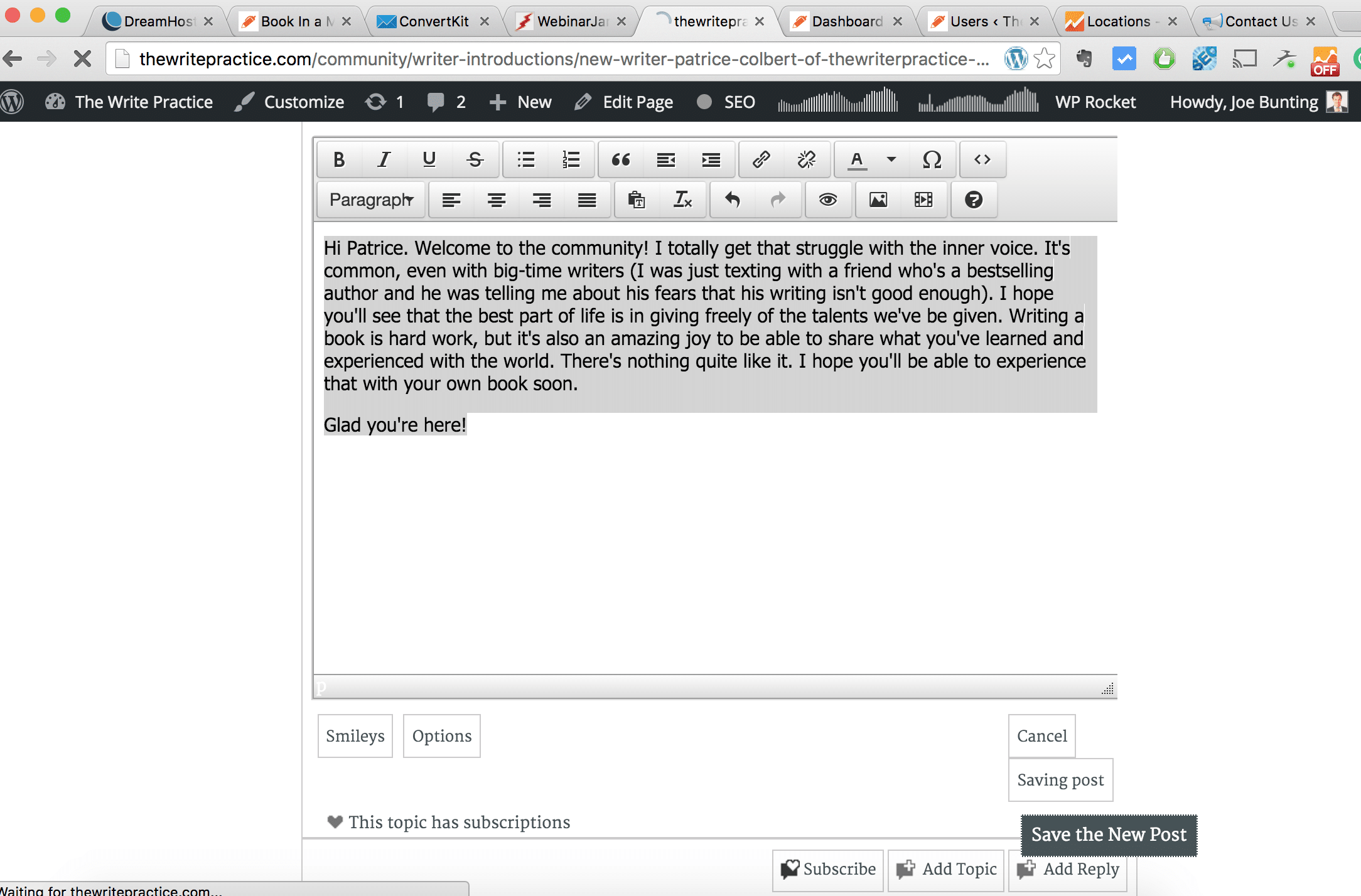Support Forum
With 2827 topics and 19018 posts can I assume that this behaviour is fairly recent? And if that is the case then the obvious and first question is always - what changed? And by that I don't mean within the forum but within the environment.. I.e, New WP plugins activated/new WP theme.
I have not written a post of course bur browsing the topics seems to load in good time.
So either something has been added to the website which is causing an issue. Or - possibly - there are issues with your database perhaps. When slow 'save' times occur it is always worth checking the database tables for errors, fixing any that may be found and optimising them. Actually - I personally recommend optimising DB tables weekly and there are WP plugins that can schedule this and check for errors as well. (I have used one called 'WP-DBManager' in the past with success).
As to 500 Internal Server errors these are very tricky and difficult to track down. Normally, however, when one occurs it should write and error to your server access logs which will usually contain more information on the cause. if you are not a 'techie' I would recommend having a chat with your hosting customer support regarding them. For the record - the definition of a 500 error is that a program on the server has crashed or a configuration error has been found.
The good news is that I an seeing no script errors on your site. I AM seeing a very large number of CSS notices being generated. There will always be some bit you do seem to have rather a lot. This might slightly effect load times but not save times.
After all that however, the big questions remain - what changed? and - is your database healthy?
 |
YELLOW
SWORDFISH
|
Good questions. Thanks for your reply.
Nothing changed that I can tell. However, your second question is a good one, as I know our version of mysql is out of date. I have an update scheduled later this month with my host—putting it off because I know there's downtime associated with mysql updates, not to mention potential bugs—but perhaps I need to push this up.
I'm currently on 5.1. I believe the current version is 5.6?
I'm checking on whether there are any table errors, and will look into that plugin. (Are there any things I should be careful about when optimizing DB? I get nervous about it we have such a large database and restoring it if something goes wrong can be tricky.)
Do you think the mysql version could be the biggest problem?
I wouldn't think the version of mySQL plays any role to be honest.
The first thing to do against the tables is a 'check'. This should tell you if there are any tables that need repairing. If there are then run the 'repair'. And when done run the optimise.
I am not going to go on record with a guarantee but I have been running these tasks against databases for years and have never experienced a problem.
 |
YELLOW
SWORDFISH
|
Thanks for this advice.
I checked DB. No major errors. Then, using the plugin you recommended, I repaired and optimized the DB.
Still encountering the same issue. Any other ideas?
If you're willing to test it on your end, you can create a topic in one of our not-often-used forums. Here's a link to one. I can delete the topic later when the solution has been found.
Hoping you have more ideas!
Well no - not really. the bottom line is that it has to be something environmental which means server configuration or interference from another WP plugin. What I would be suggesting next is that you deactivate other plugins AND try a WP default theme to see if the problem still exists. If it does then we would need to get your hosting involved. If it does not then reactivate plugins one at a time until something breaks.
It really is the only way. Maybe put your website into maintenance mode for the duration. It doesn't actually take that long.
 |
YELLOW
SWORDFISH
|
The problem has been solved.
I hate turning off all plugins and switching to default theme, but I did it. After 30 min of trial and error I found it was the SMTP mailer plugin that was causing the problem. Seems the settings had changed after I changed passwords on the email account it was sending mail through, thus causing a long delay when it tried and failed to send messages.
Problem solved.
Thanks for your help!
thanks for the update... .glad we could help...
Visit Cruise Talk Central and Mr Papa's World
1 Guest(s)