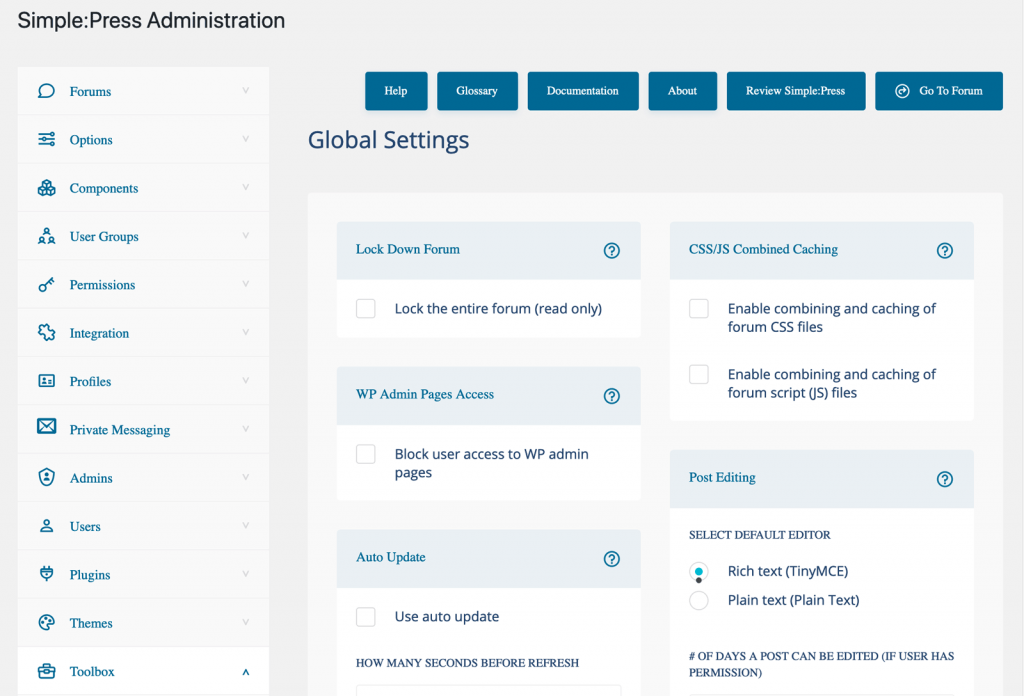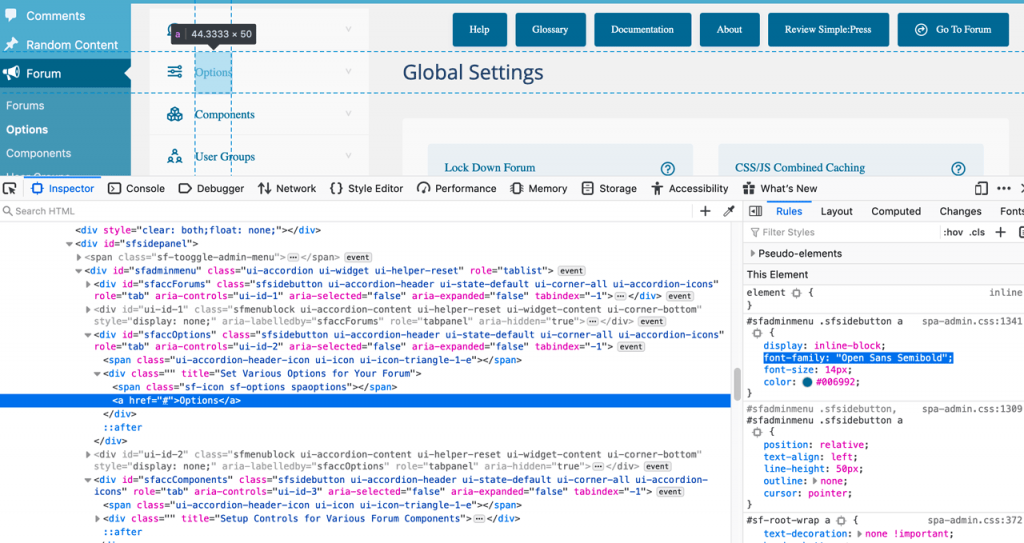Support Forum
Great job on the update, and thanks for the opportunity to help test...so far so good, on the front end.
The SP Admin is displaying a serif font other than the Open Sans identified in the styles. I'm guessing this may be a caching issue, though I have cleared all caches, and reset all asset optimization in our caching plugin and flushed opcache at the server level. I'll keep at it and report back if issue persists.
More notably, the "Premium Installer" plugin I was instructed to use is not functioning as expected. In fact, after installing it, the plugin does not appear on the Plugins tab of the WP dashboard, nor on the Network Plugins tab. Thinking it might be an SP plugin, I checked the SP Plugins admin, and it does not appear there either.
I have confirmed that the premium-installer plugin was extracted and is in tact. But I have no way of activating it. Issue occurs in Firefox and Chrome.
WordPress Multisite Network Installation
WP v.5.3
I'll use this thread to report any other issues I come across...

It's better to hop on three legs than to limp on four.
The Tripawds Blogs Community is made possible by The Tripawds Foundation.
Hi:
Can you post an image of the admin so we can see what font is being displayed? I'm wondering if the font files are being blocked because they're from the google font network - some privacy focused browser plugins might do that.
The Premium Installer is a Simple:Press plugin and needs to be installed from the Simple:Press Plugins uploader screen. You don't need to extract the files from the .zip - just upload the zip from the SP plugins uploader screen.
Thanks.
Simple Press said
Can you post an image of the admin...
Attached. I've even turned off our caching plugin and issue persists. There are no console warnings about font files not loading, and I'm using no privacy browser plugins.
The Premium Installer is a Simple:Press plugin and needs to be installed from the Simple:Press Plugins uploader screen...
Good to know, I originally uploaded it from the WP network admin plugins uploader...
1. When attempting to upload the .zip via the SP Plugins Uploader, there is no indication that the file has been selected after selecting the file and clicking OK.
2. Clicking Upload uploads the file successfully
3. Activation of Premium Installer successfully installed all plugins, and previously active SP plugins remained activated. I did not compare versions to determine if any/all were updated accordingly:
SP Plugins (After Premium Install Activation)
Admin Bar (2.2.1)
All Premium Plugins and Themes Installer (1.0.0)
Auto Linking (2.1.0)
Blog Post Linking (2.2.0)
Editor TinyMCE Rich Text (4.1.0)
Font Resizer (2.1.0)
Post As (2.1.0)
Post Ratings (2.1.0)
Print Topic (2.1.0)
Private Message System (3.2.0)
Report Post (2.1.0)
Search (2.3.0)
Subscriptions (2.2.0)
Template Tags and Widgets (2.2.0)
Who's Online (2.1.0)
Still reviewing front-end for issues, but encountering no unexpected anomalies so far...
SP Admin Screenshots:

It's better to hop on three legs than to limp on four.
The Tripawds Blogs Community is made possible by The Tripawds Foundation.
Hi:
Thanks for the additional information. I'll try to duplicate the font issue on our side again. Maybe we're caching it somehow already so I need to create a better pristine environment.
I agree that the upload indicator is a UX issue. Its disconcerting for sure. I already have that on my list for the developers but I suspect it wouldn't be fixed until 6.3.1 since its not a show-stopper issue.
Since almost all the changes for this release was on the admin side of things, I suspect that's where most of the issues that exist will show up. Glad to hear that the front-end still seems good to you!
Please let me know if you find anything else - thanks again for taking the time to look at this!
1 Guest(s)