Support Forum
 Offline
Offline3 questions.....
1- Our time stamp is way off. Is there a way to adjust/fix?
2- Post subscriptions, also seems way off.....
3- Is there a way to get a notice when anyone creates a post or adds a reply (say, to my email?)
I created a quick video:
 Offline
OfflineHey Robert,
1. What timezone is your forum running? Did you update it as we were discussing in this thread?
2. Not sure I completely understand your question on the relevance of the number displayed in the button to the popup so will just clarify - t's actually showing how many are unread, not how many topics you are subscribed to. It also displays in forum order rather than chronologically.. I do remember discussion at one point somewhere about making it possible to change the sort order to date / time rather than forum but can't seem to find out. @yellow-swordfish or @mr-papa should be able to help out with that one.
3. For email, see Forum > Admins > Your Admin Options. You can then set 'Receive email notification on new topic/post'.
Also it might be worth checking out what is in my opinion the most useful plugin we offer - the Admin Bar. It adds a section above the header of your forum where you will be able to view every unread post within the admin bar itself and reply, mark read, deal with spam etc..
 Offline
Offlinethanks...
the thing about the subscriptions I find odd is the number indicating...??? new replies?
When I click on it, it shows all my subs, so, which ones have the new replies....isn't obvious...confused.
I bought that admin bar plugin just now. thanks.
Yes, I did fix the time zone....but many members are getting all sorts of weird times still...unless I didn't set it right?
i checked just now, and I did set it as UTC-5 originally, but noticed I could set it by a city in my zone (missed that), so I changed to that setting. Maybe, maybe not?? worth a try...
I'll keep you posted if the time thing keeps coming up.
yes, in fact you must set to city for proper action... utc-x is not a valid timestamp though wp added it for some backwards compat - a mistake imho...
yes, showing the subscriptions will show you them... but the unread count is just that - number of subscribed topics with unread posts...
Visit Cruise Talk Central and Mr Papa's World
 Offline
Offlinethe timezone thing is fixed....
BUT, on the:
"Forum > Admins > Your Admin Options. You can then set ‘Receive email notification on new topic/post’....'
solution.
All my mods are annoyed now, since they're getting emails for every post. Is there a way that only I will receive notice? as admin and mod? thoughts????
 Offline
OfflineThis is a sort of odd admin panel in that any admin or moderator can visit it to fill in their own, personal preferred options. So method one would be to inform them all to visit the admin and do this.
Alternatively - YOU could visit and turn OFF your email preference and then tick the option to apply the settings to all moderators. Update the oanel and then turn the email preference just for you and save.
 |
YELLOW
SWORDFISH
|
1 Guest(s)
 Support Forum
Support Forum






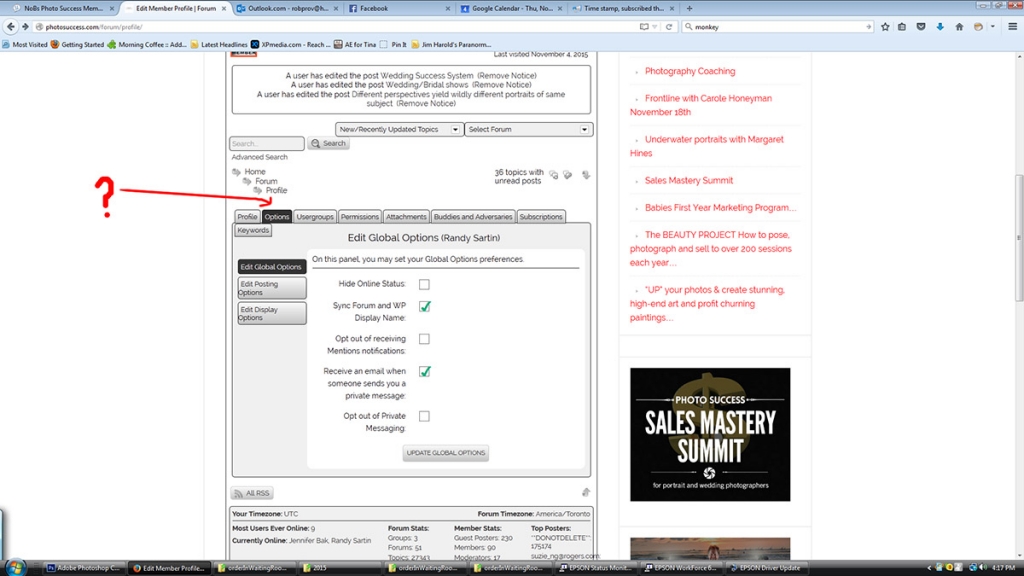

 All RSS
All RSS