Support Forum
But I'm not interested in changing the text! I just want it to disappear once a user has had one message approved. It seems more sensible than to have it there permanently.
Shall I assume that it's not possible? I feel like I'm going round in circles here.
no, its not built into core to have that check made... never been asked for in almost 10 years...
but its possible for you to add those checks yourself in the theme template files I mentioned... any php code there is valid... so run a date check, number of posts user has made, etc before setting that string...
at the airport about to board a plane so cannot give you specific example, but perhaps can from hotel room tonight...
Visit Cruise Talk Central and Mr Papa's World
Thanks Mr Papa. I've looked at those php files and found the warning text. I'm not sure how to run checks for number of posts made etc, so if you could give some examples I'd appreciate it.
Here's the line in question:
'labelModerateOnce' => __sp('NOTE: first posts are subject to administrator approval before being displayed'),
I realise I can just delete the warning text altogether, which might be easier.
FWIW, someone else sent me a PM saying they'd like to know the answer to this query too, so I'm certainly not the first to wonder. Is it worth building the option into the SP core in a future release, rather than having to hack theme template files?
okay, lets assume you want to show it until a user has posted 1 time... something like this for new topics in spForumView.php
after the $addTopicForm variable declaration
global $spThisUser; $string = ($spThisUser->posts >= 1) ? '' : 'NOTE: first posts are subject to administrator approval before being displayed'; $addTopicForm['labelModerateOnce'] = $string;
so the message will appear to users until they have one approved post....
Visit Cruise Talk Central and Mr Papa's World
I couldn't get those lines to work. They might work for new forum members who are awaiting a first post approval, but long-term members (who don't have any approved posts, since I've just turned on first-post moderation) were still seeing the warning.
In the end I just deleted the text, which seemed like the easiest solution. Thanks for your time.
 Offline
OfflineI like the idea Gorky5 asked about.. displaying that message to a user with hundreds of posts would be nice to avoid..
I searched the Simple Press folder for spForumView.php and got 2 results sp-forum-view-class.php and sp-forum-view-functions.php
Is it one of these two - if so which one? and if not in which folder is spForumView.php located?
1 Guest(s)
 Support Forum
Support Forum






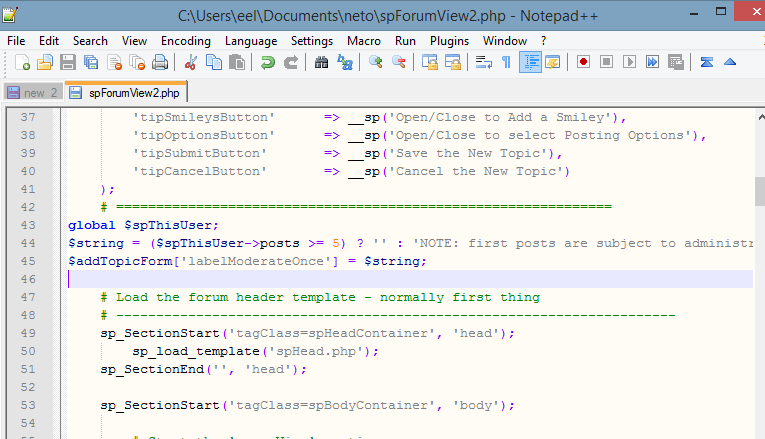

 All RSS
All RSS