Support Forum
 Offline
OfflineThe upgrade to Version: 5.4.2 Build: 11296 on Genesis/Dynamik did not go well (Genesis 2.0.2 and Dynamik version 1.4.2). The forum (which previously displayed very well using the default theme for desktop and the unified theme for mobile) is now not displaying at all on mobile and is displaying very strangely (vertically) on desktop:
its not an issue with Genesis - I run that on many of my sites...
can you go to forum - tools - housekeeping and try clearing the js and css caches?
Visit Cruise Talk Central and Mr Papa's World
I have a problem with doing this update today. All I get is this message
Unable to communicate with SP servers for version requirements. Please try again in few minutes.
I click on FORUM from my menu at http://eeesafe.com and I see a link to perform the upgrade. It then sends me back to Dashboard with the same problem message.
I'm on WP 3.8.3 I believe. Not upgrading to 3.9 yet.
Any ideas please?
EDIT
It's fine now. I managed to get WP 3.9 installed which was also a problem and all are done now.
 Offline
OfflineMy problem is still the same as described in post # 1 of this thread after completely uninstalling/deleting simple-press (I checked and no files and no database tables remained). I also tried (prior to completely re-installing) the suggestion in post # 2 of this thread of completely clearing the js and css caches. No dice - simple-press is displaying in the bizarre way I showed in the screenshots. Please help!
Edit: I'm using the 'default' theme on desktop but the 'unified' theme on mobile phone/tablets is doing exactly the same thing.
Was this a new install? Your host may have disabled php parsing of css files....
Perhaps try switching to the css only sp theme to see if this is the case....
Visit Cruise Talk Central and Mr Papa's World
Was this a new install? Your host may have disabled php parsing of css files....
Perhaps try switching to the css only sp theme to see if this is the case....
Visit Cruise Talk Central and Mr Papa's World
 Offline
OfflineI'm not on a host, this is a linux instance which was all fine before the upgrade.
I activated the 'css only' as the overall theme and the mobile theme and now it looks ok on desktop (not as good as default, but a heck of a lot better than it did with the default theme after the upgrade) but on mobile it renders very badly. I'd really like to find a way to use 'default' as the overall theme and 'unified' on desktop and mobile, because it was all working great before the upgrade. I'd like to avoid having to downgrade everything again - apart from the fact it's a big hassle to do that, there have been so many security bugs recently (heartbleed) I'd like to stay current with my install. Any help would be much appreciated.
then you are your own host... and configure your settings to allow php parsing of css files... think its something to do with mime types... the handful of people with hosting with this issue have not been able to have their host tell us what the setting they have disabled is...
before the upgrade? there shouldnt have been anything related to that in the upgrade... and its not affecting other users either...
might be worth checking your permissions on the wp-content/sp-resources and wp-content/sp-resources/forum-themes directories... they should be the same as wp-content... also check the uid and gid of those directories... guess its possible that wp mis-set them during the upgrade...
Visit Cruise Talk Central and Mr Papa's World
 Offline
OfflineYou may not like to hear this info but it may help...
Many of the core WP files were replaced in their entirety. The clue that this was going to happen was that it's a 3.9.0 upgrade and not a 3.8.xx upgrade. Some plugins may need to be uninstalled completely and re-installed using a 3.9.0 compatible version. We wish plugins would not change the core files but they often do.
In some cases you'll need to carefully inspect the plugin's install process in order to completely remove it. If the plugin created tables or added data to wp_ tables you'll need to inspect that also. If you think removing the data will cause you to loose valuable data then don't or at least perform a backup of those tables before you do.
Your fastest path to resolution will proabably be to build out a test site that mirrors your current site and then do the uninstalls and installs there.
I've been working through 4 highly customized sites for clients and myself all day. My crying towel is soaked. I started last evening and just finished about an hour ago.
 Support Forum
Support Forum


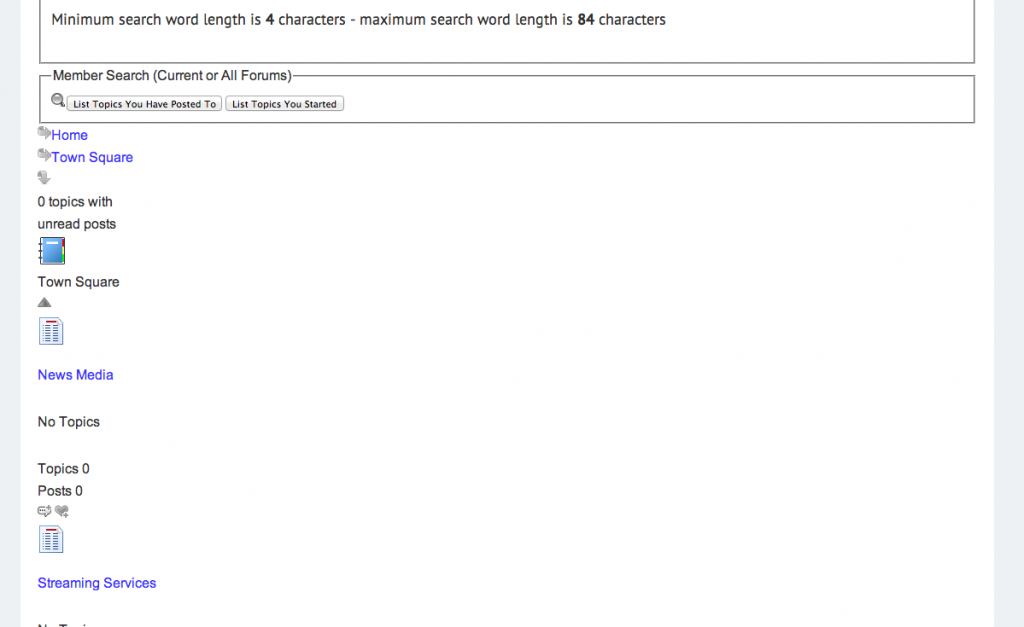

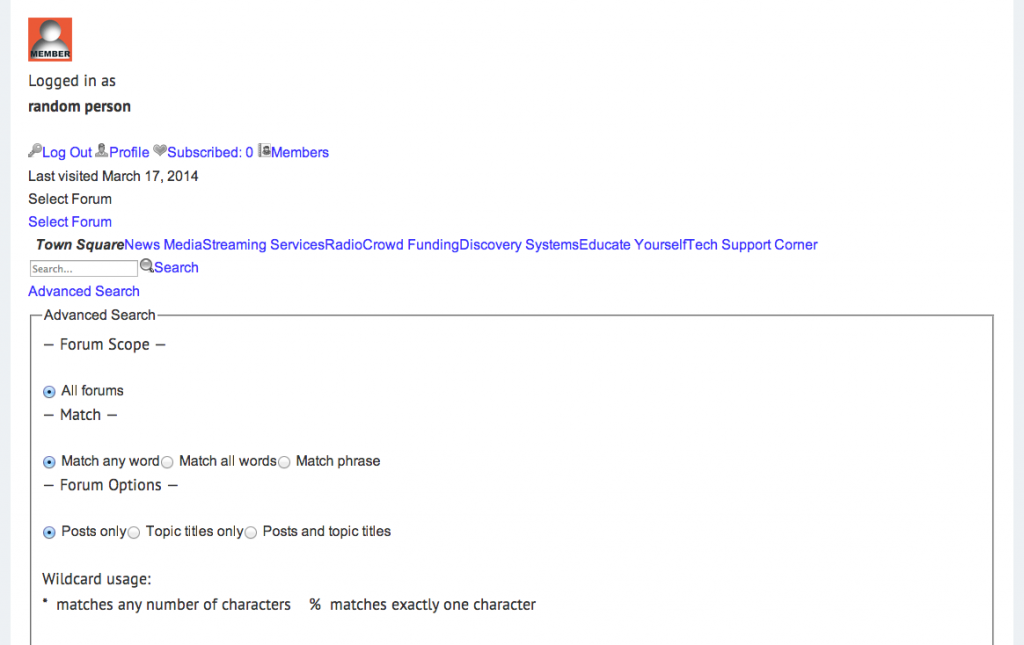





 All RSS
All RSS