Support Forum
any errors reported in the browser console? likely a js conflict... do you have link to site?
Visit Cruise Talk Central and Mr Papa's World
so something, like the wp theme, is using the bootstrap js library which conflicts with the jquery ui library that wp uses...
some options for workaround do exist... mainly, need to get jquery ui to load after bootstrap... could require minor adjustment to the wp theme...
first thing to try is going to forum - integration - page and permalink and try loading the forum js in the footer... that may do the trick, but since bootstrap is loaded in the footer, it may still get loaded first...
Visit Cruise Talk Central and Mr Papa's World
unfortunately, I can see on your page that jquery ui is indeed still loaded before boostrap... so the conflict will remain...
next thing I would try is a temp switch to the default wp theme.. and see if it starts functioning... would let us know for sure its the wp theme using bootstrap...
then we can help you make a minor adjustment to the wp theme...
Visit Cruise Talk Central and Mr Papa's World
you mean the markup? sure... you are just using the plain textarea editor... so it will show all html markup... when you save, you will get the expected display... if you dont want the markup, you should try one of our other editors... we use the tinymce editor here...
so are you fine using the default wp theme or do you want to go back and adjust your other theme?? if so, you need to find where its loading (or enqueueing) the bootstrap.js file...
Visit Cruise Talk Central and Mr Papa's World
hard to say.. varies by theme... search through the theme files for bootstrap.js... maybe in header.php or some other file... look in the .php file.s..
Visit Cruise Talk Central and Mr Papa's World
1 Guest(s)
 Support Forum
Support Forum

 Offline
Offline




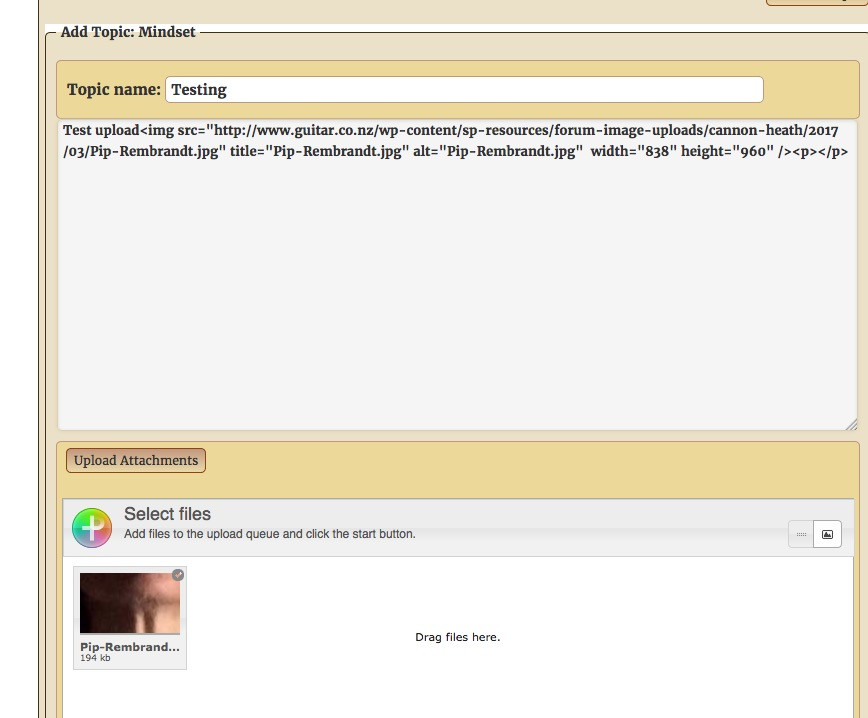

 All RSS
All RSS