Support Forum
 Offline
OfflineHi all. New user moving from a phpBB site after 3 years.
My first problem is i don't know how to upload images. I see the 'Upload Attachments' button but when i click it all i see is the 'Image upload constraints' info.
Also, on my member profile page, when i click the 'profile' button to edit my details, i get all the text on a white page.
If you need to access the forum you can use these login details.
Username - YellowSwordfish
Password - sword123
Hope you can help.
Thanks
Francis
ummm.... we would need a link to your site...
Visit Cruise Talk Central and Mr Papa's World
you have some js issues there... ones that I believe have been long resolved in 5.0 RC... can you verify that you have the latest 5.0 build and up to date sp plugins?
you can verify build on forum - toolbox - toolbox
and visit the wp updates page under dashboard and make sure there are no sp updates...
Visit Cruise Talk Central and Mr Papa's World
I suspect its because your wp theme is not following wp standards... its loading its own version of jquery... and it looks to be conflicting with the version of jquery that wp loads...
so probably need to resolve that...
since your theme is loading its own version of jquery in the head tags, check the theme header.php if it has one and see if its hardcode to load is own jquery version... and replace with
wp_enqueue_script( 'jquery' );
to use the wp version and see if that works...
Visit Cruise Talk Central and Mr Papa's World
 Offline
OfflineThese are the 3 lines i find the word jquery in the header.php. Which one should i replace with
wp_enqueue_script( 'jquery' );
wp_head();
?>
<script type="text/javascript" src="<?php echo $dirs['www']['js']; ?>jquery.js"></script>
<script type="text/javascript" src="<?php echo $dirs['www']['js']; ?>jquery.ifixpng.js"></script>
<script type="text/javascript">jQuery.noConflict();</script>
<?php
I would replace the first and last... though really the second one should be replaced with:
wp_enqueue_script('ifix',$dirs['www']['js']."jquery.ifixpng.js", array('jquery'), false, false);
to make it dependent on jquery loading first...
Visit Cruise Talk Central and Mr Papa's World
no. looks like another js issue... did you clear your browser cache and retry?
Visit Cruise Talk Central and Mr Papa's World
1 Guest(s)
 Support Forum
Support Forum


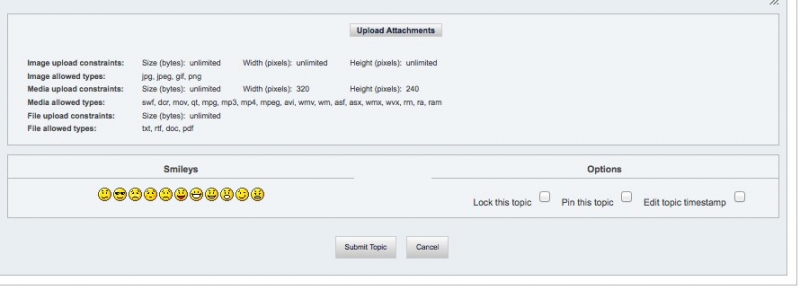

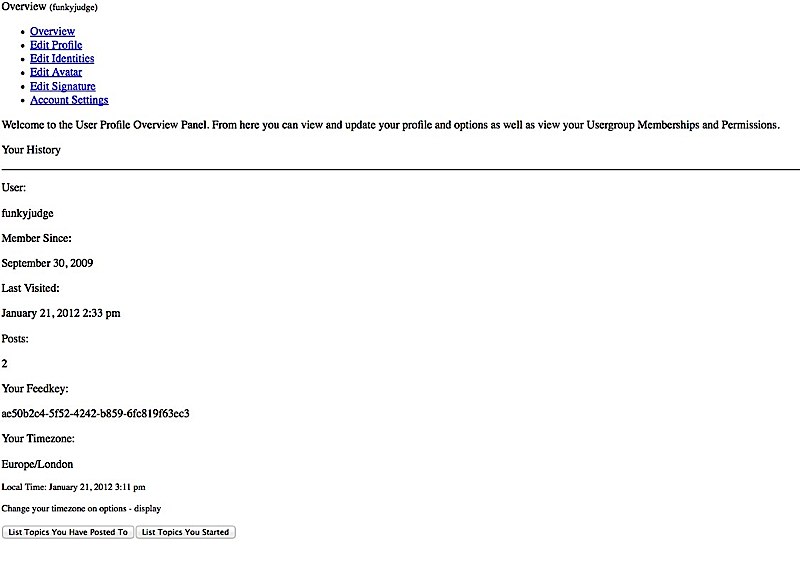




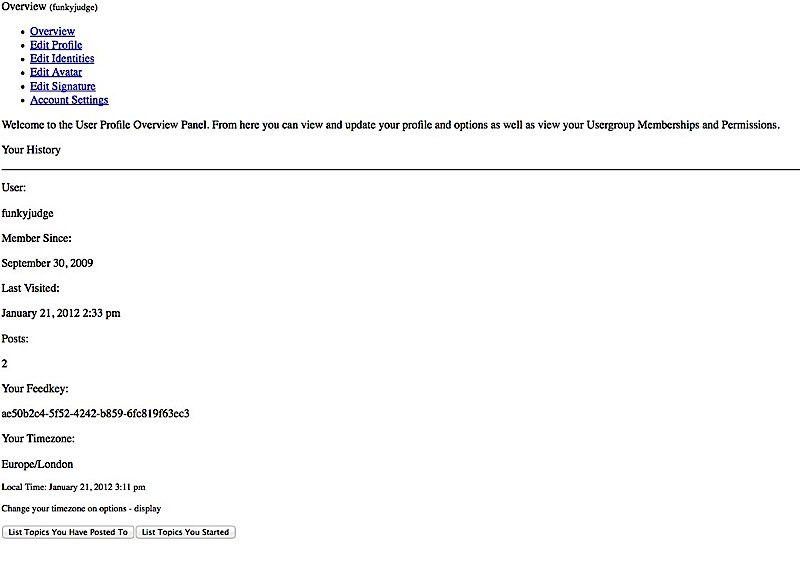
 All RSS
All RSS