Support Forum
first, its very poor to be displaying errors on a production site... those should really be disabled...
2nd, not sure how that is occurring.. it says you have a 0 byte css file that is trying to be included...
so not an error and no ill effect, but you get the warning...
three options...
1 - dont display errors on production site (always recommended by php, wp, devs, etc)
2 - find the 0 byte css file (new child theme css?)
3 - disable css combined caching on forum - options - global settings
Visit Cruise Talk Central and Mr Papa's World
So it´s the empty child theme that is giving the error.
Do you have any simple line i can add that dont change anything in particular to get ride of the warning until i have time to add own color etc.
Thanks!
P.S.
How to not display errors on my site? Is that done in the WP admin?
how about a comment?
/* my theme css */
Visit Cruise Talk Central and Mr Papa's World
you would turn off errors in your php.ini file...
or in your wp config file, add:
define('WP_DEBUG', false);
define('WP_DEBUG_DISPLAY', false);
Visit Cruise Talk Central and Mr Papa's World
1 Guest(s)
 Support Forum
Support Forum
 Offline
Offline

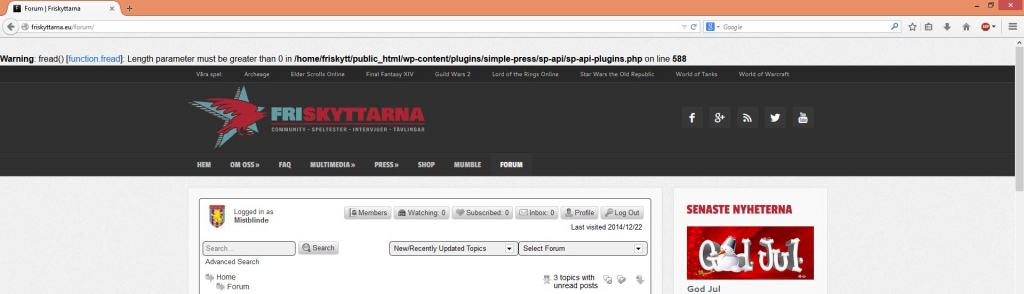




 All RSS
All RSS