Support Forum
 Offline
OfflineHello again I think you only hear from any of us when there a problem, sorry to say I'm guilty of that too. Well the forum on our site has been working fine, I figured out and fixed any issues and plugin incompatibilities using your helpful forum information thank you ![]() Well now we also have a duplicate test site along with the main membership site so I tried it on the test site first because that's why we have a test site
Well now we also have a duplicate test site along with the main membership site so I tried it on the test site first because that's why we have a test site ![]() I'm happy to have a test area can you tell? Okay, getting to the point and trying to describe this as clearly as I can, the forum shows the main list of topics when "Polls" is activated. BUT when I click on any forum I get a "There are no topics in this forum" error and if I click on a "Last Post" link in the main forum list I get a "Access denied - you do not have permission to view this page" error. Then, when when I deactivate "Polls" the forum works normally again. To me it seems like it's acting as if activating "Polls" causes a permissions issue. I tried the toolbox reset for auths, css and script caches to no avail. Also tried anything else I could think of within the SimplePress admin short of turning off any WP plugins.
I'm happy to have a test area can you tell? Okay, getting to the point and trying to describe this as clearly as I can, the forum shows the main list of topics when "Polls" is activated. BUT when I click on any forum I get a "There are no topics in this forum" error and if I click on a "Last Post" link in the main forum list I get a "Access denied - you do not have permission to view this page" error. Then, when when I deactivate "Polls" the forum works normally again. To me it seems like it's acting as if activating "Polls" causes a permissions issue. I tried the toolbox reset for auths, css and script caches to no avail. Also tried anything else I could think of within the SimplePress admin short of turning off any WP plugins.
I quickly activated "Polls" on our live membership site to try and replicate and the same result occurred so I quickly deactivated it and it's working fine.
Active SP plugins:
Admin Bar
Blog Post Linking
Editor TinyMCE Rich Text
Subscriptions
Template Tags and Widgets
I would like for SP Polls to work, what should I try next?
It could be an issue with JavaScript. Did you try disabling combined CSS & JS? If not give that a try. If it still doesn't work is there any error info in the SP error log (under Tool Box) that mention Polls?
 Offline
OfflineOH! checking the error log and YES on polls being mentioned:
databasefile: /var/www/pivotcompression.com/wp-content/plugins/simple-press/forum/content/classes/sp-topic-view-class.php
line: 228
function: select
error: Unknown column 'polls' in 'field list'
SELECT wp_sftopics.topic_id, wp_sftopics.forum_id, topic_name, topic_slug, topic_status, topic_icon, topic_opened, wp_sftopics.post_count, forum_slug, forum_status, forum_rss_private, wp_sfposts.post_id, post_date, wp_sfposts.user_id, guest_name, guest_email, post_status, post_pinned, post_index, post_edit, poster_ip, source, post_content, NULL AS new_post, blog_post_id, polls, poll, topic_subs FROM wp_sftopics JOIN wp_sfposts ON wp_sftopics.topic_id=wp_sfposts.topic_id JOIN wp_sfforums ON wp_sftopics.forum_id=wp_sfforums.forum_id WHERE wp_sftopics.topic_id=338 ORDER BY post_pinned DESC, wp_sfposts.post_id ASC LIMIT 20, 20
 Offline
OfflineLooks like it has failed to create the database column(s) it needed when first activated. A rare and unusual problem.
I assume you have not managed to create any polls because of this so - could you please go to the forum admin > plugins and uninstall the polls plugin. An actual uninstall should clean up anything it created. When the page reloads and that is finished could you then try activating it again to see if that resolves the problem.
If it does not.... then can I ask if you have activated any other SP plugins and if so - which ones?
 |
YELLOW
SWORDFISH
|
 Offline
OfflineSo far:
Tried the uninstall and got this in the error log:
databasefile: /var/www/pivotcompression.com/wp-content/sp-resources/forum-plugins/polls/sp-polls-plugin.php
line: 110
function: sp_polls_do_uninstall
error: Can't DROP 'polls'; check that column/key exists
ALTER TABLE wp_sfforums DROP polls
BUT uninstalling partially fixed it as I didn't get the "Access denied – you do not have permission to view this page" error for the one forum where I activated polls. No poll button shows when creating a topic so still not working but the above error from the log must be a clue.
Also
From original post above in regards to your question about the active SP plugins, they are the same:
Active SP plugins:
Admin Bar
Blog Post Linking
Editor TinyMCE Rich Text
Subscriptions
Template Tags and Widgets
 Offline
OfflineSorry I wasn't as descriptive as I should have been, I do apologize, and I'll try my best to be more clear. I deal with this in a similar fashion while doing support for our site so I can sympathize. I also understand how important clear information is and the challenge that can be.
So, adding to what I said above hoping it will help:
BUT uninstalling partially fixed it (I should have added here: because on re-activation) I didn't get the "Access denied – you do not have permission to view this page" error for the one forum where I activated polls. No poll button shows when creating a topic so still not working but the above error from the log must be a clue.
To answer your question another way:
Basically when I re-activated polls I didn't get the two error messages in the forum that I activated polls in, but it also doesn't show the add polls button. So it (uninstalling and reactivating) seems to have solved one issue but not the entire problem. Would it work to add the missing column into the database?
1 Guest(s)
 Support Forum
Support Forum



 Custom Simple Press Themes
Custom Simple Press Themes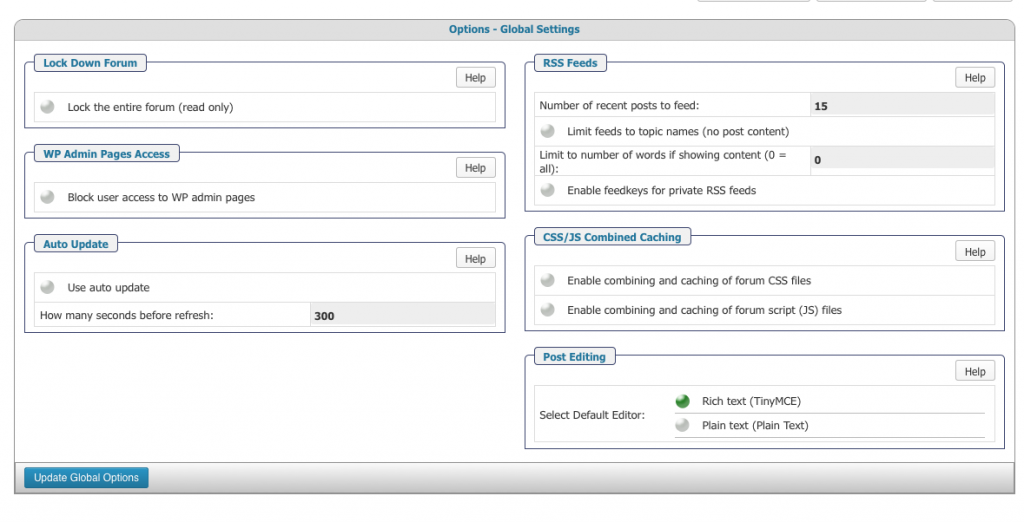

 All RSS
All RSS