Support Forum
 Offline
OfflineI have had bloglinking link display text enabled and working (so that a link to the forum topic appears beneath each blog-linked WP post)
I decided to see how an existing post would look if I unchecked the link display text. When I refreshed the blogpost i noticed it was still there! When I reenabled the blog linking display text now I see two links.
See the attachments
Also, link showing the problem is here: http://body-builderz.com/nutri.....eam-recipe
Two links displayed when only one is configured: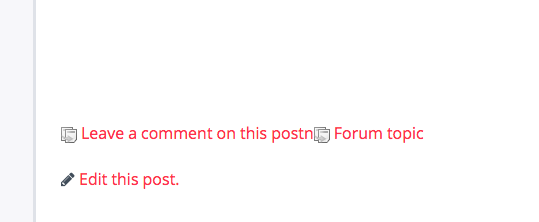

The options that I was adjusting:
 Offline
OfflineIt seems that all posts are affected, not just a single post. This includes posts made with the older sp version and the newer updated version.
I would bet if I tried deselecting the display-text-link buttons, saving, and then reenabling the buttons and saving, maybe I would get 3x links. I don't want to try that just now though ![]()
 Offline
OfflineNeedless to say I can not replicate any problems here. Nor should there be as the text is not saved with the post. But this was why i asked about old versions because a long, long time ago - when blog linking was first introduced - it did save the link in the actual post content in the database. It quickly became apparent that this was not a good idea so it was changed. But this was way, way back before version 5 of SP and quite probably before version 4 as well.
Since that time nothing has been saved and the link is simply output dynamically if required.
So - assuming you really are using an up to date version of SP and we are talking about linked posts made since the above change was made - then something else has to be in play.
Do you have any form of caching being applied to your posts?
 |
YELLOW
SWORDFISH
|
no worries! thanks for updating us...
Visit Cruise Talk Central and Mr Papa's World
1 Guest(s)
 Support Forum
Support Forum

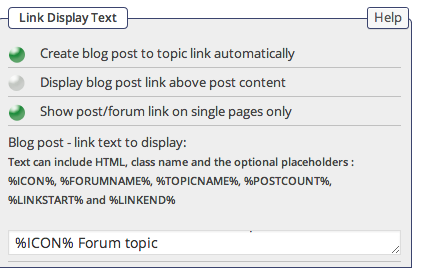




 All RSS
All RSS