Support Forum
 Offline
OfflineSo this other thread solved my problem:
https://simple-press.com/suppo.....ver/page-2
After that i’ve noticed this setting enabled: “
Now since my users has their own avatar uploaded with buddypress, i’ve switched it on “
So here's how I did it:
1. deactivate buddypress.
2. Install sp-buddypress plugin and activate.
3. Change setting in sp-buddypress from "use simple:press avatars for both" to "use buddypress avatars for both"
4. activate buddypress.
5. enjoy.
![]()
 Offline
OfflineI have buddypress running already, and users registered with supersocializer so their twitter profile pictures were uploaded as avatars in buddypress. Similar to the other person's issue, his users already had buddypress avatars? Not sure. All I know is that without a doubt, that setting change solved my problem.
didnt understand it back then either! 😉 I can set it either way and it works fine...
speculated then and asked you here, if any other buddypress plugins running besides just the core plugin... still wondering if interaction with another buddypress plugin...
Visit Cruise Talk Central and Mr Papa's World
looks like you maybe you had set up a circular reference? you have wp avatars as what to show for all sp... and then replace bp with sp... but wp was probably messing with wp... so circular...
anything after wp avatars in the priority is meaningless since a wp avatar will always be found...
if you want bp/wp to be used, the way you have it now would be correct...
Visit Cruise Talk Central and Mr Papa's World
1 Guest(s)
 Support Forum
Support Forum







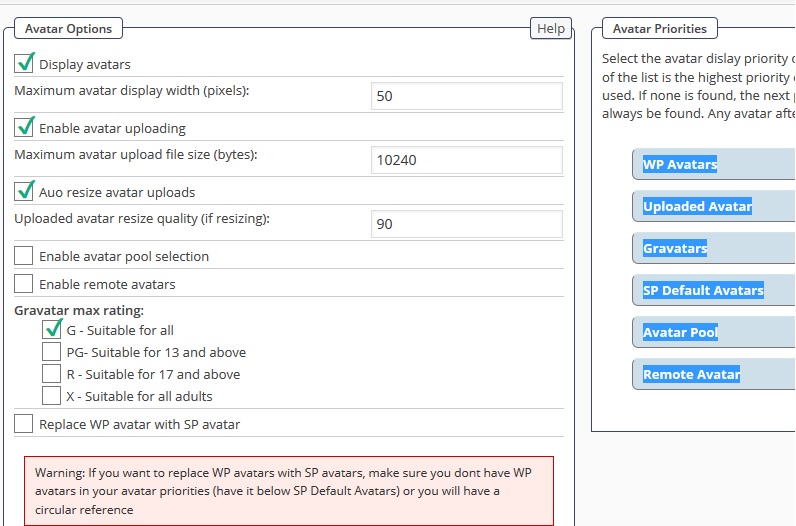

 All RSS
All RSS