Support Forum
 Offline
OfflineNot sure where Steve was heading with his enquiries but I seem to recall you said that when you updated TinyMCe you had a php error or something so perhaps we just ought to think about that.
If you go to the forum admin > components > Editor (TinyMCE) - do you have any data in that panel? Are the plugin and toolbar lists at the bottom fully defined?
And just in case they are not then try uninstalling (as opposed to deactivating) the tinymce plugin and then installing it again...
 |
YELLOW
SWORDFISH
|
 Offline
OfflineI have uninstalled Tiny MCE, reinstalled it and when I activated it
and then went to Global Settings and changed from Text Edit to Rich Text as follows:
Global Settings >>Post Editing>>Select Default Editor>>Rich text (TinyMCE
The Forum screen was showing these error messages.
Warning: include_once(/problem-with-post-edit-buttonome/inbndmkt/public_html/ttz1.com/wp-content/sp-resources/forum-plugins/tinymce-richtext/library/sp-tinymce-filters.php) [function.include-once]: failed to open stream: No such file or directory in /problem-with-post-edit-buttonome/inbndmkt/public_html/ttz1.com/wp-content/sp-resources/forum-plugins/tinymce-richtext1/sp-tinymce-plugin.php on line 107
Warning: include_once() [function.include]: Failed opening '/problem-with-post-edit-buttonome/inbndmkt/public_html/ttz1.com/wp-content/sp-resources/forum-plugins/tinymce-richtext/library/sp-tinymce-filters.php' for inclusion (include_path='.:/usr/lib/php:/usr/local/lib/php') in /problem-with-post-edit-buttonome/inbndmkt/public_html/ttz1.com/wp-content/sp-resources/forum-plugins/tinymce-richtext1/sp-tinymce-plugin.php on line 107
The TinyMCE edit bar has not been present since I updated the plugins yesterday. At that time, I got this error message:
It looks like it got installed in the wrong folder. Its showing /tinymce-richtext1. Not from something you did but something that seems to happen in a few rare instances.
You will need to FTP or otherwise access the files and check to see if there is a tinymce-richtext and a tinymce-richtext1 folder. If only the "1" is there then you can rename it, removing the "1" and you should be good to go.
Get rid of the 1 in tinymce1 directory name. Should just be tinymce.
Visit Cruise Talk Central and Mr Papa's World
In the screenshot it shows combining CSS is on. Did you try with it off too? Also have you tried as another user to make sure it isn't something with the user db info you are logged in as?
one other thing to try... disable your other plugins to see if conflict... its odd that there is a problem because we are just using the wp version of tinymce now - thats the one you get if you write a wp blog post...
if it still works, then I guess we need a closer look to see if we can see whats going on... could you pm yellow swordfish, brandonc and myself a temp wp admin account with sp admin capabilities? include a link to this topic so we know what its about and we can see if we can ascertain anything more..
Visit Cruise Talk Central and Mr Papa's World
1 Guest(s)
 Support Forum
Support Forum


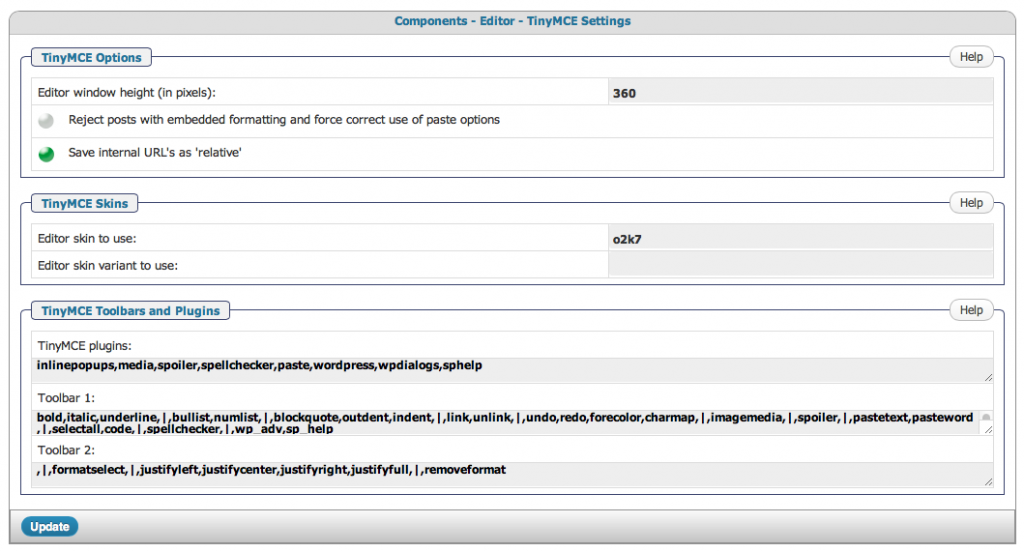

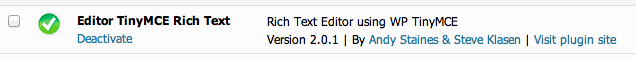
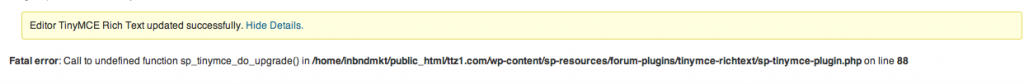

 Custom Simple Press Themes
Custom Simple Press Themes


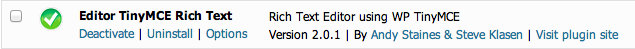
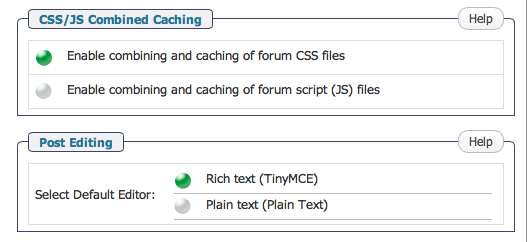
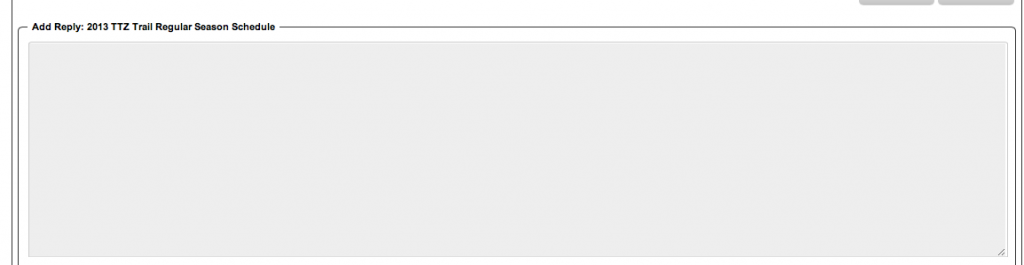
 All RSS
All RSS