Support Forum
your other wp plugins... just for a quick check to see if the issue resolves... if it does resolve, then reactivate one by one checking to see when it breaks...
Visit Cruise Talk Central and Mr Papa's World
Not sure what to say here... I get the tinymce editor with no issue.. tried several add topics and add posts... images below...
What browser are you using? have your tried more than one?
also, go to your SP profile in forum and look at the profile - options- posting options and make sure you have tinymce selected as your editor of choice...
Visit Cruise Talk Central and Mr Papa's World
I thought the account you sent us was a wp admin and sp admin?? seemed to be...
did you ever check your profile options as requested (or did I just miss the response?)?
Visit Cruise Talk Central and Mr Papa's World
 Offline
OfflineYes, I checked my profile options as an admin but I forgot to send you the image with my last reply.
The Tinymce editor is not present in Safari, Firefox, IE9 and Chrome when I login as an Admin but when I logout and login as a regular user (separate account), I get the editor in all of these browsers.
Rick
So what was the account info you sent us? was that wp/sp admin? did you log in as it and try?
do you have other plugins granting you special permission on the front end? like editing or writing posts? or other that a plugin might grant you and not others?
Visit Cruise Talk Central and Mr Papa's World
 Offline
OfflineI sent you the login info via PM. Here the current of status of things after doing a little research.
lol, which doesnt make much sense... we dont have any kind of checks like that... in either tinymce...
go to your wp profile and see if you have the visual editor disabled...
can you send us the info for that account so we can see what is up?
Visit Cruise Talk Central and Mr Papa's World
1 Guest(s)
 Support Forum
Support Forum










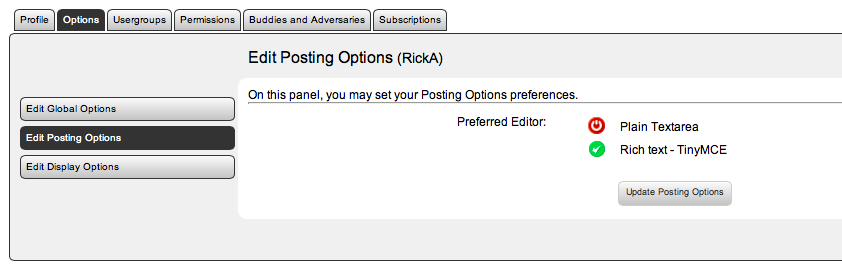
 All RSS
All RSS