Support Forum
 Offline
Offline
I've added the TinyMCE and can see the image upload button now. The dialogue box asks for Source, so does this need a URL or can they be uploaded directly from the computer. I sthis the right place to add images? I don't have the Attachments button & dialogue like the one here. Please pardon the basic questions!
 Offline
OfflineI'm getting the insert/edit image dialogue box, but don't know what to put in "source". Why don't I have the Attachments button as shown below this box here on your support forum? It would be so easy if my forum members could just drag and drop.
My forum is for registered members (free), so you could register and login at http://teachsuzukiviolin.com/ - or I could set you up a with a temporary membership?
 Offline
OfflineOK maybe I didn't go in to detail on what you have got. The insert / edit image is for adding images via URL. So you would put the URL in the 'source' box. Pretty useful if you are adding images from other websites.
As to why you don't have the attachments button, that's what we're trying to figure out right?
If you could set up a temporary account and PM the login details to myself and 'Mr Papa' so we can take a look and see if there are any problems on the page.
didnt see above in quick search, but do have our file uploader plugin? Thats what you need if you want to upload images or files... the popup you have and Ike is explaining is for links to images stored on a server somewhere...
Visit Cruise Talk Central and Mr Papa's World
1 Guest(s)
 Support Forum
Support Forum


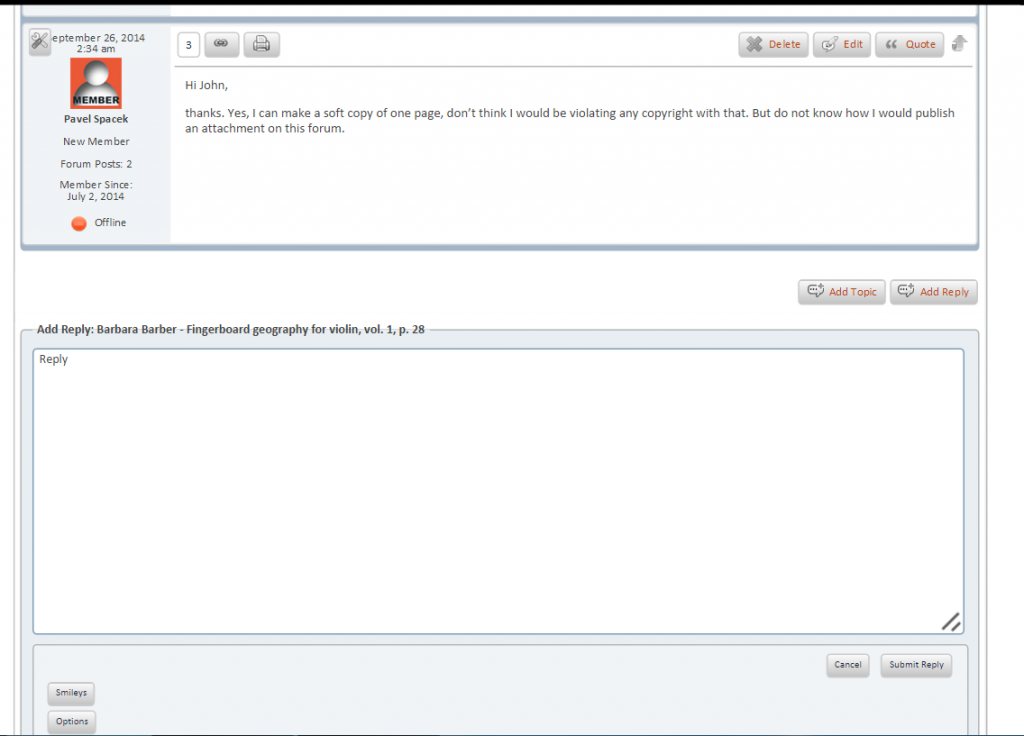

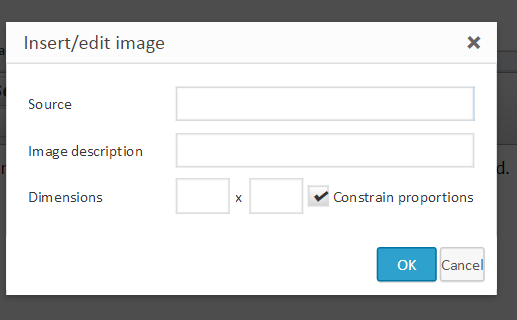




 All RSS
All RSS