Support Forum
 Offline
OfflineFrom one of our crack IT staff:
Good news and Bad news – I found a fix for the problem, Mr. Papas response combined with Steve’s (our other crack in house IT guy) reply triggered something I was seeing between chrome and IE 64 bit and that was chrome seemed to be using HTML 5 and IE 64 bit was using something else (I think flash but I thought flash did not work in 64 bit) – so anyway, I disabled Silverlight in IE 32 bit and voila, it works (that’s the kinda bad news). As Mr. Papas said it uses a list to determine what to use for the upload and I think Silverlight must have a problem with this plugin so disabling it forced it to use something else.
I think the question is now why does it have a problem with Silverlight – but disable Silverlight in your ADD-Ons for IE and it should work now
So, anyone else have this trouble?
 Offline
Offline...one more thing. Now that we can upload images I can't see them embedded in the forum. I can't see a thumbnail either, just a default image icon to click on.
I hate to be so helpless here, but I can't figure out what the settings should be.
Ideally the images would be displayed right in the forum.
Here are our settings, where have I gone wrong?
You got it working by disabling silverlight? In the plupload plugin, there is a line that defines the runtimes and priority order:
runtimes : 'html5,silverlight,flash,html4',
so it tries html5 first and if problem, then silverlight, etc... IE 9 64bit is valid html5 so must be something else with the old 32 bit version... but you can change that order to try different run times... I will open a ticket to get a filter on the runtimes so you can change it without a core code change...
as to the uploads...
default image icon?? what does that mean?
so please view the source and see what the image src file is... look valid? can you load that in the browser url itself(ie is that directory web accessible)... images are stored according to your settings in forum - integration - storage locations...
Visit Cruise Talk Central and Mr Papa's World
 Offline
OfflineMr. Papa, thanks for responding.
One of our IT guys already rummaged in your plugin and changed the runtime priority, so we can continue to work with sivlerlight enabled. The weird part is that with silverlight enabled we could post on this forum, but not ours.
So our IT guy wondered if the silverlight script (plupload.silverlight.xap) located in (sp-resourcesforum-pluginspluploadresourcesjscript) needed to be updated on our machine. Also, we're running wordpress on a virtual machine if that makes any difference.
In terms of our thumbnails I believe I have that sorted out too. I'm not sure how, but it's working again.
One final question, I have images from my iphone that were emailed to my office. When I try to upload those .JPG files I get an error 105 - invalid file type message both on our forum and yours.
Any idea why?
Thanks for all your help. It really is appreciated.
Eric
the silverlight runtime is provided by plupload itself... so can try to check if any known issues, but would need an update from them...
In the next release of plupload, you will be able to use a filter to change the runtimes as opposed to a code mod as you will lose that when you upgrade...
Visit Cruise Talk Central and Mr Papa's World
1 Guest(s)
 Support Forum
Support Forum


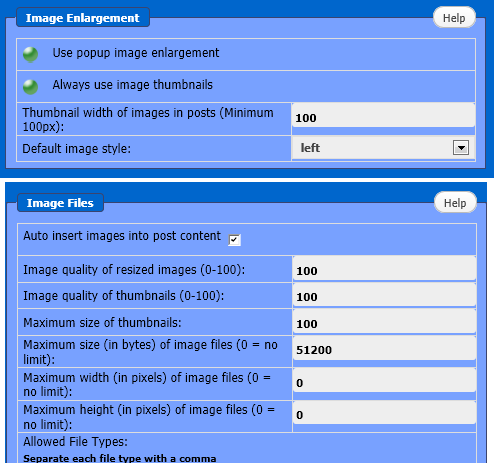






 All RSS
All RSS