Support Forum
dont worry about javascript:null... it just means that the href attribute is empty and the onclick attribute is used instead...
but I am not sure what you are saying... can you explain further? and maybe a screenshot or two? and a link to your site so we can look for obvious conflicts... see: http://codex.simple-press.com/.....-conflict/
Visit Cruise Talk Central and Mr Papa's World
 Offline
OfflineWhen I click attatchments, I still cannot figure out how to upload a file. Here is my site.
how you given folks permission to upload images, media or files? since guests cannot create posts or upload images on your site, cannot really try it out...
but, per the link I gave you earlier, you have some js/jquery issues...
you have a plugin, smart slideshow widget doing bad things and not following the wp standards and api... It is hard loading its own jquery ui:
<script type='text/javascript' src='http://ohiooutdoorjournal.com/wp-content/plugins/smart-slideshow-widget/js/jquery-ui.min.js?ver=3.4.1'></script>
instead of using the jquery ui that comes with WP... I dont even see a slideshow on your forum page so it should even be loading its stuff if its not needed...
if you can find in the plugin where its incorrectly loading the external jquery ui, we can help correct it...
Visit Cruise Talk Central and Mr Papa's World
you would enable it on forum - profile - avatars...
let us know on the other thing...
Visit Cruise Talk Central and Mr Papa's World
 Offline
OfflineYou are not understanding. These things are not showing up. When I click "attatchments" the browse computer section does not show up. When I click "profile" as you said to so I can get to "avatars" the menu that goes with the profile does not show up. I am attatching a picture of the menu I get when I click "profile" on this forum. All of those nice buttons do not show up on my forum. That is the problem. Things are not showing up when I click on them.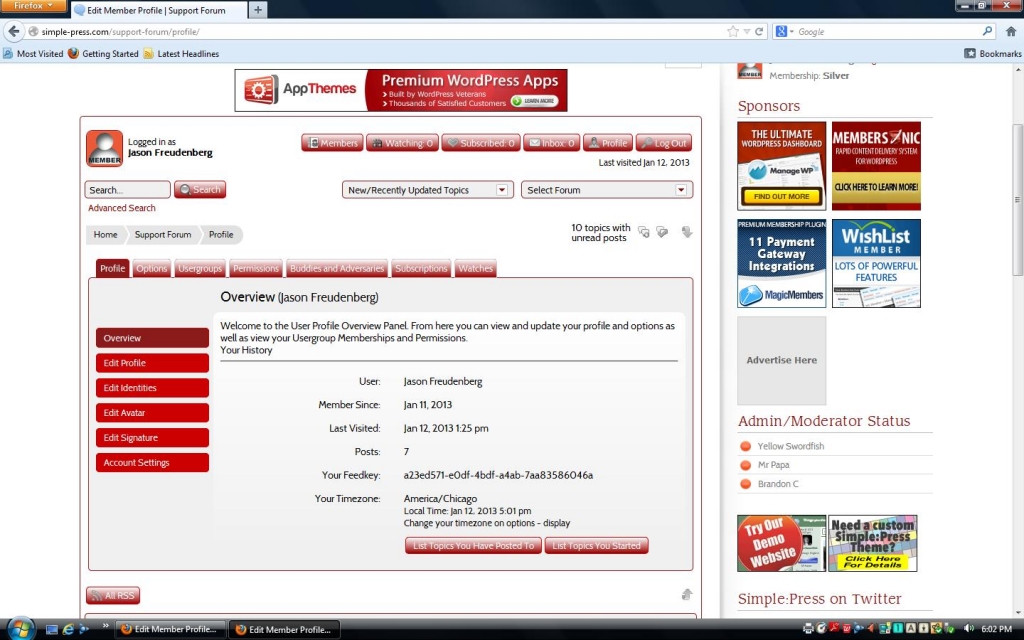

I think you are misunderstanding... when we say forum - profile - avatars that means in the admin... that is short hand notation for the admin panel for controlling avatars...
didnt we talk about a js/jquery conflict on another post? sorry, way from computer and answering via email, so cannot check myself, but will later tonight...
Visit Cruise Talk Central and Mr Papa's World
1 Guest(s)
 Support Forum
Support Forum






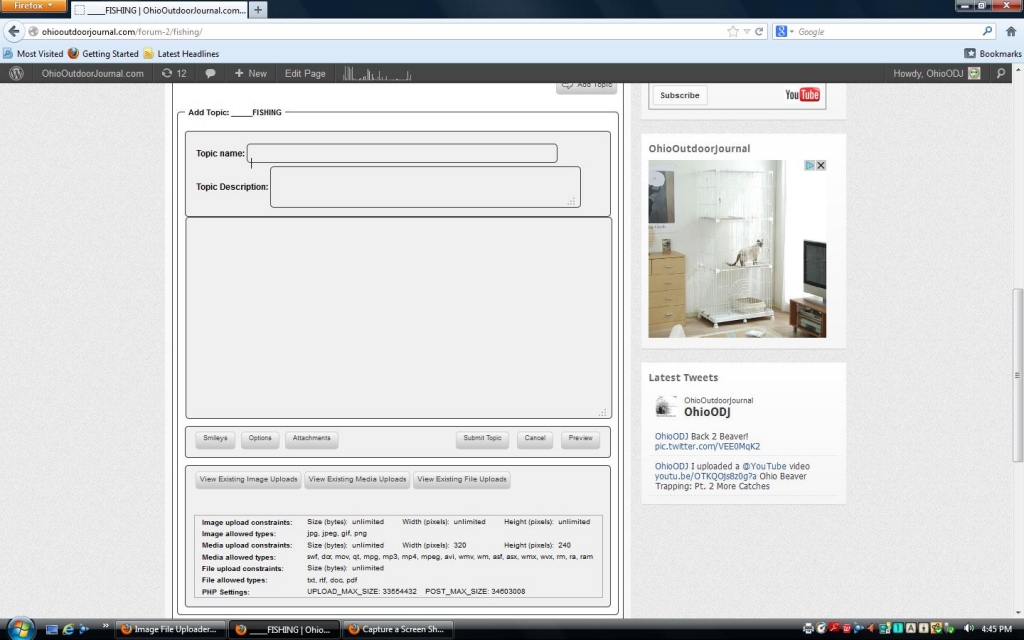
 All RSS
All RSS