Support Forum
that is not an upload action you have going there... its the tinymce/wp way of inserting a link to an image on the web...
to upload images, media or files, you need to be using our file uploader plugin for simple press... Are you using that?? If so, when creating a post, you will see an attachments button that will allow you to upload a file (such as image)...
Visit Cruise Talk Central and Mr Papa's World
 Offline
OfflineThanks for the quick reply. I think the plugin. See image attached. Start upload does not work.
Hope you can help me further.
Sincerely,
Peter
Van: Simple:Press Support [mailto:support@simple-press.com]
Verzonden: zaterdag 13 augustus 2016 19:05
Aan: info@petermarcus.nl
Onderwerp: New Forum Post - Simple:Press: [Image uploading problem]
lets start with some basic info...
which version of wp and sp?
what device are you using? is it desktop or mobile? if latter device and browser would be helpful...
do you have link to your site? might be simple js error from other components...
any caching plugin disabled on forum pages?
Visit Cruise Talk Central and Mr Papa's World
 Offline
OfflineHello,
is it still succeeded with the login information in a previously sent mail?
Otherwise, please look for me in the Wordpress for info?
I really hope for a solution
Thanks,
Peter
Van: Simple:Press Support [mailto:support@simple-press
.com] Verzonden: zaterdag 13 augustus 2016 21:58 Aan: info@petermarcus.nl Onderwerp: New Forum Post - Simple:Press: [Image uploading problem]
Sorry, what email? What address did you send it to?
Any chance to answer some of the questions?
If we need credentials to view your site please send PM to both yellowswordfish and Mr Papa and link to this message. If you sent previously, we don't keep those around.
Visit Cruise Talk Central and Mr Papa's World
 Offline
OfflineSorry, URL is
http://www.exclusiveracingseries.nl
Thanks,
Peter
Van: Simple:Press Support [mailto:support@simple-press.com] Verzonden: maandag 15 augustus 2016 21:41 Aan: info@petermarcus.nl Onderwerp: New Forum Post - Simple:Press: [Image uploading problem]
 Offline
OfflineThere are two potential problems so let us deal with them one at a time.
The first is that there is a script error being triggered. It is possible - although by no means certain - that this is being triggered by the 'modernizr' script that is supplied and run by your WP theme. Often an actual script error will stop other jQuery operations from happening so this is a possibility. If the error is not coming from the modernizr plugin then I am afraid I do not know what is causing it. As always, script errors should be eradicated for the sake and health of the website,.
The second possibility is the loading and use of the 'Bootstrap' script library. This is an unsupported script and can cause problems for the jQuery UI which IS the WordPress supported library. To make matters worse, your website is loading two copies that may well be fighting with one another. One is being loaded by your WordPress theme and the other by a plugin called 'wp-custom-register-login'.
Sometimes it is possible to work around the conflict by ensuring that the SP scripts are loaded in the footer (option on the page and permalink admin panel) but this is rare. SP does try and combat the conflict with Bootstrap but with two copies being loaded AND the original script error as well - that may just be too much.
 |
YELLOW
SWORDFISH
|
 Support Forum
Support Forum


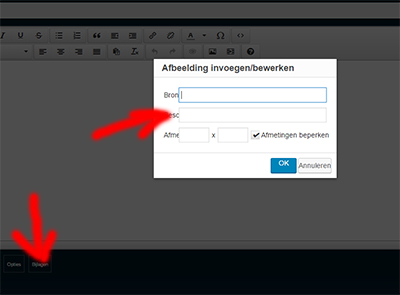






 All RSS
All RSS