Support Forum
Installed five (5) Plugins today and received a Warning regarding Font Resize:
The folder name of this plugin has become corrupted - probably due to multiple downloads. Please remove the -1 at the end of the folder name. The proper folder name should be font-resize
Plugins Folder: /home/bizcatal/public_html/wp-content/sp-resources/forum-plugin
See Screenshot.
Unable to delete this Upload and we have no idea how to access the Folder mentioned above. 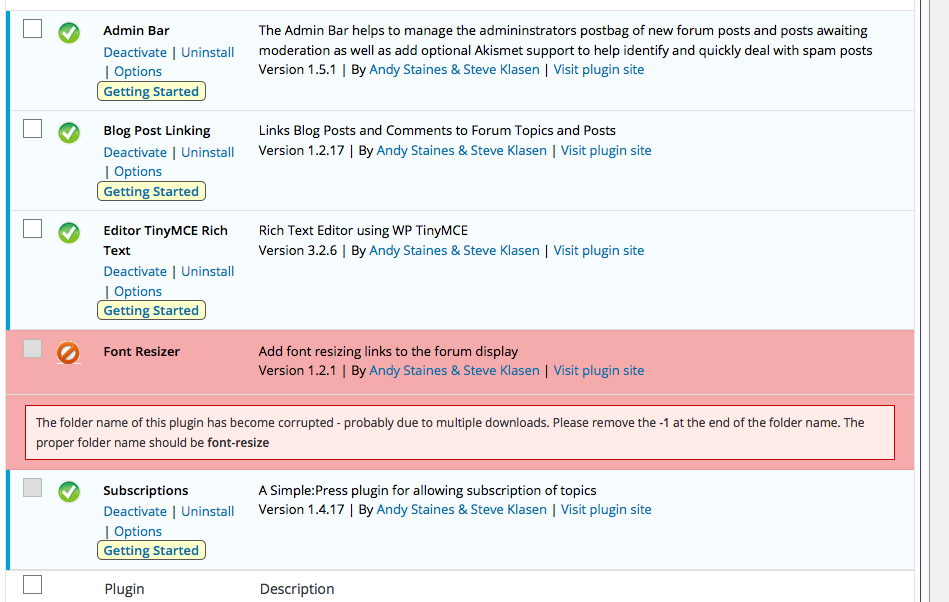

Dennis

 Offline
OfflineThis is due to WordPress adding a number on the end when uploading a duplicate file / folder.
You should be able to access your WP plugins folder via FTP. If you don't already use FTP it's worth setting up as it's a really useful method of accessing your site files in an explorer fashion.
All you need is an FTP client (such as Cyberduck) and the login credentials. If you have access to your cPanel, you can obtain all you need but the password from the Files > FTP Accounts.
Once you're logged in, you can find your plugins folder by navigating to:
wp-content > sp-resources > forum-plugins
From here you can rename the folder.
Hope that helps!
1 Guest(s)
 Support Forum
Support Forum







 All RSS
All RSS