Support Forum
 Offline
OfflineDear all,
I have a problem with the uploader plugin.
After I upload an other file type like .doc or .pdf and submit, the file ist not shown in the comment.
The file is available in forum-file-uploads/..., so I think there is a problem by generating the link?
Media and image files are working fine.
Do you have any idea to fix this?
Many thanks in advance and
best regards from Düsseldorf!
- Marcin
 Offline
OfflineOK. Can you also just quickly check a couple of settings?
In Forum > Components > File Uploads, on the top right can you make sure the 'other file types' are correctly listed, and underneath that, can you make sure that 'Show uploads inserted into post content (applies to images and media) in the attachments section below post content' is checked?
If these are OK, could you provide a link to a forum post with an 'other file type' attachment?
 Offline
OfflineWell straight away from that screenshot I notice that you need to update your version of Simple Press. 5.5.2 is available and hopefully 5.5.3 is just around the corner. You seem to be using 5.4.1.
Along with the core plugin, can you also make sure that SP plugins are up to date - and while you are at it, I would strongly recommend making sure WP core and WP plugins are up to date - then re-test and see if you still have the problem with both loading the plugin options from the admin panel, and viewing other file type attachments.
 Offline
OfflineTo update is currently not an option for us :-/
I tried to do this with our testsystem and after this I am forced to update WP to Version 4. And after this I get some more problems, also with other plugins ![]()
Buuut:
I get to the component page over: Plugins > Available Plugins > Options
"Show uploads inserted into post content (applies to images and media) in the attachments section below post content" has been enabled.
 Offline
OfflineMy guess is without updating everything it could be very difficult to properly diagnose the problem. I do know that the last few versions of core and plugins have seen updates to the uploader, but I'm not sure if lack of these updates would produce this problem.
Will have to wait for someone else to see if this is going to be a problem I'm afraid, or of course to see if there is another reason why exactly you cannot view other file types.
please list your sp version and the file uploader version... you may have a version mismatch causing you issues...
Visit Cruise Talk Central and Mr Papa's World
1 Guest(s)
 Support Forum
Support Forum


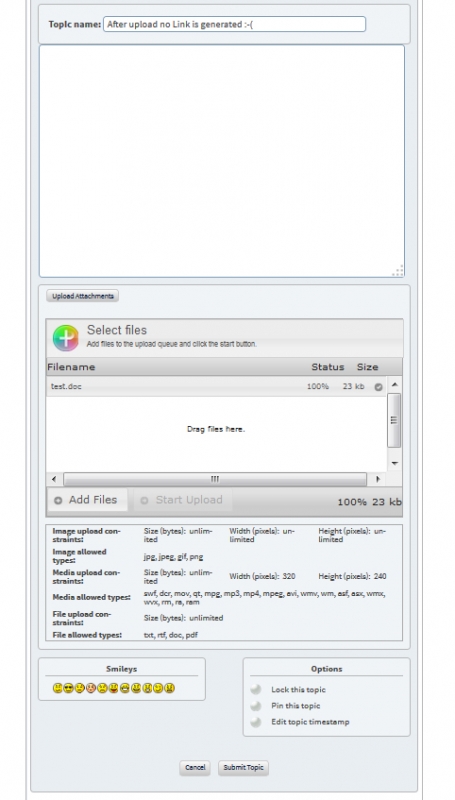

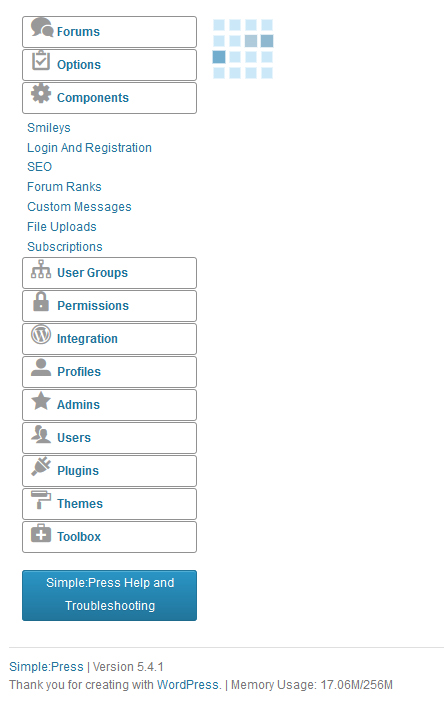
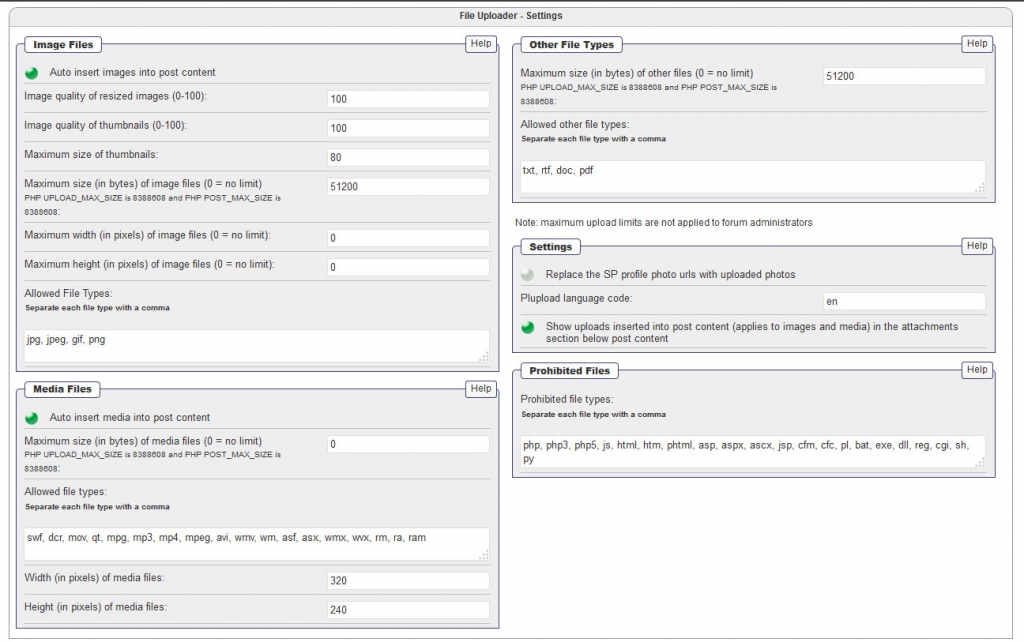




 All RSS
All RSS