Support Forum
I've been desperately troubleshooting a rather odd issue and could use some help...a user first noticed it in our Private Messaging system, so I've started a topic here in Plugin Support but I realize the cause may be much deeper, so feel free to move this topic if necessary. Thanks in advance for any feedback!
A user reported that the Private Messaging compose field was not auto-populating a members name when typed. See screenshot below, member "megstamum" should have populated the field in this case. No matter what name the user types, she is unable to send a PM since the field never populates.
I could not replicate the issue with a couple different test accounts. So, I directed the user to perform the usual troubleshooting steps: clear cache, reset cookies, ensure js is enabled, try another browser, etc. Nothing worked. So the user provided me with her password, and here's the kicker...
When I log in as this user, the PM Compose field does not populate. Period. The issue occurs in various browsers. When I log out and log back in using a different account, also using various browsers, the Compose function works just as expected. Log back in as that user, and it doesn't work.
So: For one specific member/user, the Compose field does not work. I fear there may be other users experiencing this, but we have only had this one report, so far.
FYI: I also noticed that when logged in as this user, all forum pages load very slowly, and it takes a very long time to navigate between the member's Profile tabs – compared to normal/expected load times of everything when logged in as other accounts.
I have taken various steps to try and fix this: cleared browser cache, cleared domain cookies, tried multiple browsers, deleted 100+ forum subscriptions the user had, Reset the Auths Cache, Reset Users Plugin Data Cache, Reset combined CSS & JS Cache, Flushed general cache, optimized sf database tables...and there is nothing in the error logs suggesting a cause.
What else can I do to determine why one member's user account has this issue when I cannot replicate it using other accounts? Thanks again...
 Simple:Press powers the Tripawds Discussion Forums.
Simple:Press powers the Tripawds Discussion Forums.
It's better to hop on three legs than to limp on four.
The Tripawds Blogs Community is made possible by The Tripawds Foundation.
I would verify that this user does indeed have permission to use the PM system... possible they are not in the right group...
first, look and see that they are in usergroup that has can pm permission..
second, if not resolved, as admin visit their profile on front end and check the forum in question and what their permissions are...
if it is indeed a permission issue, yet the memberships are correct, it might be resolved by going to forum - toolbox - housekeeping and clicking on the reset user auths button... or reset user plugin data button... those are normally only needed if you did some manual manipulation of the user data in the db (or perhaps a plugin that does not use the wp api)...
Visit Cruise Talk Central and Mr Papa's World
Mr Papa said
I would verify that this user does indeed have permission to use the PM system...
it might be resolved by...the reset user auths button... or reset user plugin data button...
Thanks for the quick reply!
User is indeed member of user group with permission to use PM system enabled for all forums.
I have already reset Auths cache and plugin data cache.
![]()
 Simple:Press powers the Tripawds Discussion Forums.
Simple:Press powers the Tripawds Discussion Forums.
It's better to hop on three legs than to limp on four.
The Tripawds Blogs Community is made possible by The Tripawds Foundation.
Also, the user can send PM messages using the Send PM button on a forum post or from another member's profile, or to a Buddy in her list.
The Compose function just doesn't work in the Inbox, when logged in as this specific user, since the field population pop-up menu of member names never appears when typing...
And, performance time for all forum pages is soooooo slow for this user, compared to logging in as other test accounts.
 Simple:Press powers the Tripawds Discussion Forums.
Simple:Press powers the Tripawds Discussion Forums.
It's better to hop on three legs than to limp on four.
The Tripawds Blogs Community is made possible by The Tripawds Foundation.
slowness for a user does not trigger any thoughts - not really sure how that would be... simple press doesnt do anything different... nor would I think would wp... I assume this user is not an admin or moderator and potentially have an admin post bag (from admin bar plugin) that might be overflowing...
when trying to do a pm, have the browser console open and see if any errors are reported...
can you pm Andy and I the credentials for this user so we can see what it shows?
Visit Cruise Talk Central and Mr Papa's World
Mr Papa said
...not really sure how that would be...
Yeah, me neither!![]()
I assume this user is not an admin or moderator...
No, just a registered member who belongs to a User Group with appropriate permissions.
FYI: I did reassign this user's WP user role from Subscriber to Editor and back to Subscriber. I also removed the member from the User Group and added her back. AND I made the user a Forum Admin, and then removed Admin capabilities. Throughout all of these processes, I checked the PM compose function, yet nothing addressed the issue.
have the browser console open and see if any errors are reported...
Console reports nothing more than an undeclared GoogleTag. I have also checked the SP and server error logs which shed no light on the subject at all.
can you pm Andy and I the credentials for this user so we can see what it shows?
Consider it done. Thank you! That would be awesome, I'll send credentials and some details.
I understand response time may be limited right now. Please enjoy your vacations.
 Simple:Press powers the Tripawds Discussion Forums.
Simple:Press powers the Tripawds Discussion Forums.
It's better to hop on three legs than to limp on four.
The Tripawds Blogs Community is made possible by The Tripawds Foundation.
received... might be tomorrow before I get a chance to look...
Visit Cruise Talk Central and Mr Papa's World
1 Guest(s)
 Support Forum
Support Forum
 Offline
Offline





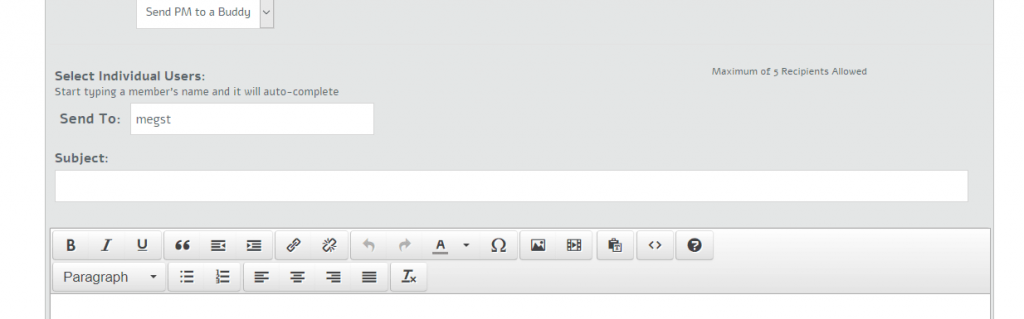


 All RSS
All RSS