Support Forum
I just installed the plugin Post by Email. I only want to use the reply by email feature.
I updated the member permissions to allow this feature with pretty much all my members.
The settings page doesn't offer me any options for configuring this feature (I see the settings to configure post by email).
How do you get the following on your emails?
* To post a reply by email * - please remove all old text from ABOVE the insert line at the top and enter your plain text reply above it. Do not remove ANY of this email text. Please remember that your reply may not appear immediately in the forum
My tests are not working thus far, and I don't know what else to configure or check.
Thank you for your help.
Also, I'm sorry if my question isn't clear. I don't know what to ask really. However, I know I need help with #1) the feature working and #2) that the emails give instructions for how to use the feature.
Thanks!
what do you mean the settings page doesnt give you any options?
have you seen this codex page:
http://codex.simple-press.com/.....-by-email/
you also have to configure some email addresses at your host since it requires a unique email address per forum... please read the codex and try to configure... come on back if you are still having problems..
that message will automatically show up in any emails where you can reply via emial... you get the emails for admin notifications or subscription emails...
Visit Cruise Talk Central and Mr Papa's World
 Offline
OfflineNot sure I understand what you mean by 'I wasn't using that feature of the plugin'. That is what the post by email plugin is all about. Allows your users to reply to topics using email instead of logging in to the forum. The settings on the admin page are absolutely required. Port - incoming.
 |
YELLOW
SWORDFISH
|
I mean that there's two components to this plugin: Post by Email and Reply by Email. I thought the settings box for Post by Email applied only to the former because it has the same name (so I thought).
It makes sense to me now that it applies to both, but I was confused at first.
I get it now, and I'm setting it up, but I'm having trouble. I've put in everything, trying both the SSL and non-SSL options. No matter what I put, it is telling me connection failed. And yes, I created the emails and entered them in "Edit Forums". I've checked and they match exactly (using the forum slug as the email as you suggest). They all have the same password. I'm using the incoming POP3 port.
My PHP installation has the IMAP library (so says the red notice box).
Is there anything else I can check?
technically, there is one component, sending a post to the forum via email... there are two different permissions, one for creating and one for replying... so think you can do what you want...
can you post a screenshot of your settings? BE SURE to block out any password info....
talking about forum - options - email settings... and perhaps one example forum...
Visit Cruise Talk Central and Mr Papa's World
 Offline
OfflineThat is simply because it cycles through all of your forum email addresses and will report on the first one it fails to open.
So - what are the POP settings you would need to use to access this email address via an ordinary desktop email client? Because they are the ones you should need to use.
 |
YELLOW
SWORDFISH
|
its rare to have both tls and ssl on...
did you try both tls and ssl off with a port of 110? understand it says not required... just gathering info...
Visit Cruise Talk Central and Mr Papa's World
1 Guest(s)
 Support Forum
Support Forum






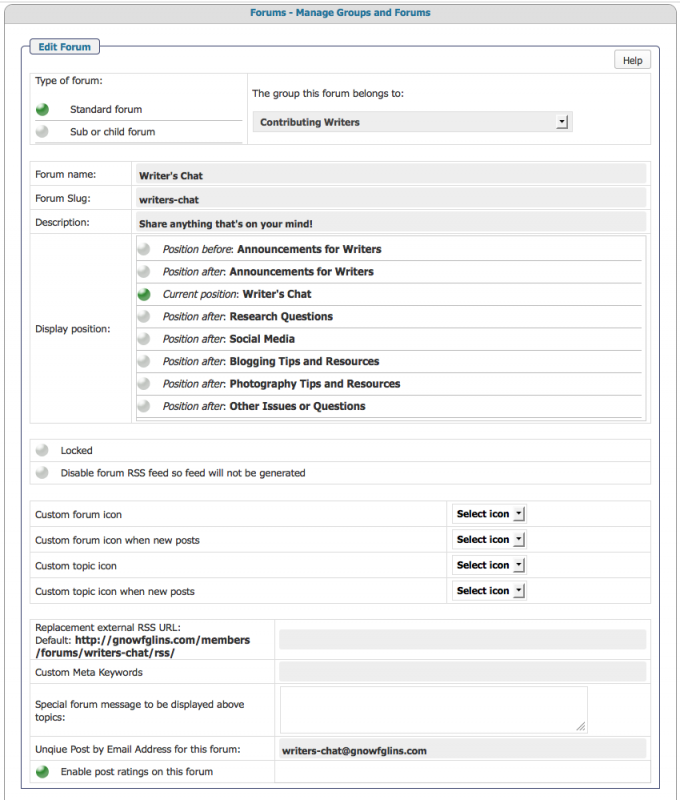

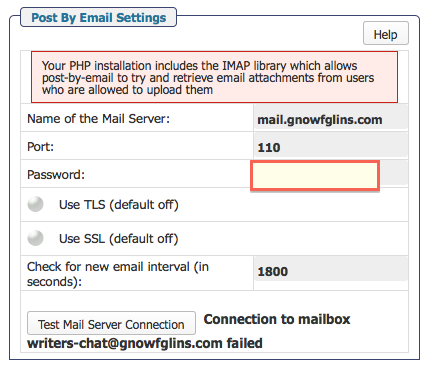
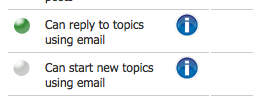
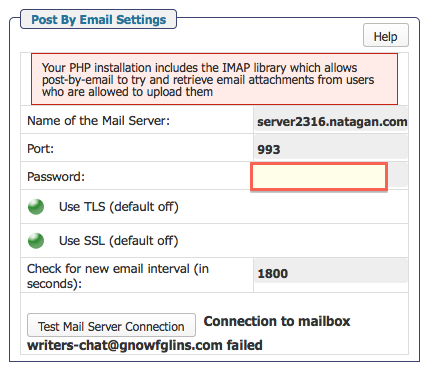
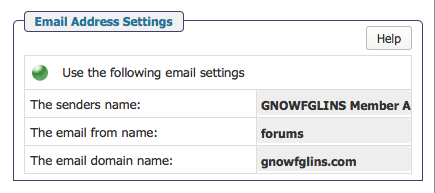
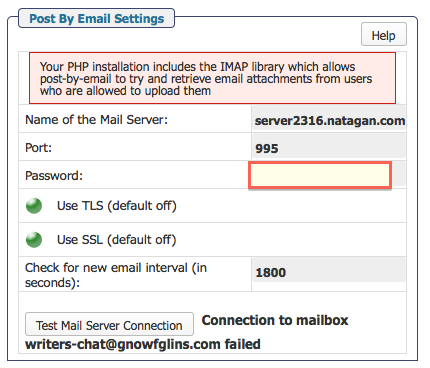
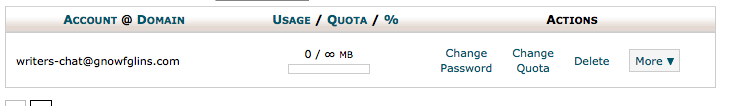
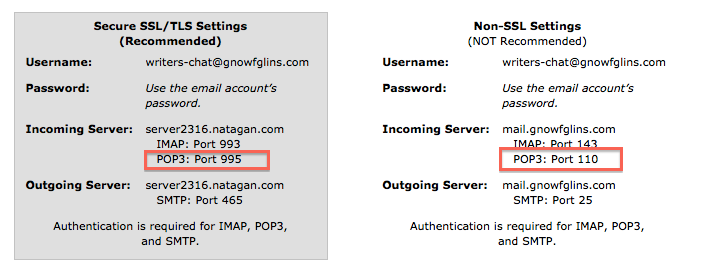
 All RSS
All RSS