Support Forum
 Offline
OfflineThat's a very good question. I've looked at your forum plugins post rating images folder and the thumb down image is definitely there. There are no settings or permissions associated with being able to choose whether a user can rate down or not, it should just work.
So with that being said, the first thing to do would be to inspect the page. Are you able to see if there are any errors on the page in the browser console?
It would also be interesting to see what the HTML is doing.
If you'd rather one of us took a look we're more than happy to, please do as usual and PM login details with a brief reminder of the problem and a link to this thread - To me, Mr Papa and Yellow Swordfish.
 Offline
OfflineThat could absolutely be the cause, as if one dimension is 0px of an image, it won't be displayed at all.
So something, somewhere is causing that particular image to change size. As it still technically exists on the page, are you able to inspect it and check the CSS rules applied (the box on the far right of the browser console) to see where the 0% width rule is coming from? You may need to find it in the HTML section on the left.
Again, happy to look so the above still applies if need be.
if you send it to the whole team, better chance one of us can take a look... Ike will of course get to it too...
Visit Cruise Talk Central and Mr Papa's World
 Offline
OfflineThanks, yes that works.
After seeing the page it definitely doesn't look like a CSS issue, it seems as though something is stripping out the image tag inside the spPostRateDown container. spPostRateUp works just fine however.
Do you remember when this started happening? Was anything changed that might be responsible?
1 Guest(s)
 Support Forum
Support Forum





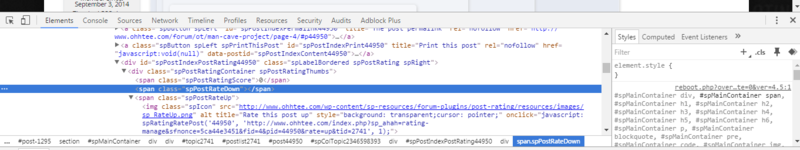
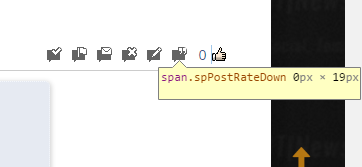




 All RSS
All RSS