Support Forum
I may be overlooking that setting, but I've looked in both the widget settings and all forum settings and see no mention of the display format of the time since the post. The only relative setting is "show post date as the elapsed time since the post", which is what I want, and that has been selected since I began using the widget in the early beta phase.
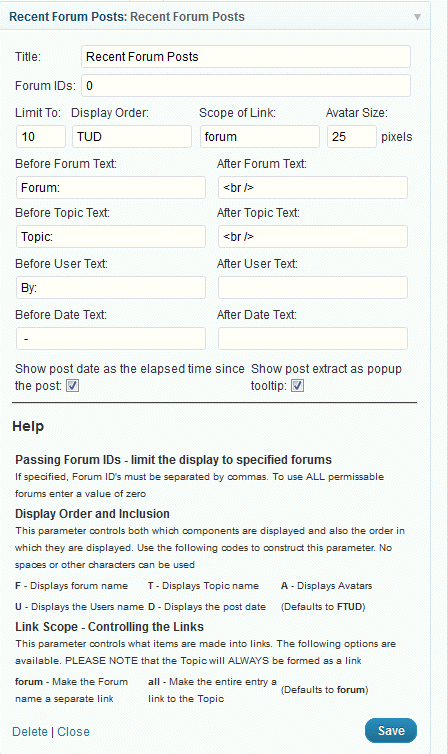

I've never seen the time displayed in seconds, especially 11,000 of them, only minutes. I've also never seen a double hyphen between the author and post date.
I took a look on your site and it seems to be looking correct now. Did you figure something out or change something?
if you just want a hard date and not a relative date, uncheck the box that says 'Show post date as the elapsed time since the post'...
Visit Cruise Talk Central and Mr Papa's World
I really like the relative date. I've been using it since I installed SP. It's more granular and more user friendly (IMHO) that just the date.
It was not a one time happening, either, as it has re-occurred. I'm 99% positive it didn't happen prior to the SP final release.
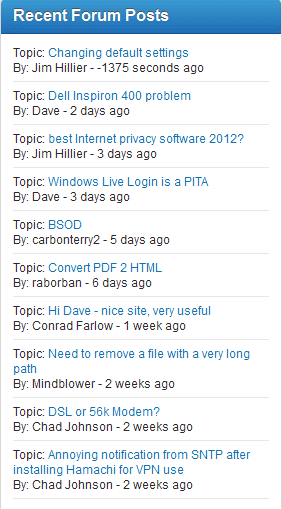

Again, this did not happen with the previous SP versions. The double hyphen leads me to believe it is actually a negative number.
 Offline
OfflineSorry but I misunderstood your very post thinking you just wanted to turn it off. Too much rush!
OK - let's see if we can narrow this down a bit. But it might take a little while. Looks to me like it is only on the most recent post and, of course, as soon as those seconds have passed by the time reverts to a positive.
Have you checked your timezone settings? firstly the timezone set on the WP Settings > General admin panel. This should reflect the time zone you want your site to operate in.
Next the timezone setting in your SP Profile. This should reflect your personal timezone - and in the case of the site owner this may well be the same as the above.
for the sake of this exercise can you set them to a relevant city as opposed to a UTC +/1 value? But then you will need to wait for a new post to come in to see what it says in the widget!
 |
YELLOW
SWORDFISH
|
Yellow Swordfish said
Sorry but I misunderstood your very post thinking you just wanted to turn it off. Too much rush!
Understandable! Quite a bit of traffic since the release of 5.0 final. You're guys are doing a fantastic job handling the influx of questions - you especially during your recovery!
Have you checked your timezone settings? firstly the timezone set on the WP Settings > General admin panel. This should reflect the time zone you want your site to operate in.
Next the timezone setting in your SP Profile. This should reflect your personal timezone - and in the case of the site owner this may well be the same as the above.
for the sake of this exercise can you set them to a relevant city as opposed to a UTC +/1 value? But then you will need to wait for a new post to come in to see what it says in the widget!
All timezone settings are, and were previously, correct and are set using the relevant city.
1 Guest(s)
 Support Forum
Support Forum



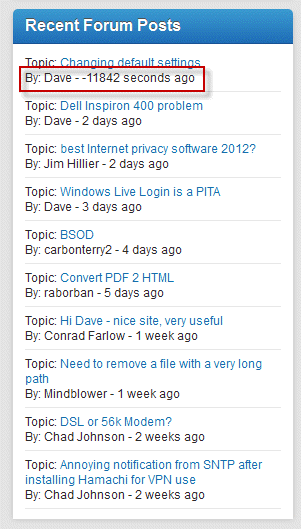
 Custom Simple Press Themes
Custom Simple Press Themes


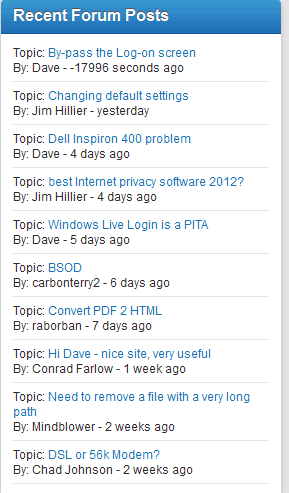
 All RSS
All RSS