Support Forum
I am not sure what you mean... an image perhaps?
how are you sharing the post or link?
best to use a wp plugin that sets up og graph stuff on your site... or just use our ShareThis plugin for SP...
Visit Cruise Talk Central and Mr Papa's World
still not sure what you mean by newest users... or how they would get in there...
and you didnt really address whether you have a plugin adding open graph stuff or not.. without it, its willy nilly..
and you didnt really say how you are sharing the link... did you try the share this plugin?
Visit Cruise Talk Central and Mr Papa's World
 Offline
OfflineI am confused. Are you saying that when you share a forum page then what gets shared is the new members list? What tool are you using to perform the share?
And I really do not know what you mean by that last question I am afraid. Can you explain what you mean in a little more detail?
 |
YELLOW
SWORDFISH
|
 Support Forum
Support Forum






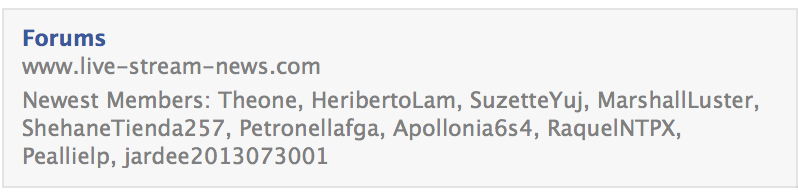

 All RSS
All RSS