Support Forum
Roy, did you actually download the tinymce (richtext) plugin for sp from our downloads page?
Visit Cruise Talk Central and Mr Papa's World
 Offline
OfflineThanks that was great, I already installed the plug in and its working just fine.
Now my issue its that I'm trying to attach pdf files, but it won't let me, it throws me the following error:
Error 113 - Unable to get image size information
can you help me with that please??
Thanks!
 Offline
OfflineWhat tool are you using here? Is this using the tinymce toolbar or have you installed the SP Uploader plugin?
For uploading files to your server - be they images, video or other file types like pdf's - then you need to install the uploader plugin. Install and activate it and then visit the forum permissions admin section to enable it's use for whatever members you wish.
This wil give you the 'upload attachments' button beneath the editor (as you can see here when you make a post).
 |
YELLOW
SWORDFISH
|
 Offline
OfflineLooks like it thinks a pdf is an image file and is trying to ascertain the dimensions. I see you have pdf defined as an image in your upload settings so this might be the reason (I have not tried this). A 'pdf' should be a part of the 'other file types and it looks like it is already defined there.
Try removing it from the imawe file list.
 |
YELLOW
SWORDFISH
|
1 Guest(s)
 Support Forum
Support Forum








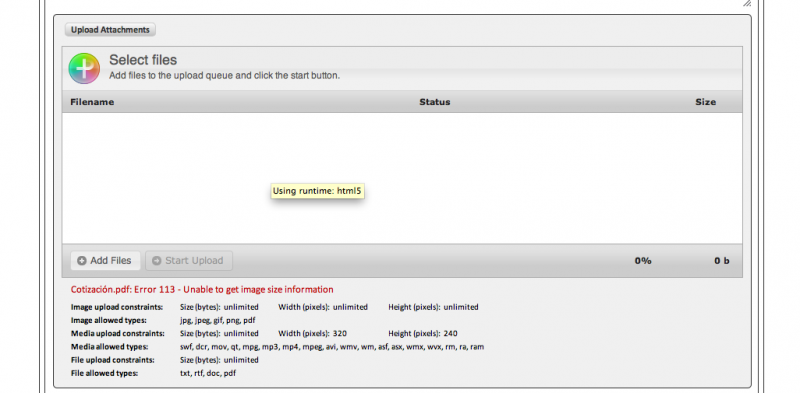
 All RSS
All RSS