Support Forum
Mr Papa said
@yellow-swordfish is working up a codex page for the changes (sorry for delay)..
Thanks! Looking forward to it, I've tried various things and there is still something clearly causing theme/layout problems in our forums.
do you use css or js caching? perhaps try clearing it (though the update does clear)...
Cleared both css and js cache, yet problems persist.
and what are the display options you have on forum - integration - page and permalink...
Page is correct. Updated permalink in SP and WP with no affect. None of the other settings have changed. See screenshot:
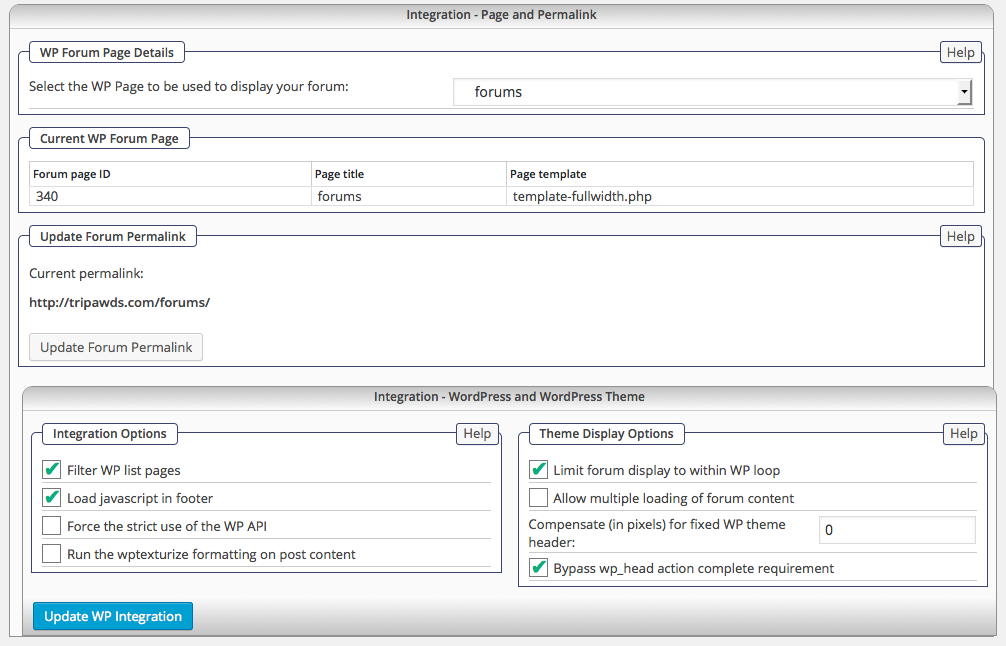

20 August 2015 8:45 am | spaErrWarning | 3 | phpfile: /simple-press/sp-api/sp-api-plugins.php
line: 589
function: filemtime
Warning | filemtime(): stat failed for wp-content/sp-resources/forum-themes/rebootkid/styles/rebootkid.css
Sorry to hijack this topic, but thanks in advance for any feedback!
 Simple:Press powers the Tripawds Discussion Forums.
Simple:Press powers the Tripawds Discussion Forums.
It's better to hop on three legs than to limp on four.
The Tripawds Blogs Community is made possible by The Tripawds Foundation.
Yellow Swordfish said
They are indeed now available...
Ok, I've made any applicable changes to my child theme templates, and the one overlay change. No need to edit the main style sheet as I don't have a modified child version of that.
Yet, layout issues persist. The problem does not occur in the previous version we still have running on our test site.
And...if I activate the primary Reboot 1.04, i get the same styling issues. Any suggestions?
Please feel free to move this discussion to a new topic, or I can start a new thread...
 Simple:Press powers the Tripawds Discussion Forums.
Simple:Press powers the Tripawds Discussion Forums.
It's better to hop on three legs than to limp on four.
The Tripawds Blogs Community is made possible by The Tripawds Foundation.
@yellow-swordfish or @mr-papa
Please advise regarding any danger, and the process for rolling SP back to the previous version so I can get our live site working right and troubleshoot this further after updating or test site.
Thanks!
 Simple:Press powers the Tripawds Discussion Forums.
Simple:Press powers the Tripawds Discussion Forums.
It's better to hop on three legs than to limp on four.
The Tripawds Blogs Community is made possible by The Tripawds Foundation.
Ike said
What happens if you disable CSS / JS caching?
Thank you for moving this thread @ike
After much troubleshooting, I believe I may have resolved the issue. Based on where the page broke, I deactivated all SP plugins, and the page loaded completely! Weird thing is, I discovered no specific conflict. After reactivating all my desired SP plugins, the forums are still loading and functioning.
So there was clearly some hiccup somewhere during the update.
Will report back id issues persist.
Thanks again!
 Simple:Press powers the Tripawds Discussion Forums.
Simple:Press powers the Tripawds Discussion Forums.
It's better to hop on three legs than to limp on four.
The Tripawds Blogs Community is made possible by The Tripawds Foundation.
 Offline
OfflineVery strange. Assuming you'd lost CSS it's only you and one other who has reported a similar issue. At least you are back up and running, it's possible Andy or Steve may have a few questions.
I may as well start - Where did the page break? Were you able to narrow it down to a specific plugin?
quite odd... would indeed be interested in knowing what error/condition was causing an issue... it has not been a general issue...
Visit Cruise Talk Central and Mr Papa's World
 Offline
OfflineI am also having the problem. http://www.clangregor.com/forum-2
Formatting is gone, followed instructions in FAQ, cleared cache, no joy.
I'm going to try the disabling SP plugins solution.
Update: It didn't work.
Please help me get my layout back!
Nancy
 Offline
OfflineTry this if you would please:
First stage - just so we can see of there is anything actually being reported about this can you:
- Go to the forum admin > toolbox > error log and clear the errors with the button at the bottom of the page.
- Load a forum page on the website.
- Go back to the eror log (reload the error log page). If there are any actual 'Errors' (pink) or 'Warnings' (yellow) can you please copy and paste them in this thread.
After that:
- Go to the forum admin > options > global settings.
- Over on the right hand side ensure that both the CSS and JS combined caches are NOT checked. And Update the panel.
- If possible look on your server at (default) the wp-content/sp-resources/forum-cache folder to make sure that there are NO files in it. If there ARE any files please delete them and let us know.
- Clear your browser cache and run the forum to see if that corrects things.
 |
YELLOW
SWORDFISH
|
 Offline
OfflineFollowed all directions. No success.
Both the CSS and JS combined caches were not checked.
The wp-content/sp-resources/forum-cache folder had no files in it.
Cleared the cache. No change.
http://www.clangregor.com/forum-2
1 Guest(s)
 Support Forum
Support Forum








 All RSS
All RSS