Support Forum
I originally submitted a ticket to get help resolving this issue, but I have since confirmed that the source of the problem does not lie with our Reboot child theme customizations, rather with Reboot itself, and/or the Reboot Child Theme Framework 2.0 available for download here. So, I'm posting this in the public forum for anyone who may be experiencing the same issue. Of course, help resolving the issue would be greatly appreciated too!
ISSUE: The spQuickLinksTopic and spQuickLinksForum styles cause the menu titles and labels to wrap really tight when activating a Reboot Child Theme.
The issue does not happen when activating the Reboot parent theme. After troubleshooting the issue on our dev install, I do not believe this issue has anything to do with the customizations made to my Reboot Child Theme.
I downloaded the core Reboot Child Theme Framework from my All Access download page. I then uploaded that child theme file framework without making any modifications. Upon activation of that child theme, the issue persists.
So, it appears the issue resides somewhere with the Reboot Child Theme Framework. I have activated that, using the core Reboot parent theme downloaded from my SP account, and the menu display is still all jacked up. I've searched both Reboot and Reboot Child Framework files for various style IDs I find in the web console inspector (e.g.; ddlabel), but certain styles return no results, so I am at a loss about how to troubleshoot any further.
Can anyone replicate this and provide feedback?
Thanks!
 Simple:Press powers the Tripawds Discussion Forums.
Simple:Press powers the Tripawds Discussion Forums.
It's better to hop on three legs than to limp on four.
The Tripawds Blogs Community is made possible by The Tripawds Foundation.
According to @spsupport this issue cannot be replicated and may be caused by a WP theme conflict.
But it did not happen prior to our SP 6.x update and Reboot 2.0 theme updates. And it does not happen on our live site still running SP 5.x.
So, I really just need help identifying the styles that are causing the dropdown titles and labels to wrap really tight on our dev install. I'm hoping @mr-papa might be able to take a quick look at the issue in action...
See Forum and Recent Topic Quicklinks Menus Here
The same issue occurs with the New/Recent Messages menu in the PM Inbox.
Apologies for presuming this may be issue with Reboot. I'm turning to the community here for support since this is the one last thing holding us up from updating.
Thanks in advance for any feedback!
 Simple:Press powers the Tripawds Discussion Forums.
Simple:Press powers the Tripawds Discussion Forums.
It's better to hop on three legs than to limp on four.
The Tripawds Blogs Community is made possible by The Tripawds Foundation.
jim, did you see the 6.0 upgrade instructions? here: https://simple-press.com/docum.....ges-6-0-0/
below the theme names is a link to download the corresponding changes required for the themes to get them to 6.0 including reboot... and yes, quicklinks were affected...
Visit Cruise Talk Central and Mr Papa's World
Mr Papa said
did you see the 6.0 upgrade instructions?
I did, thanks for asking. I also reviewed the theme changes text file carefully regarding Reboot. I then specifically asked here about any child theme edits I may need to make and was assured there were none, since the only changes were to the parent theme css as indicated in the text file.
We have none of the QuickLinks styles referenced in our child theme stylesheet.
The issue also persists if I activate the unaltered Child Theme Framework theme download. Only when I activate the parent Reboot theme itself, is the problem resolved.
I should not need to replicate all the parent Reboot stylesheets from the Theme Changes text file into my Child Theme framework, should I? If so, there is no indication as such.
 Simple:Press powers the Tripawds Discussion Forums.
Simple:Press powers the Tripawds Discussion Forums.
It's better to hop on three legs than to limp on four.
The Tripawds Blogs Community is made possible by The Tripawds Foundation.
Mr Papa said
download the corresponding changes required for the themes to get them to 6.0 including reboot...
I am also assuming the current 2.0 Reboot version available for download from my account already have these changes implemented...just confirming I don't need to make these changes to the Reboot and Reboot Child Theme Framework files I just downloaded.
 Simple:Press powers the Tripawds Discussion Forums.
Simple:Press powers the Tripawds Discussion Forums.
It's better to hop on three legs than to limp on four.
The Tripawds Blogs Community is made possible by The Tripawds Foundation.
should be fine unless you had css for them in the child theme...
but while looking at your popup thread, tried the quicklinks too... and they seemed working fine for me... again on Chrome... but I am not you from caching perspective... just wondering if you had cleared the js and css caches recently given the changes you have made...
Visit Cruise Talk Central and Mr Papa's World
Mr Papa said
tried the quicklinks too... and they seemed working fine for me...
You must have visited the site while I was working on it.
I found the issue! Can't believe I overlooked something so simple...so sorry!
FYI: When I uploaded the new Reboot, I kept a copy of the old one in case I needed to roll back. By renaming the new folder, my child theme must have still been referencing the parent. Odd how it was even working at all, since now after deleting the old Reboot folder, I get numerous fatal errors, depending upon the forum page viewed.
But at least my menu issue is now fixed when activating Reboot Child Theme Framework.
Now I just need to rebuild my child theme.
 Simple:Press powers the Tripawds Discussion Forums.
Simple:Press powers the Tripawds Discussion Forums.
It's better to hop on three legs than to limp on four.
The Tripawds Blogs Community is made possible by The Tripawds Foundation.
1 Guest(s)
 Support Forum
Support Forum
 Offline
Offline





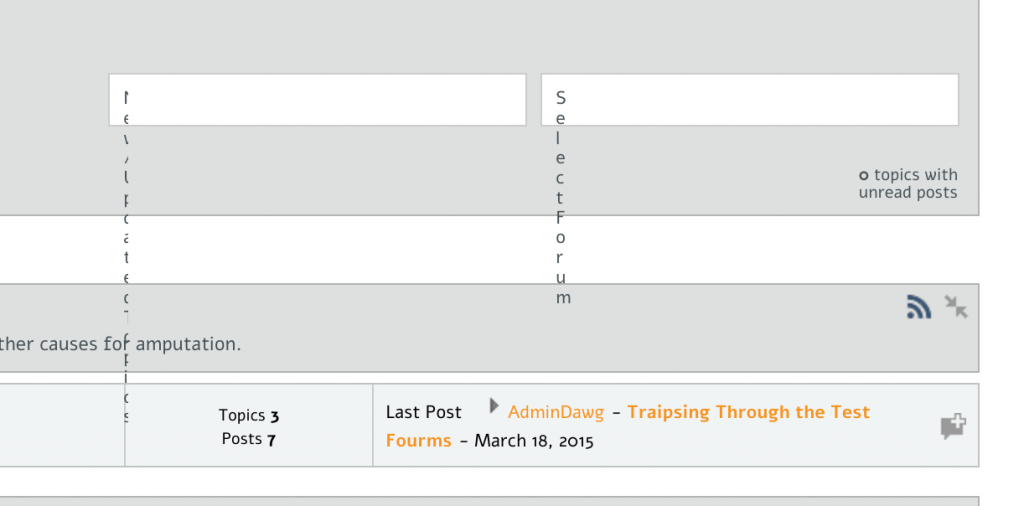

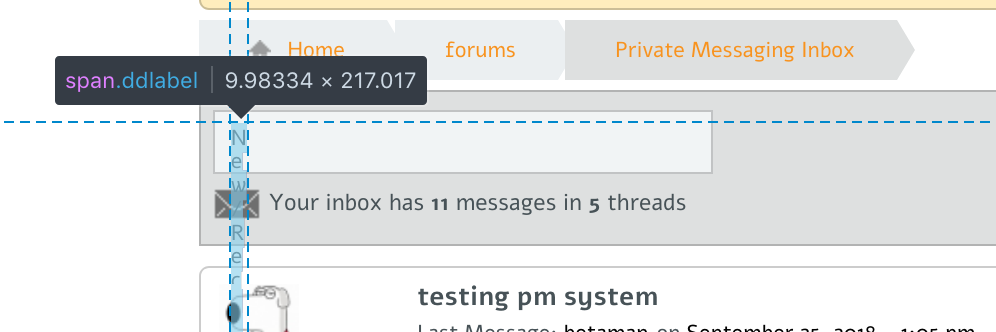
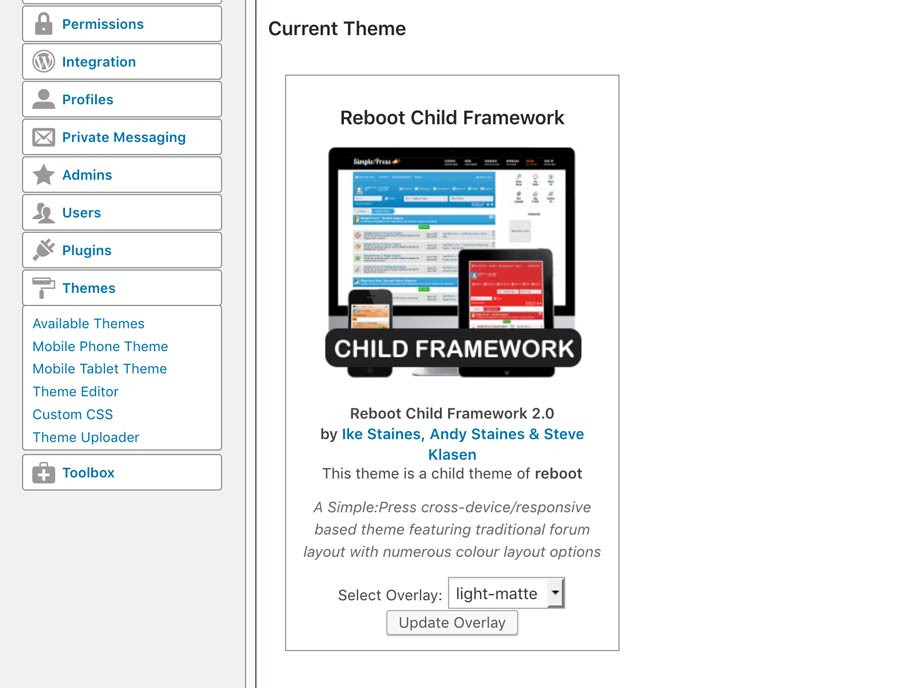
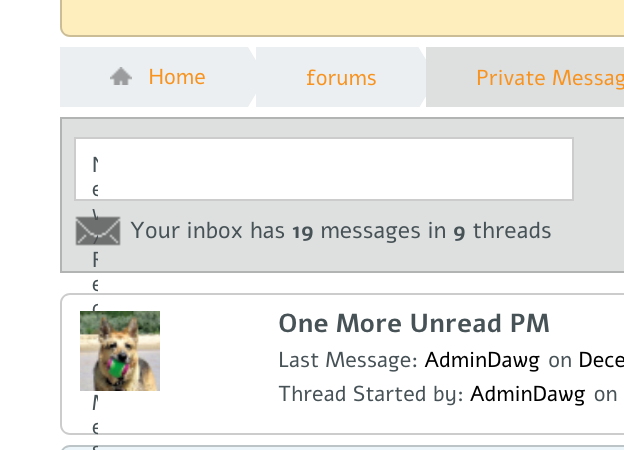

 All RSS
All RSS