Support Forum
that is because you should be editing spForumView.php... you have to pick the right template for the page view you are on...
of course, that is assuming Hoteis Disney is a forum and Is this real is a topic...
Visit Cruise Talk Central and Mr Papa's World
not sure what you mean by forum topic??? if you mean forum view, then by default ours have 5 columns...
in this section:
sp_SectionStart('tagClass=spForumTopicSection', 'topic');
Visit Cruise Talk Central and Mr Papa's World
do you have a link to see can see? if this is classipress, multiple topics here on how to fix its greedy css...
Visit Cruise Talk Central and Mr Papa's World
so, I dont understand... what is the problem?
are you referring to the quicklinks? you have a very narrow page content - a mere 700px... so all the items (search, recent topics and forum list) dont fit in the narrow width... they are underneath the avatar, so no empty space...
what is that you want to do? if you want fit them all back in single row, you can edit your sp theme and change the spQuickLinksTopic and spQuickLinksForum css to be 215px width... but just not sure what you want...
Visit Cruise Talk Central and Mr Papa's World
btw... separate issue... but you are still serving cached pages which is a recipe for problems...
Page Caching using disk: enhanced Database Caching 63/232 queries in 0.160 seconds using disk: basic
Served from: http://www.meudestinoorlando.com @ 2013-03-03 01:07:17 by W3 Total Cache -->
you need to tell w3tc to ignore the forum page for ALL types of caching... each type of caching has its own option page in the plugin settings...
> Simple:Press Support > Saturday, March 02, 2013 8:31 PM > >
Visit Cruise Talk Central and Mr Papa's World
1 Guest(s)
 Support Forum
Support Forum

 Offline
Offline
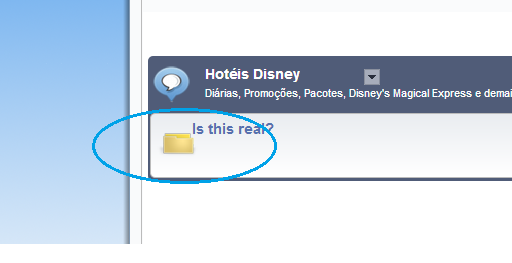

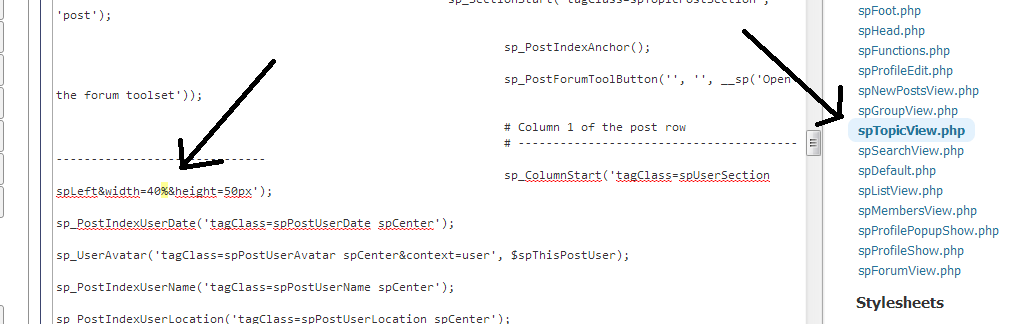
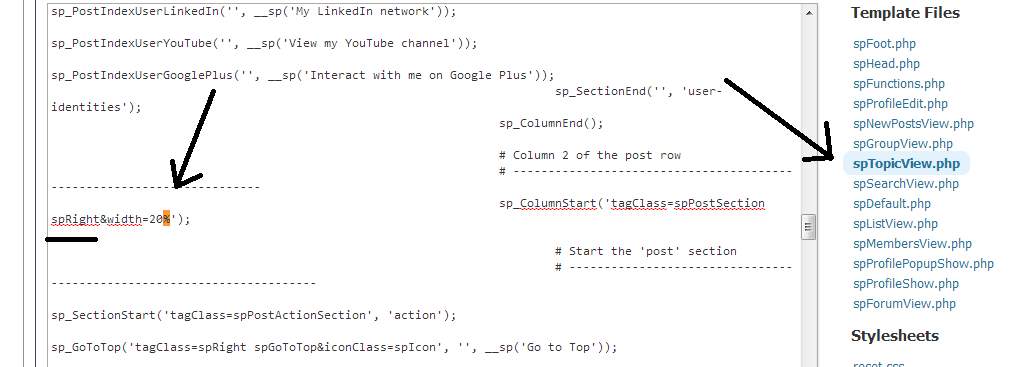
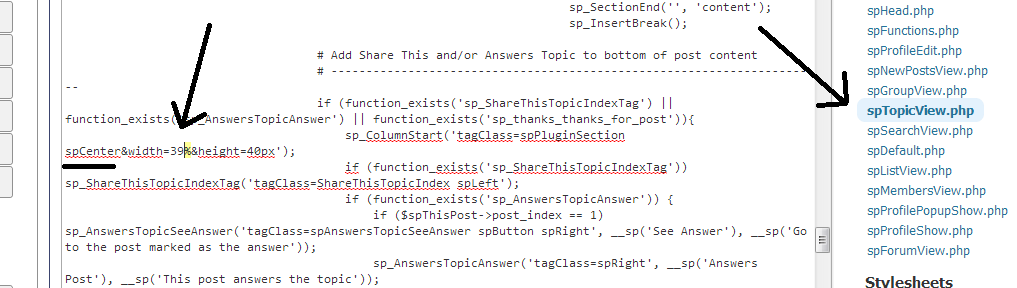




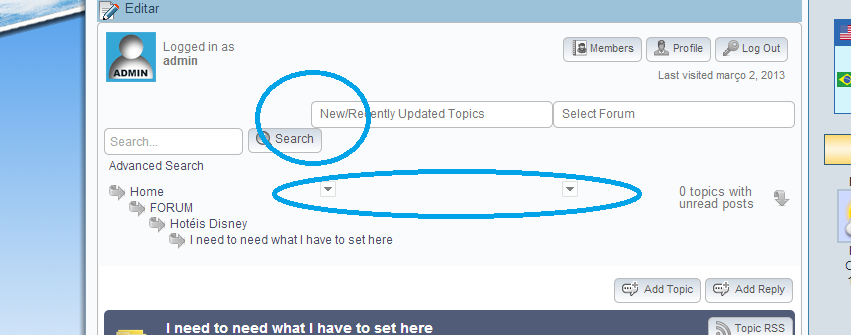

 All RSS
All RSS