Support Forum
 Offline
OfflineOk I changed my page content size and it fixed the problem but in the other hand it affected so many things in the homepage layout that I would have to remake the entire site again.
So I prefer to stay with the second option that you gave me.... edit your sp theme
But first where is spQuickLinksTopic ??
Yellow Swordfish said
That is not a bug! That is most likely to be a CSS problem - possibly some CSS conflict with your WP theme setting global rules of some kind or maybe even another plugin CSS. At least that would be my first diagnosis.
The issue with @Rodrigo B Galluf's dropdown arrow is that his WP theme is assigning a position fixed to .arrow.
In order to fix the CSS
Glad the arrow is fixed.
If using theme with an overlay look for $quickLinksSelectWidth and $quickLinksListWidth and change the width there.
If you have another issue/request please start a new topic so each can be addressed separately. It will also help others who may have a particular issue or request.
 Offline
OfflineHi,
Same issue. Search and drop-down boxes in two different lines. I want them to be on the same line.
Can you please tell me where exactly I can find and change the $quickLinksSelectWidth and $quickLinksListWidth settings?
Site address: http://fundamentalanalyse.no/forum/
http://codex.simple-press.com/.....inkstopic/
and
http://codex.simple-press.com/.....inksforum/
both of those template functions will be in your spHead.php file of the sp theme you are using...
as always, we strongly recommend you make your own sp theme to keep from losing changes on updates: http://codex.simple-press.com/.....g-a-theme/
Visit Cruise Talk Central and Mr Papa's World
1 Guest(s)
 Support Forum
Support Forum



 Custom Simple Press Themes
Custom Simple Press Themes


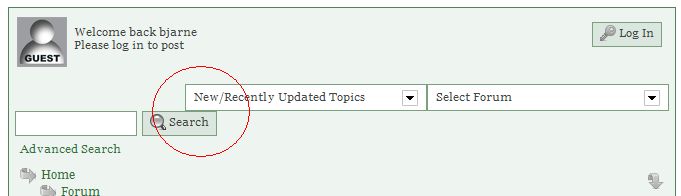

 All RSS
All RSS